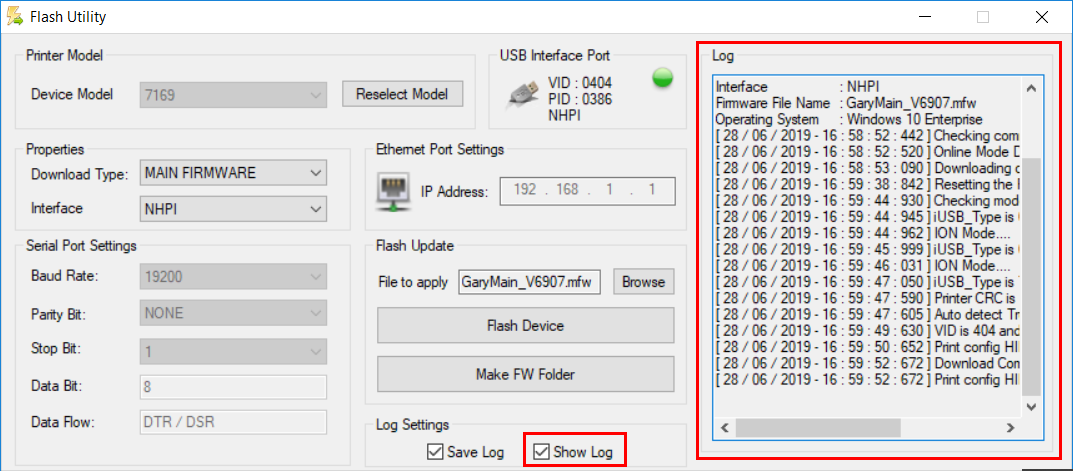Enabling logs
It is recommended to keep a log file that records all application activities. This log file can be used when troubleshooting the printer or the application.
Application logs can either be saved in the application folder or shown in the right panel of the application main window.
Saving logs
To save an application log file, follow this step:
- Select the check box for the Save Log option.
The application saves a FLASH_UTILITY_LOG.txt file in the application folder.
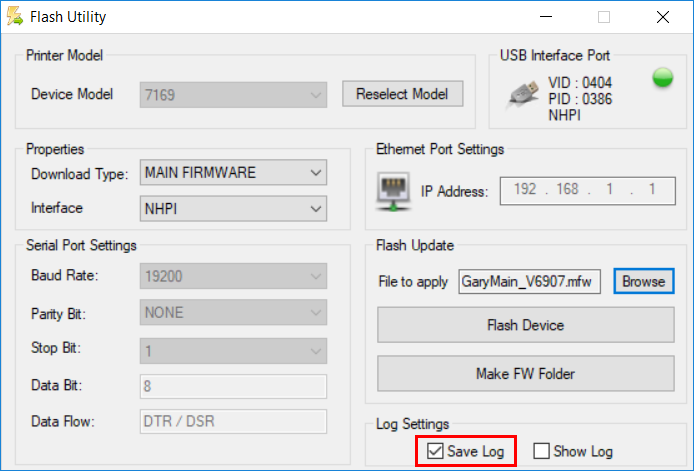
Showing logs
To show logs on the main window, follow this step:
- Select the check box for the Show Log option.
The application displays the logs on the right panel of the main window.