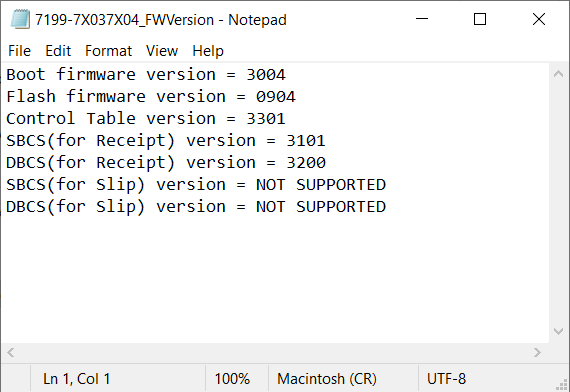Getting the firmware version using GUI
The Flash Utility GUI version enables users to get the current firmware version details of the printer and save these details in a .txt file.
To get the firmware version details, do the following:
- From the Flash Update section of the main window, select Get FW Version. The application displays the firmware version details and provides the file name of the .txt file.
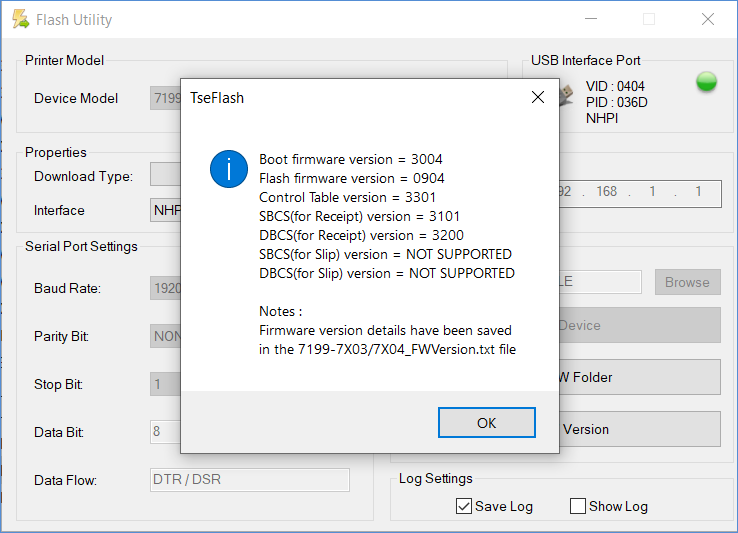
The generated file follows the name format [printer model]_FWVersion.txt. The .txt file is saved in the same location as the TseFlash.exe file. Below is an example of a generated file containing firmware version details.