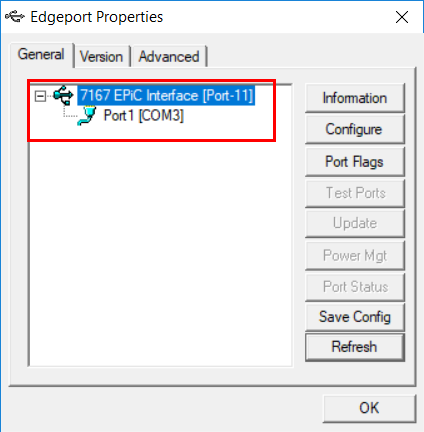Obtaining the COM port number
GUI version
When using the GUI version, the COM port number is shown on the upper right corner of the Flash Utility window.
Windows Command Line version
When using the Windows Command Line version, the COM port number is obtained through the Device Manager window or through the Edgeport Configuration Utility.
Note
Ensure that the USB Virtual COM Port Driver or Edgeport Utility is installed. For more information, refer to your printer's Owner's Manual.
To view the COM Port number, do any of the following:
- Open Device Manager and expand Ports (COM & LPT). The EPIC Port number is displayed.
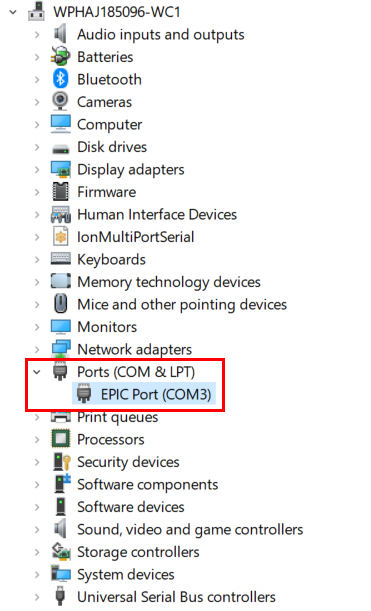
- Open Edgeport Configuration Utility. The COM port number is then displayed.