Scanning the Top Plate Double Bar Code
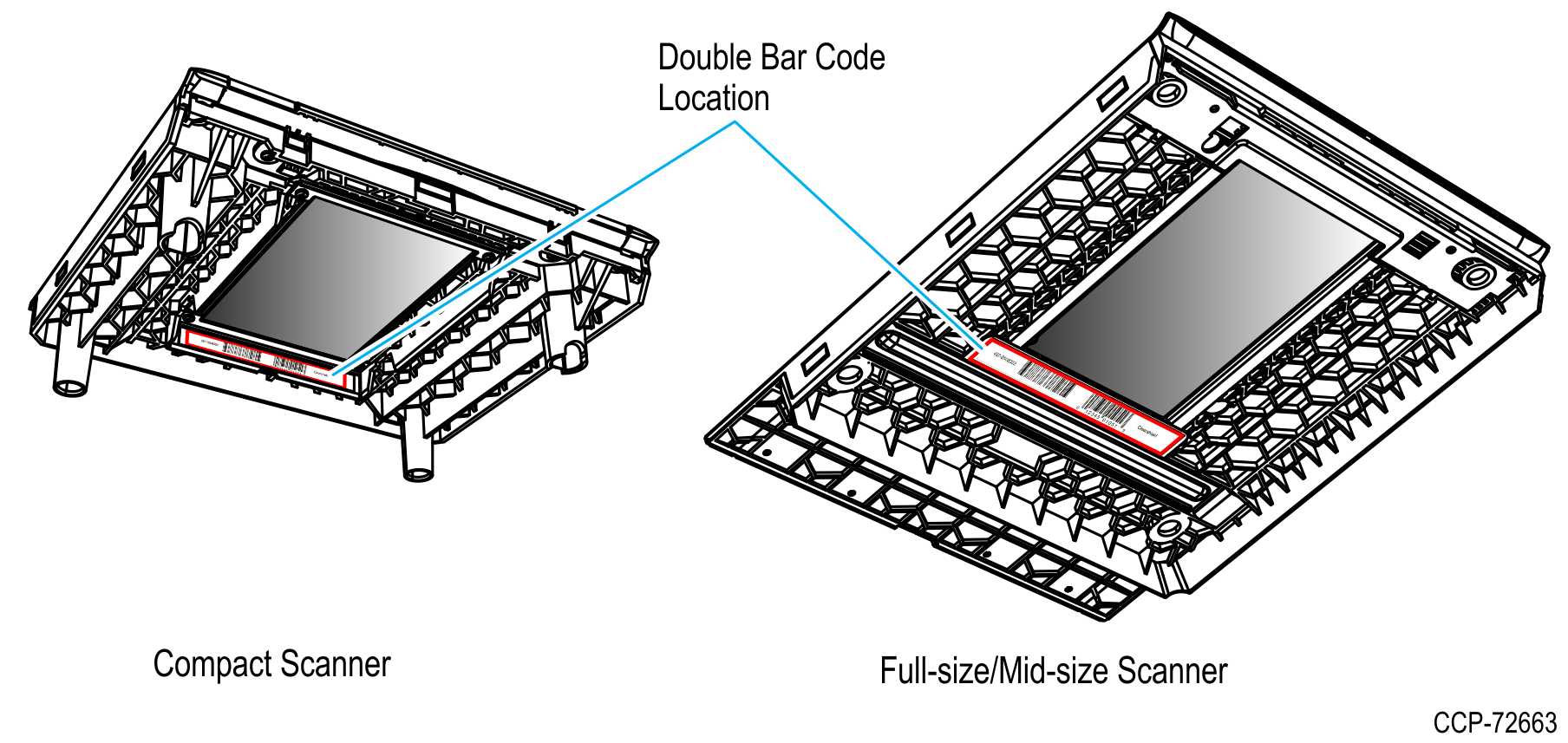
1.Position the Top Plate so that the double bar code is facing the Vertical Scan Window.
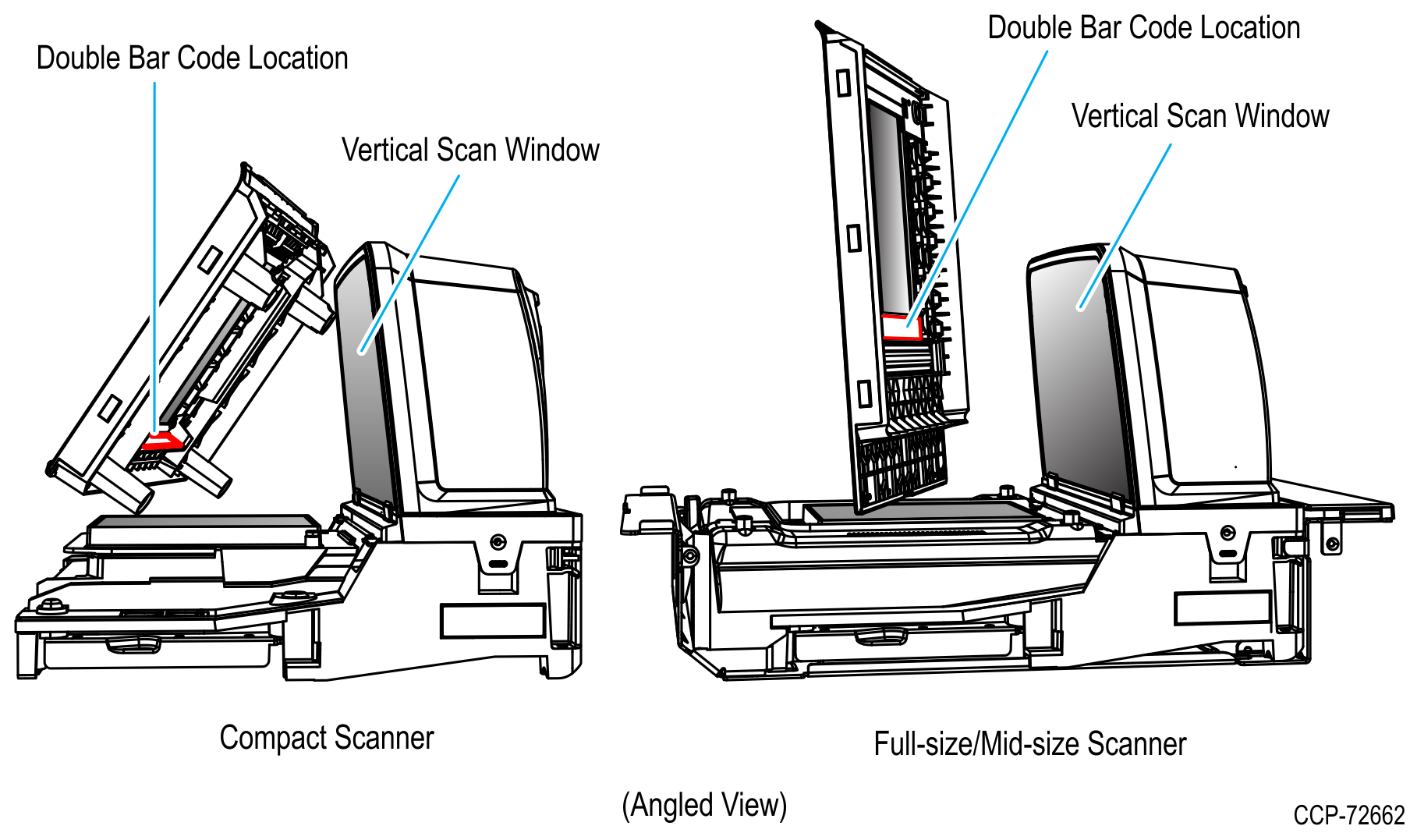
2.Present the double bar code label to the Vertical Scan Window. The scanner then processes the bar code and acknowledges it with an audible tone (beep).
Note: If the NCR 7879 does not beep, refer to Troubleshooting the Top Plate.
If no double bar code is present, scan one of the following bar codes depending on the type of Top Plate.
For Clearshield Top Plates

For Sapphire Top Plates

To know the type of Top Plate based on its part number, refer to the following table.
|
Part Number |
Top Plate Description |
|---|---|
|
497–0508303 |
20–in Top Plate Assembly (Sapphire) without Produce Guard |
|
497–0508302 |
20–in Top Plate Assembly (Diamonex Clearshield) without Produce Guard |
|
497–0508300 |
15.7–in Top Plate Assembly (Sapphire) without Produce Guard |
|
497–0508299 |
15.7–in Top Plate Assembly (Diamonex Clearshield) without Produce Guard |
|
497–0506541 |
13.9–in Top Plate Assembly (Sapphire) |
|
497–0506540 |
13.9–in Top Plate Assembly (Diamonex Clearshield) |
|
497–0508156 |
20–in Top Plate Assembly (Sapphire) with Produce Guard |
|
497–0508150 |
20–in Top Plate Assembly (Diamonex Clearshield) with Produce Guard |
|
497–0509331 |
15.7–in Top Plate Assembly (Sapphire) with Produce Guard |
|
497–0509096 |
15.7–in Top Plate Assembly (Diamonex Clearshield) with Produce Guard |
3.Lower the Top Plate until it is supported by the Supporting Studs. The Top Plate should be properly aligned with the NCR 7879 and should not move in a horizontal direction.
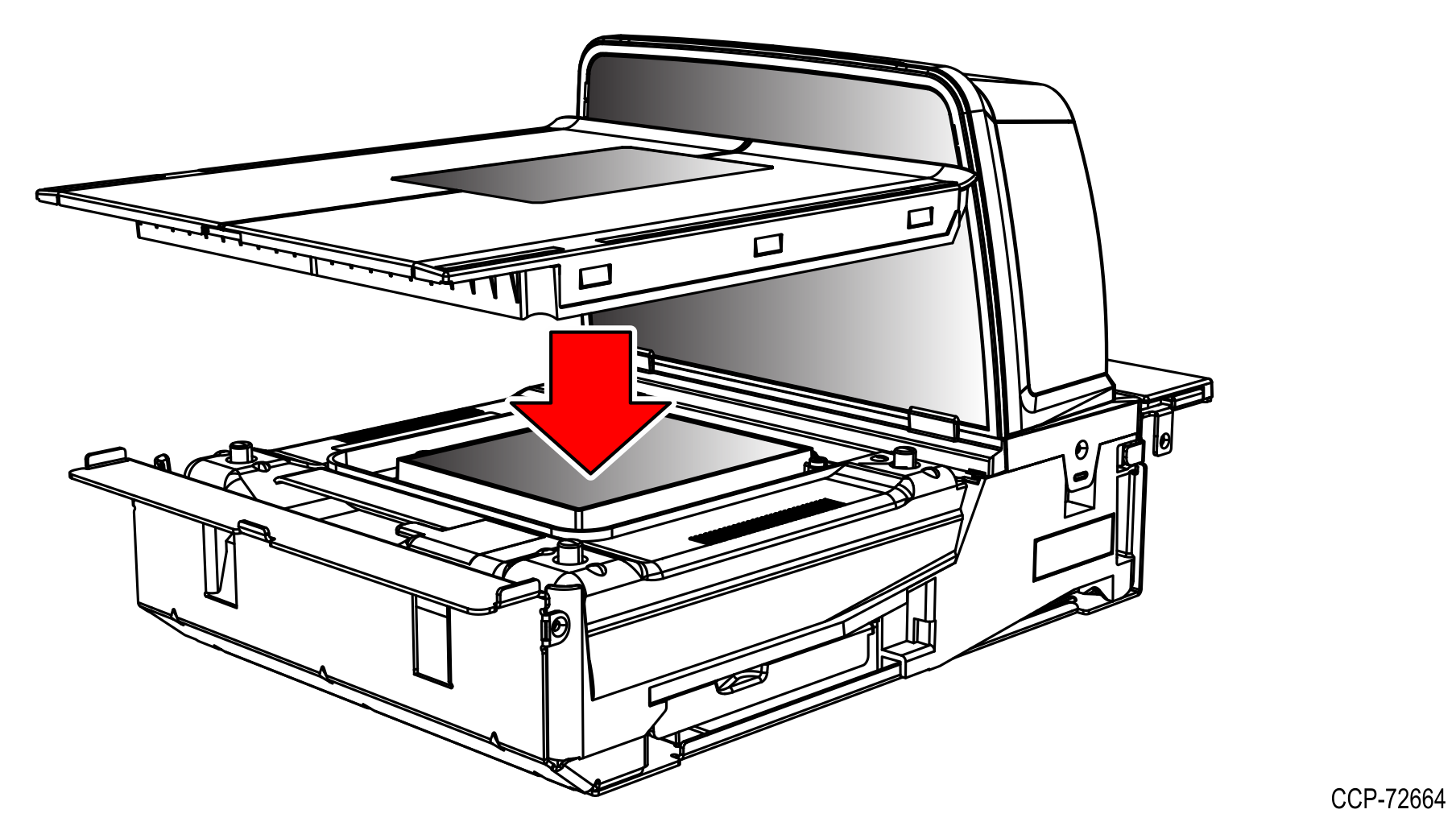
Troubleshooting the Top Plate
The following table provides a basic troubleshooting guide if the NCR 7879 does not beep while scanning the double bar code.
|
Problem |
Solution |
|---|---|
|
The UPC/EAN parameter is disabled. |
Enable the UPC/EAN parameter (Programming Mode, Hex 1, Hex 3, Hex 1, and Save and Reset). |
|
The current scanner firmware does not support the double bar code feature. |
Ensure that the software version is 7879 R2.0.5 497–0519856 or higher. Note: For more information, contact an NCR representative. |