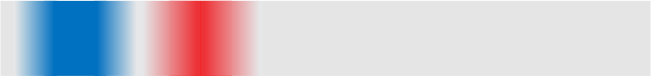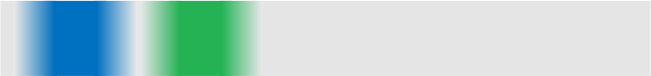Scale Diagnostic Codes
Error conditions found by Scan Doctor are identified by the Lights in the Power Bar. The following table lists the scale error codes that identify problems found by Power-On Wellness Check or Ongoing Wellness Check diagnostics. Error codes are also displayed on the NCR RealScan™ 25 Remote Compact Display if one is included with the system.
Note: NCR 79e does not include a Power Bar; diagnostic codes appear on the Scan Advisor.
| Power Bar | Problem | Corrective Action |
|---|---|---|
|
One Left Short Bar – Solid Bright Blue |
Error Code 1 - - - - Calibration error – Out of Range |
1.Check Scale and Power Supply cables for proper connection. 2. Have Scale calibrated. |
|
One Left Short Bar – Solid Bright Blue |
Error Code 2 - - - - Calibration error – Out of Range |
1.Check Scale and Power Supply cables for proper connection. 2. Have Scale calibrated. |
|
One Left Short Bar – Solid Bright Blue |
Error Code 3 - - - - Calibration error – Out of Range |
1.Check Scale and Power Supply cables for proper connection. 2. Have Scale calibrated. |
|
One Left Short Bar – Solid Bright Blue |
Error Code 4 - - - - •NCR 7879 does not have a scale •Calibration Switch pressed for more than 3 seconds •Internal scale connection problem •Possible Scale error |
1.Verify that the NCR 7879 has a scale. If there is no scale, program for scanner only – Program Mode, Hex 3, Hex 0, Hex 4, Save and Reset. 2. Check for objects that interfere with the Calibration Switch. 3. Touch the Scale Zero button. 4. Have the scale calibrated. 5. Call for service. |
|
One Left Short Bar – Solid Bright Blue |
Error Code 5 - - - - The scale has drifted off zero weight with nothing on the Top Plate) |
1.Verify that nothing is on the Top Plate. 2. Lift the Top Plate and verify that there is nothing under it. 3. Verify that nothing is interfering with the Top Plate or Produce Guard. 4. Touch the Scale Zero button. 5. Call for service. |
|
One Left Short Bar – Solid Bright Blue |
Error Code 6 - - - - There is a failure to update the Program Parameters in memory |
1.Reset the NCR 7879. 2. Have Scale calibrated. 3. Call for service. |
|
One Left Short Bar – Solid Bright Blue |
Error Code 7 - - - - An error occurred reading Program Parameters from memory |
1.Have Scale calibrated. 2. Call for service. |
|
One Left Short Bar – Solid Bright Blue |
Error Code 8 - - - - The Scale was not exercised properly prior to calibration |
1.Have Scale calibrated. Be sure to properly exercise the scale at the beginning of the procedure. 2. Call for service. |
|
One Left Short Bar – Solid Bright Blue |
Error Code 9 - - - - •A Scale linearity problem detected. •A slight vibration detected during calibration. |
1.Remove any interference around the Top Plate. 2. Check Scale and Power Supply cables for proper connection. 3. Have Scale calibrated. 4. Call for service. |