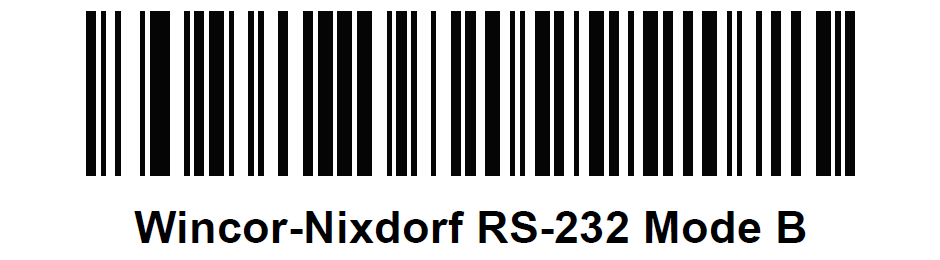Host Type
The NCR 7895 only supports standard RS-232, Wincor-Nixdorf B for non-Zebra scanners, and additionally SSI over RS‑232 for Zebra scanners. Scan one of the bar codes that follow to select RS-232 as the host interface for the Zebra auxiliary scanner.
Note
Take note of the following:
- Disconnect the auxiliary scanner from the NCR 7895 prior to changing the auxiliary scanner host type. If the auxiliary scanner is not disconnected from the NCR 7895, reboot the NCR 7895 after changing the host type.
- The Zebra Scanner Auto Switch mode only applies to Zebra RS-232 scanners. In this mode, the NCR 7895 decides which protocol a scanner uses based on the primary host. For example, if the NCR 7895 is using SSI over CDC, it automatically switches the auxiliary serial scanner to SSI over RS‑232. If the user selects Wincor‑Nixdorf B, the auxiliary RS‑232 port only uses the Wincor‑Nixdorf B protocol, and that does not change unless another auxiliary RS‑232 protocol setting is scanned.
Scan one of the following bar codes to select RS-232 as the host interface for the Zebra auxiliary scanner. By default, this parameter is set to Zebra Scanner Auto Switch Mode.