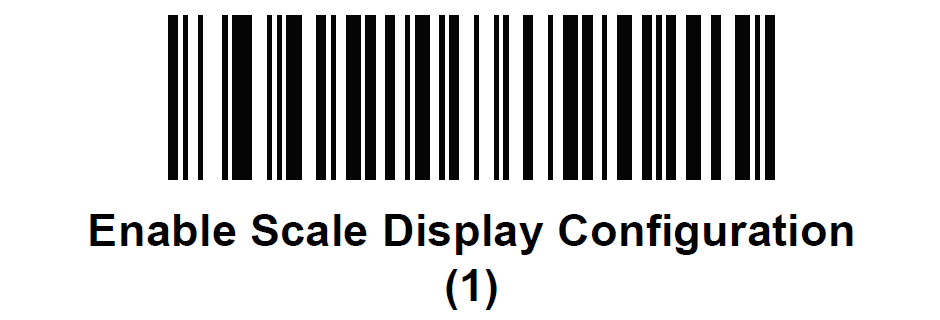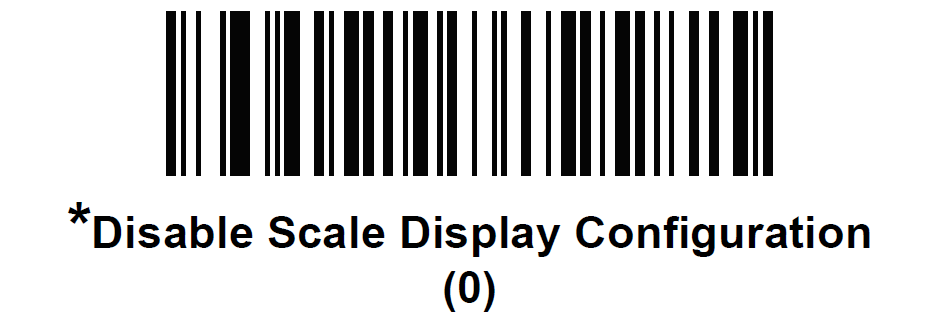Scale Display Configuration (Parameter #986)
This parameter enables the pole display to show the product weight and other information related to the scale.
- Enable Scale Display Configuration—when a pole display is installed and connected to the NCR 7895, the pole display shows weight and additional alphanumeric information associated with the state of the scale. If a pole display is not connected, and Enable Scale Display Configuration is scanned, the 7‑segment display scrolls the code U23 to indicate that there is a remote Scale Display communication error.
- Disable Scale Display Configuration—scan this parameter when no Scale Display is installed. When a Scale Display is installed and connected to the NCR 7895, the Scale Display remains blank. The Scale Display can be installed and programmed in any mode of operation.
Scan one of the following bar codes to enable or disable the Scale Display configuration. By default, this parameter is set to Disable.