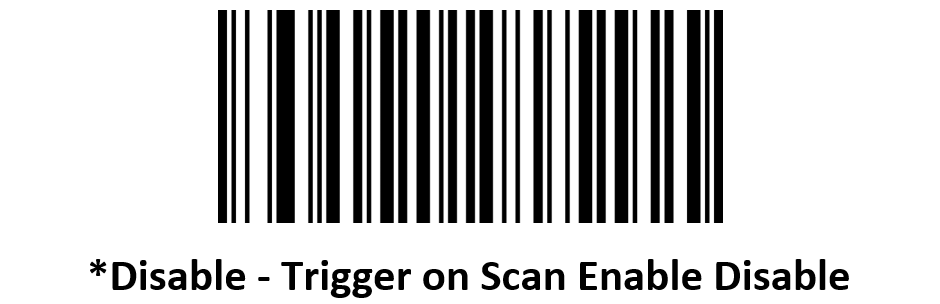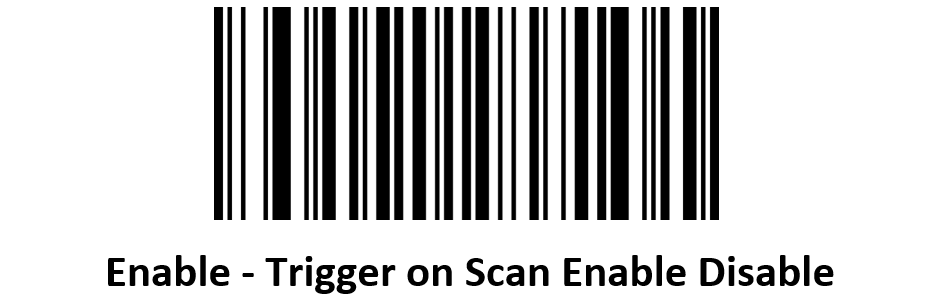Trigger on Scan Enable Disable (Parameter #2398, SSI #F8 09 5E)
This parameter prevents scanning or decoding again the item left on the Top Plate or in the scanner field of view (FOV).
After the item tag is scanned, the host application sends the SCAN‑DISABLE command to the scanner. The scanner LED and illumination are off while the tag is in the FOV. When the host application sends the SCAN‑ENABLE command but the same item is still on the Top Plate, the following occurs depending on the Trigger on Scan Enable Disable parameter setting:
- Disable—the scanner goes back to enable mode and the LED turns green. The illumination remains off until a motion is detected in the FOV. When the scanner detects a motion and the tag is visible in the FOV, the scanner automatically rereads the tag of the item left on the Top Plate.
- Enable—the scanner goes back to enable mode, the LED turns green, and the illumination turns on. Even when the scanner detects a motion and the tag is visible in the FOV, the scanner does not automatically reread the tag of the item left on the Top Plate.
Scan one of the following bar codes to enable or disable the scanner to reread the tag of the item left on the Top Plate. By default, this parameter is set to Disable.