Entering Calibration Mode
Depending on scale configuration, select one of the options in this section to place the scale into Calibration Mode.
Electronic Entry
The Electronic Entry method is used if the integrated scale does not have a mechanical calibration switch.
To perform an Electronic Calibration Mode entry, follow these steps:
- Press and hold the Scale Zero and Volume buttons continuously for at least five seconds until a short beep sounds.
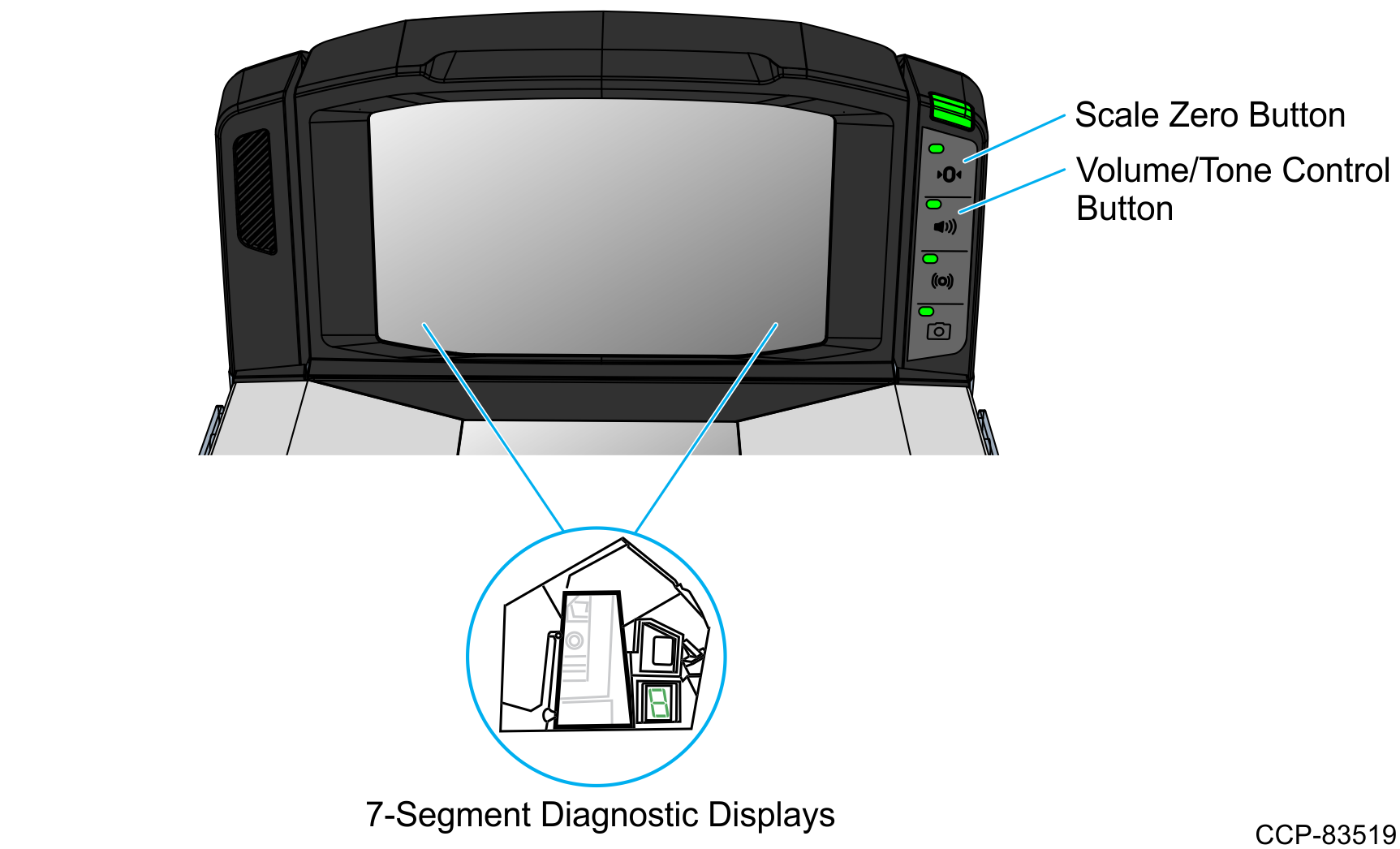
- When a short beep sounds, release the Scale Zero and Volume buttons.
- Within two seconds after releasing the buttons, quickly press and release the Scale Zero and Volume buttons to confirm entering calibration mode. The scanner emits five long beeps and the 7‑segment display scrolls C00Lb or C00g. If a Scale Display is used, it blinks CAL00 and CAL_ _.
If Calibration Mode is entered successfully, the scanner emits five long beeps and the 7‑segment display scrolls C00Lb or C00g. If a Scale Display is used, it blinks CAL00 and CAL_ _.
If Calibration Mode was not entered successfully, the scale remains in its current state, the Scale Display blinks CAL F, or the 7-segment display scrolls the error code u##. The scale returns to its prior state only if there are no failures during calibration. The issue must be fixed before re-entering calibration to enable an operational scale.
Manual Entry
The Manual Entry method is used if the integrated scale has a mechanical calibration switch. Some Weights and Measure regulatory jurisdictions require a mechanical calibration switch.
To perform a Manual Calibration Mode entry, follow these steps:
- Remove the Top Plate. For more information, refer to Accessing Scanner Components.
- If applicable, remove the security seal (wired, or tamper evident film seal) over the Calibration switch cover screw.
- Remove the calibration switch cover screw with an Allen wrench.
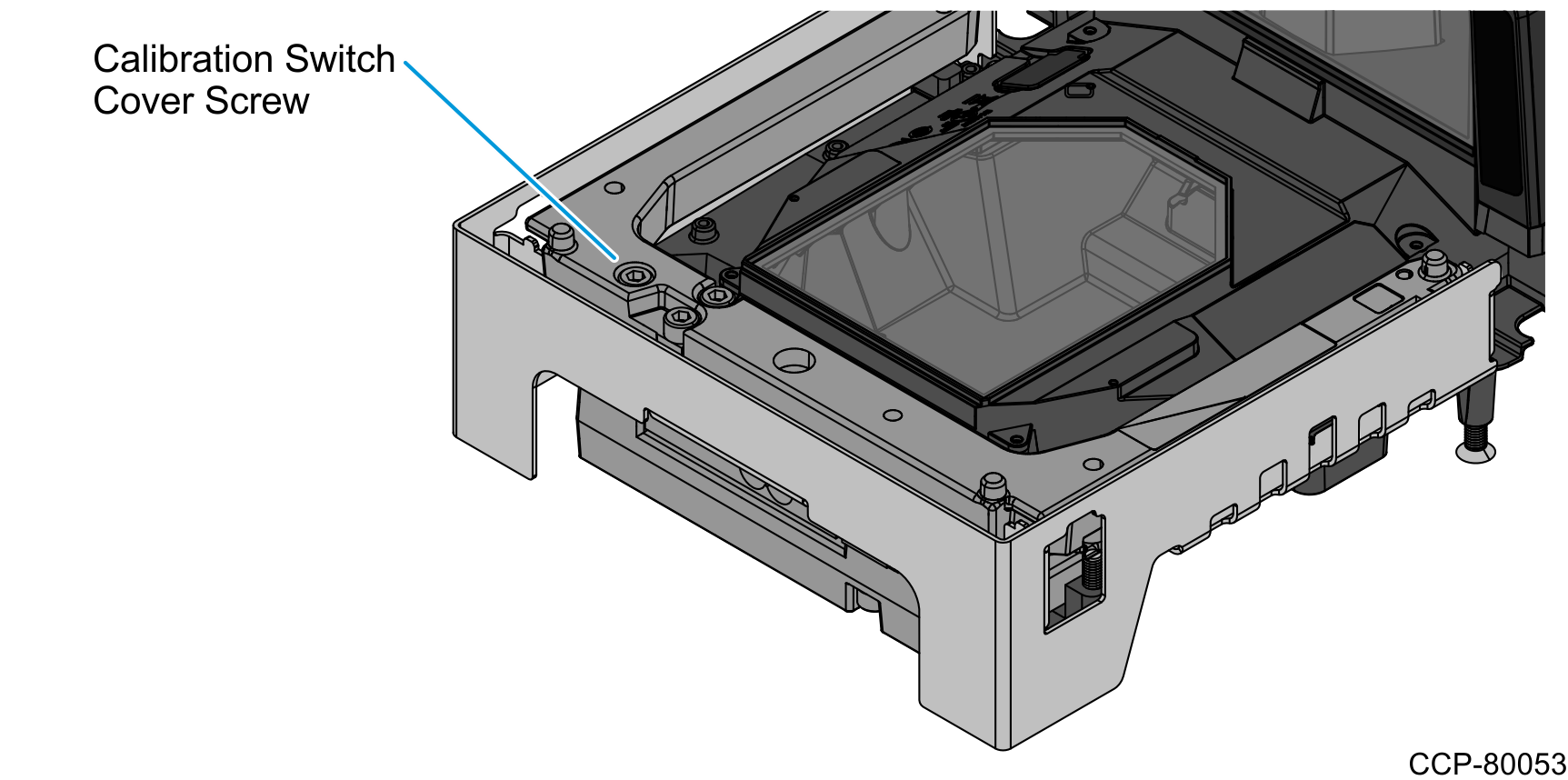
- Press and release the calibration switch twice.
- Re‑install the Top Plate and ensure that there is no weighted load on the Top Plate. For more information, refer to Accessing Scanner Components.Note
If the Top Plate is not installed properly, the Scale Display blinks the letters PLA and the scanner persistently beeps until the Top Plate is installed correctly.
If Calibration Mode is entered successfully, the scanner emits five long beeps and the 7‑segment display scrolls C00Lb or C00g. If a Scale Display is used, it blinks CAL00 and CAL_ _.
If Calibration Mode was not entered successfully, the scale remains in its current state, the Scale Display blinks CAL F, or the 7-segment display scrolls the error code u##. The scale returns to its prior state only if there are no failures during calibration. The issue must be fixed before re-entering calibration to enable an operational scale.