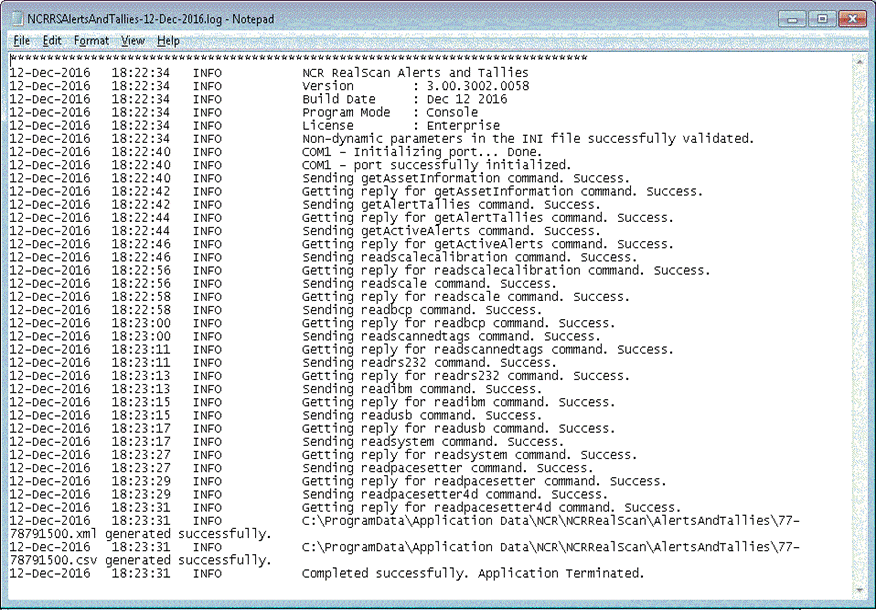Log
The NCR RealScan Alerts and Tallies Log contains all activities performed by the application. The application runs in the background, and the file provides a way to know if everything is functioning properly. At the beginning of the log file, information about the application is provided as follows:
- The first line of the log file contains the name of the application.
- The next four lines contain the version number, build number, build date, and application mode.
- The next line contains the names of the libraries that are used by the application.
- The last line contains the type of license.
The generated log files are found in the installation directory of the application.
The level of verbosity of the log file is determined by the value specified in the tracelevel property under the [MISC] section of the ncrtallies.ini file.
The following is the naming convention format for the log file in the Java SE:
NCRRSAlertsAndTallies-DD-MMM-YYYY.log
NCRRSAlertsAndTallies-01-Apr-2009.log
The following is the log file format:
Date [tab] Time [tab] Level [tab] Short Message
[tab] refers to tab space.
The following are the types of levels:
- INFO—descriptive messages
- ERROR—errors that occurred
- WARN—warning messages
- DEBUG—messages generated at trace level 1 and above
- TRACE—messages generated at trace level 2
The following image shows an example of the log file.