Uninstalling the NCR RealScan Configuration
To uninstall the NCR RealScan Configuration, follow these steps:
- From the Windows taskbar, select Start > Control Panel > Programs and Features. The list of installed programs is then displayed.
- From the list, select the NCR RealScan Tool Suite, and then select Uninstall. The application displays the NCR RealScan Tool Suite Uninstall window.
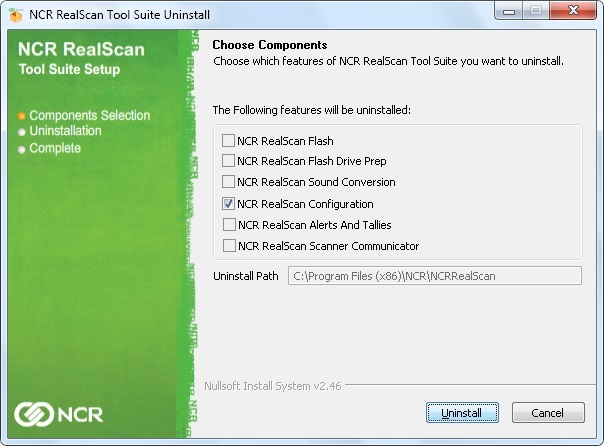
- Select NCR RealScan Configuration, and then select Uninstall. The application starts the uninstallation process.
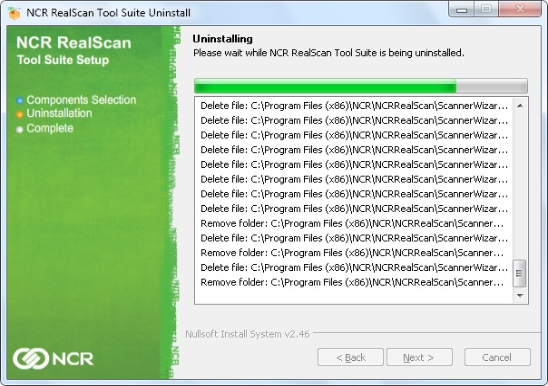
- When the process is complete, select Finish. The application closes the NCR RealScan Tool Suite Uninstall window.
