Generating or saving an EEPROM binary file
EEPROM configurations are saved into a binary file readable by the scanner. Existing EEPROM binary files may also be overwritten as necessary.
Without an existing EEPROM binary file
To generate or save an EEPROM binary file (.bin), follow these steps:
- Do any of the following:
- From the Feature Level window toolbar, select the Generate/Save EEPROM Binary icon. For more information, refer to Application Components.
- From the menu bar, select File > Save.
- On the keyboard, press Ctrl+S.
The application displays the Save Bin file As window.
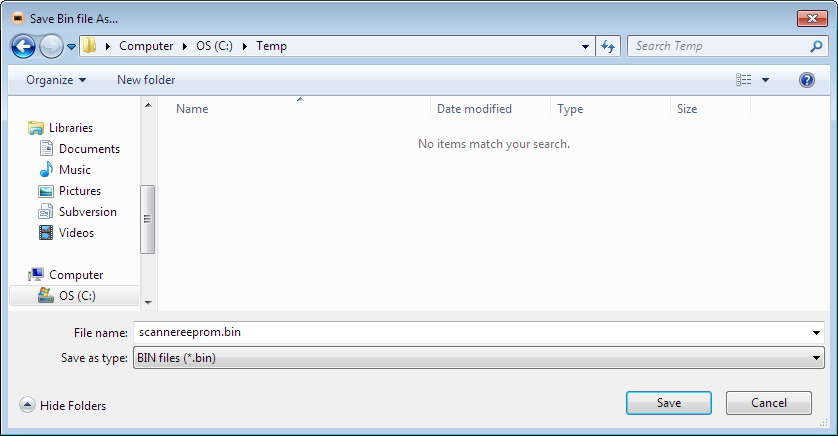
Enter a file name and select Save. The application displays a confirmation message that the bin file is successfully created.
With an existing EEPROM binary file
To save a new and overwrite an existing EEPROM binary file, follow these steps:
- Do any of the following:
- From the Feature Level window toolbar, select the Generate/Save EEPROM Binary icon. For more information, refer to Application Components.
- From the menu bar, select File > Save.
- On the keyboard, press Ctrl+S.
The application displays the following window.
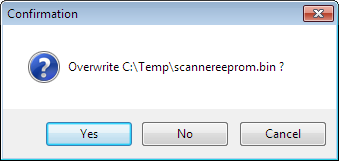
- Do one of the following:
- To overwrite the existing binary file, select Yes.
- To save a separate binary file, select No. When the application displays the Save Bin file As window, enter a file name and select Save. The application displays a confirmation message that the bin file is successfully created.
