Opening an EEPROM binary file
To open an existing EEPROM binary file, follow these steps:
- Do any of the following:
- From the Feature Level window toolbar, select the Open EEPROM binary icon. For more information, refer to Application Components.
- From the menu bar, select File > Open.
- On the keyboard, press Ctrl+O.
The application displays the Open EEPROM Binary window.
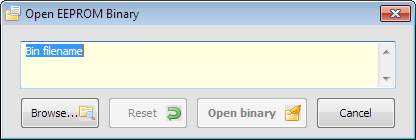
- Select Browse to find a binary file to open. The application displays the following window.
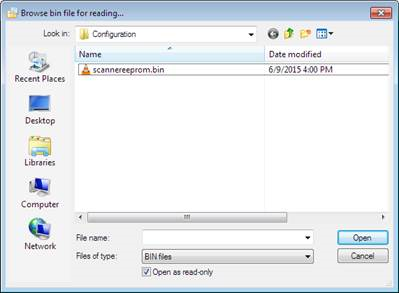
- Select the binary file, and then select Open. The application returns to the Open EEPROM Binary window.
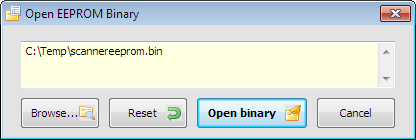
- Select Open binary to load the selected binary file into the application. The application displays a confirmation message that the bin file is loaded successfully.
