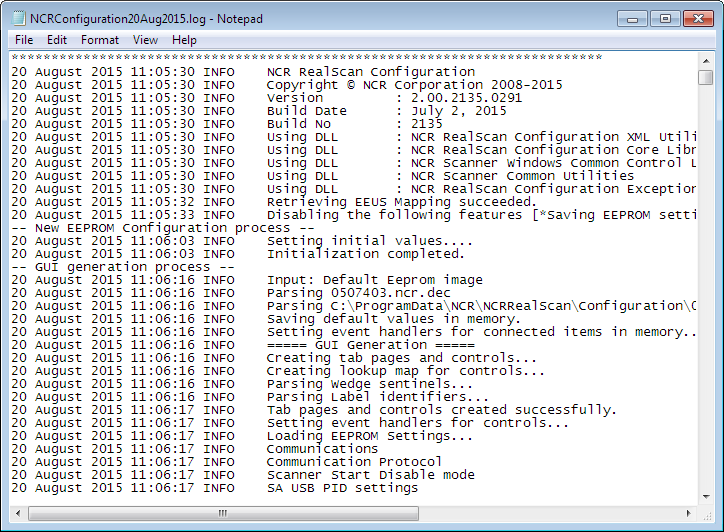Viewing the log file
The log file is a text that lists all major actions that have occurred within the application. It also lists the following information:
- Application name
- Version number
- Build date
- Build number
- Time stamped
- Status and error messages
To view the log file, do any of the following:
- From the Feature Level window toolbar, select the View Log File icon. For more information, refer to Application Components.
- From the menu bar, select View > Log file.
- On the keyboard, press F11.
The following image shows an example of a log file report.