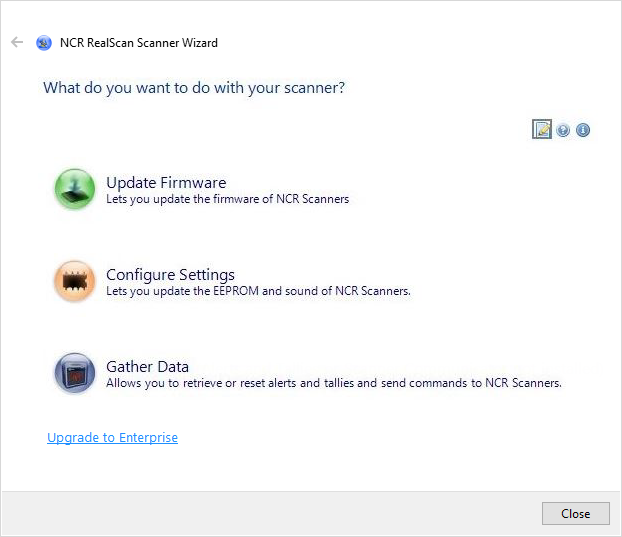Launching the Scanner Wizard
To launch the Scanner Wizard, do any of the following:
- Double–click the Scanner Wizard shortcut icon on the desktop.

- Select the Scanner Wizard application from the Windows Start menu.
- For Windows 7, from the Windows taskbar, select Start > All Programs> NCR > NCR RealScan> NCR RealScan Scanner Wizard.
- For Windows 10, from the Windows taskbar, select Start > All Apps > NCR RealScan Tool Suite > NCR RealScan Scanner Wizard.
The application displays the Scanner Wizard main window.