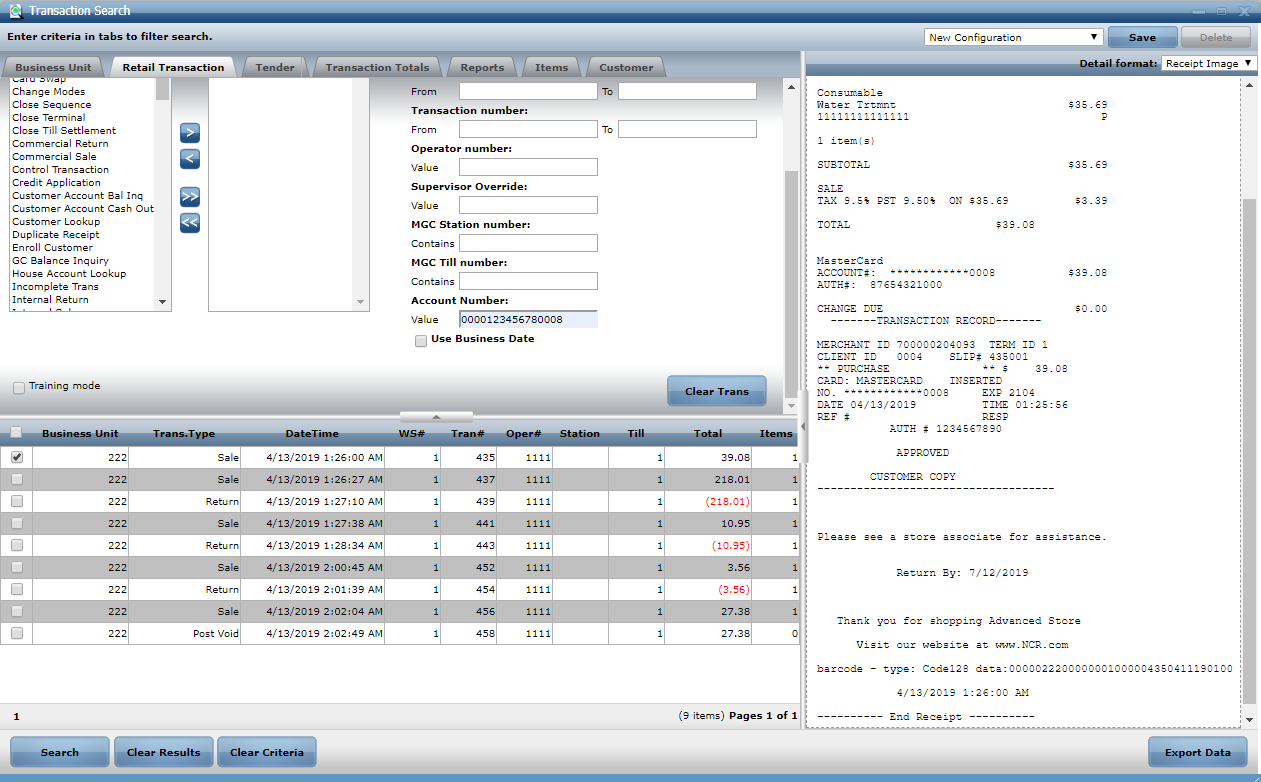Gift card number and credit card token lookup
Retailers can search for transactions using gift card numbers and credit card tokens.
Note
Credit card token lookup is not available in training mode.
To search for transactions using a gift card number or credit card token, follow these steps:
- From the Business Unit tab on the ETS window, select the business unit(s) from which the transaction data would be collected.
- From the Retail Transaction tab, enter the gift card number or credit card token in the Account Number field.
- Select Search. The application displays the search results in the Search Results pane located at the bottom window. Note
In the example below, a gift card number is used to search for a transaction. The selected transaction displays the receipt image in the Transaction Details Pane.