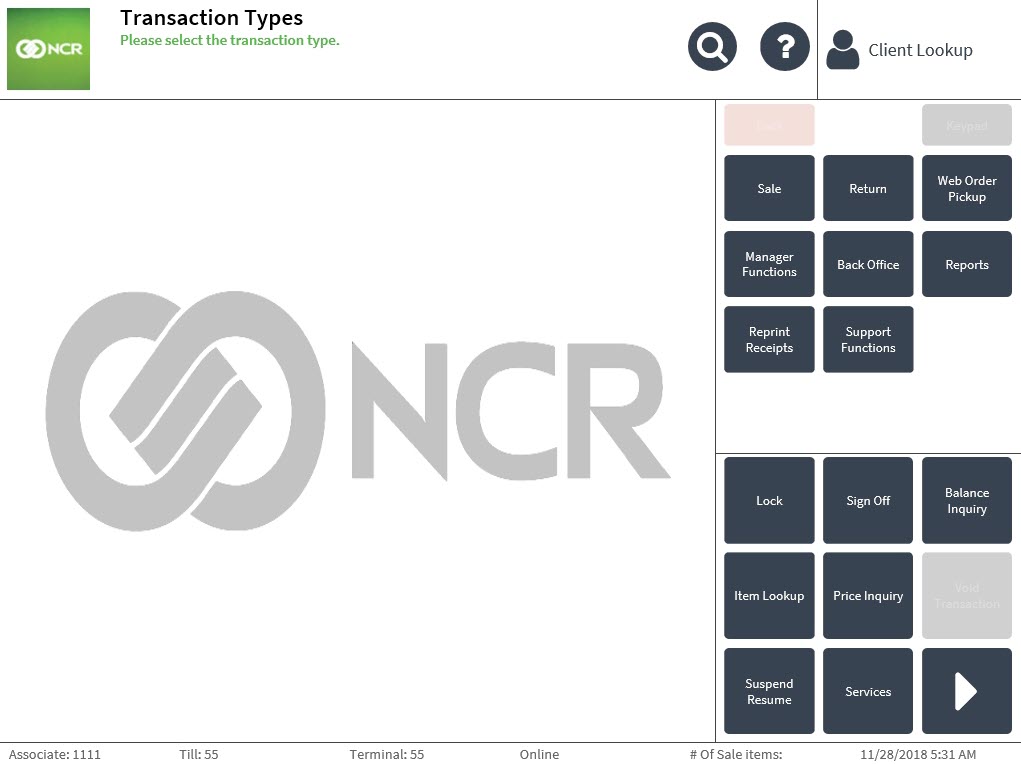Understanding the Transaction Types screen
If the POS terminal is running in Service Desk Mode, the Transaction Types screen is the default screen that displays after every transaction. For information on terminal modes, refer to Understanding Advanced Store Terminal Modes.
On the Transaction Types screen, an associate can perform the following actions:
- Sell merchandise
- Process item returns
- Process Web order pickup transactions