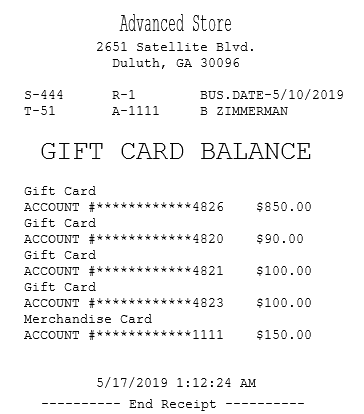Looking up gift card balance
The AS POS application allows associates to check the remaining balance of gift cards and other gift card types such as merchandise cards and promo cards.
When integrated with the Verifone Point payment solution, the POS application performs the following during balance inquiry:
- Checks if the payment solution or the PIN pad is online before proceeding to the balance inquiry. If the payment solution or the PIN pad is offline, the POS displays an information message and cannot complete the balance inquiry.
- Displays an information message if the customer canceled the balance inquiry on the PIN pad.
When integrated with Common Client, the POS displays an information message and cannot complete the balance inquiry when the PIN pad is offline or when the transaction has been declined.
For more information about payment solutions, consult with an NCR Representative.
To look up the available balance of a gift card, follow these steps:
- From the Transaction Types or Sale Main Menu screen, select Balance Inquiry. The application displays the Gift Card Inquiry screen.
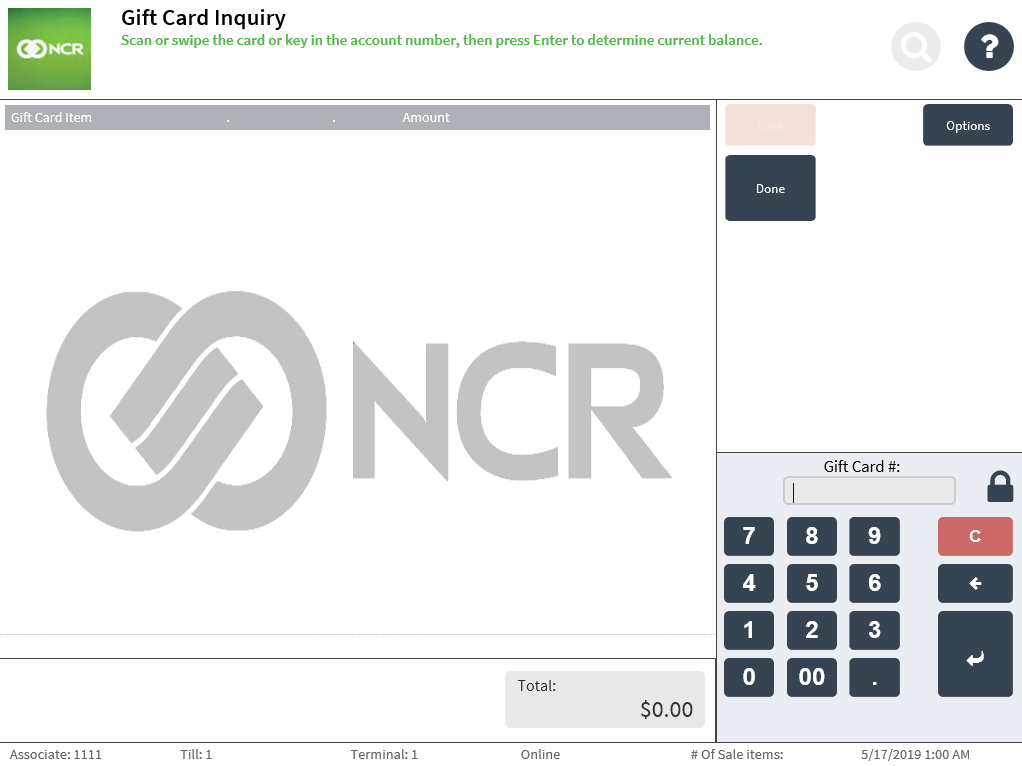
- Do one of the following:
- Swipe the gift card.
- Scan the gift card bar code.
- Enter the card number on the keypad, and then select Enter.
The application displays the balance on the Gift Card Inquiry screen.
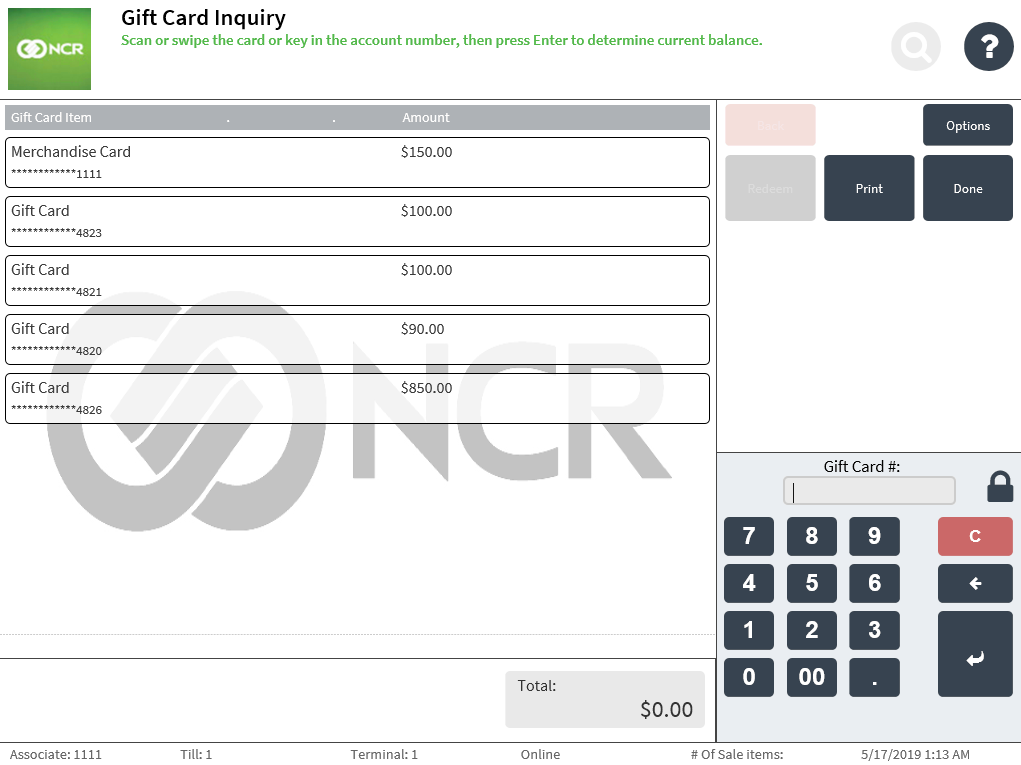 Note
NoteMultiple balance inquiries can be done while on this screen. To look up another gift card balance, repeat this step.
- Do one of the following:
- Select Print to print the gift card balance chit.
- Select Done to return to the Sign On screen.
Balance inquiry chit