Resending e-receipts using the E-Receipt Search option
To resend e-receipts using the E-Receipt Search option, follow these steps:
- From the Reprint Receipts screen, select E-Receipt Search. The application displays the e-Receipt Search screen.
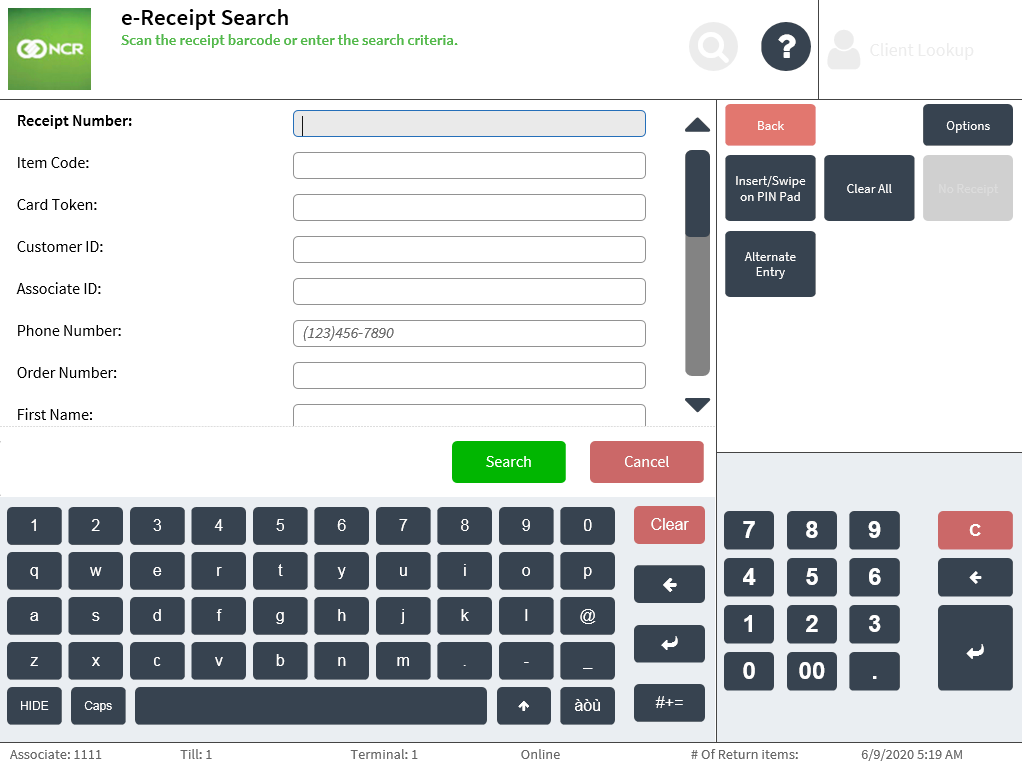
- Enter the available information. Use the following table to determine the possible combinations for search criteria that require additional information.
Possible Combinations Item
CodeCustomer ID Associate ID Phone Number Gift Registry Number Store Number Transaction Number Terminal Number Receipt Date First Name Last Name 1 ● ● 2 ● ● 3 ● ● 4 ● ● 5 ● ● 6 ● ● 7 ● ● 8 ● ● 9 ● ● 10 ● ● 11 ● ● 12 ● ● - Select Search. The POS application retrieves matching transactions and displays the results on the e-Receipt Search Results screen.
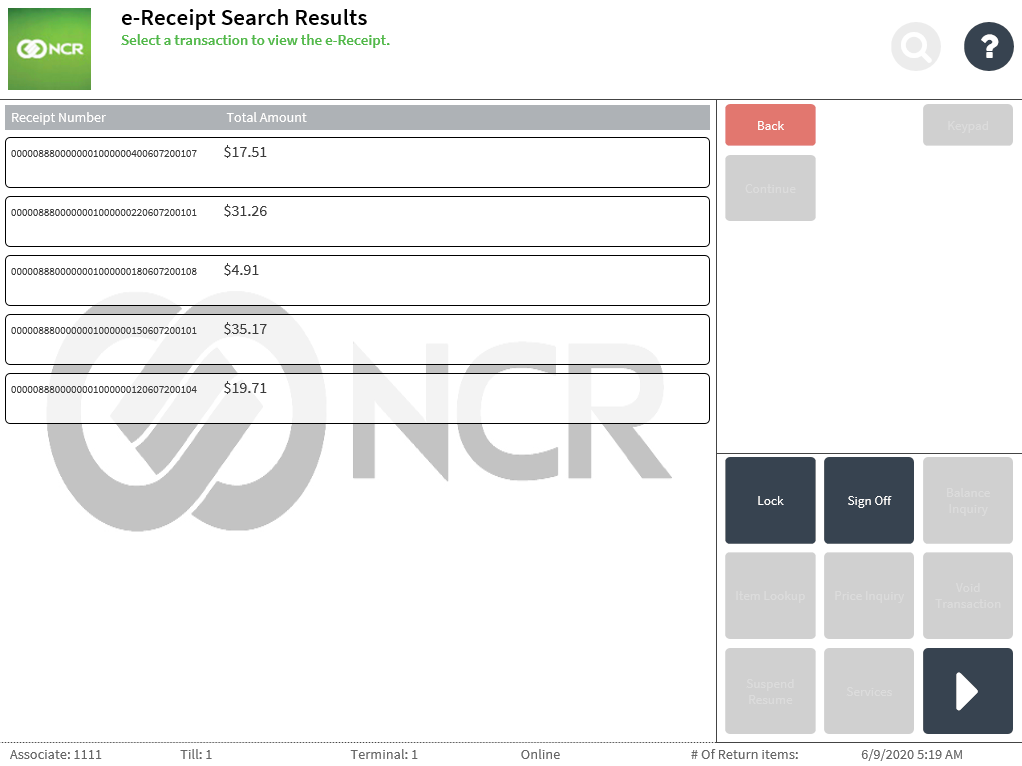
- Select a transaction. The application continues with the Resend E-Receipt process and sends the e-receipt to the specified e-mail address.