Defining roles, tasks, and operations
This section describes how to add and define roles, tasks, and operations. By default, there is no data defined under the Definitions and Role Assignments node.
Adding and defining roles
To define the roles, follow these steps:
- From the Authorization Manager window, expand the new Authorization Policy Store (AzManStoreAD) node.
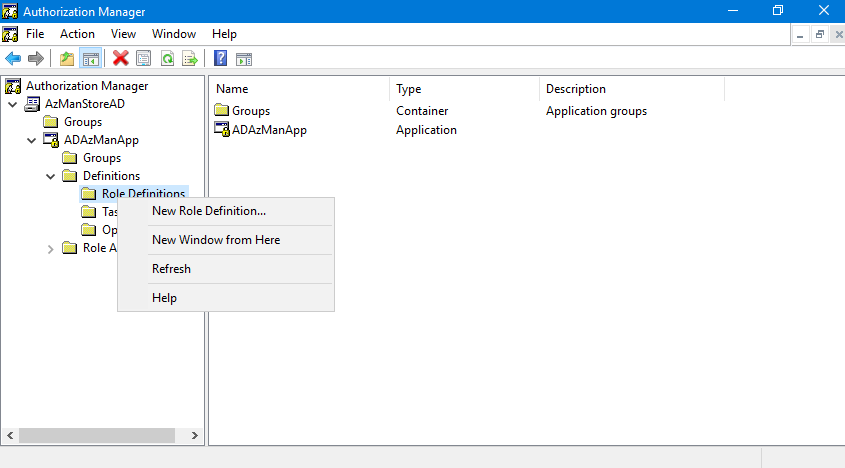
- Right-click Role Definitions and select New Role Definition. The application displays the New Role Definition window.
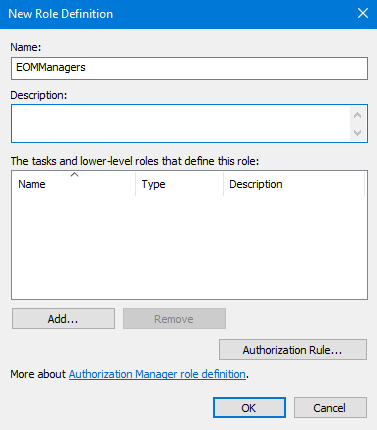
- Enter a role name in the Name field.Example
EOMManagers
- If necessary, enter a description of the role.
- Select OK to save the new role.Note
To define more roles, repeat the steps above.