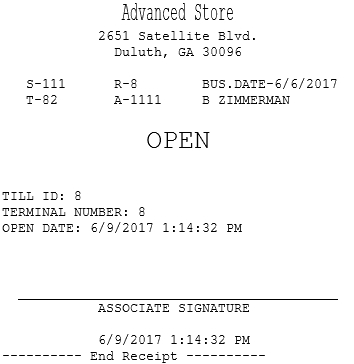Entering an opening loan amount
The opening loan amount refers to the cash loaned to the POS tills for the business day. To avoid settlement issues, ensure that the opening cash count (loan) details coincide with the loan details issued to the POS terminal.
When the source of the loan amount is a store repository, the application verifies that the POS is online to the In-Store Server. The verification ensures proper recording of the opening loan transaction. When the POS is offline to the In-Store Server, the application displays an information message.
Configurable features
Retailers can configure the default source of the loan funds. Refer to the following option:
- Cash Office General > Loan Source At POS
After assigning a till ID to the terminal till, the application displays the Loan Count screen and opens the cash drawer. Use the actual details to proceed with the Loan Count feature.
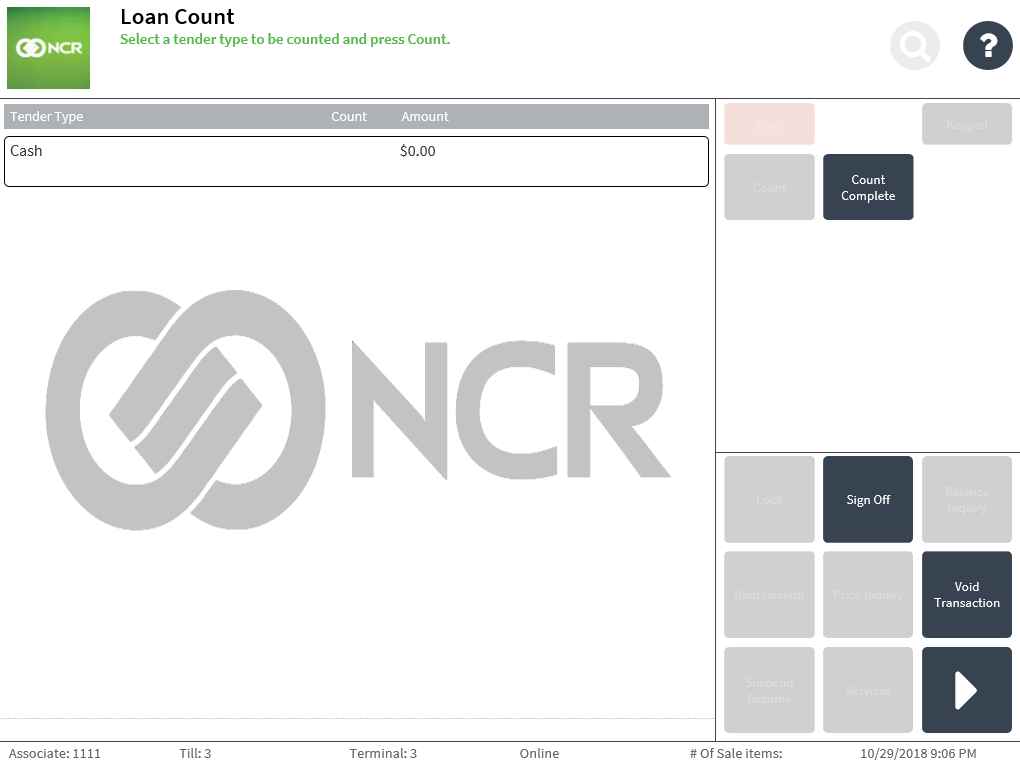
To enter an opening loan amount, follow these steps:
- On the Loan Count screen, select a tender type. In this example, the cash tender type is the only tender configured for the POS. To confirm the selection, the application highlights the selected tender line.
- Select Count. The application displays the Loan screen.
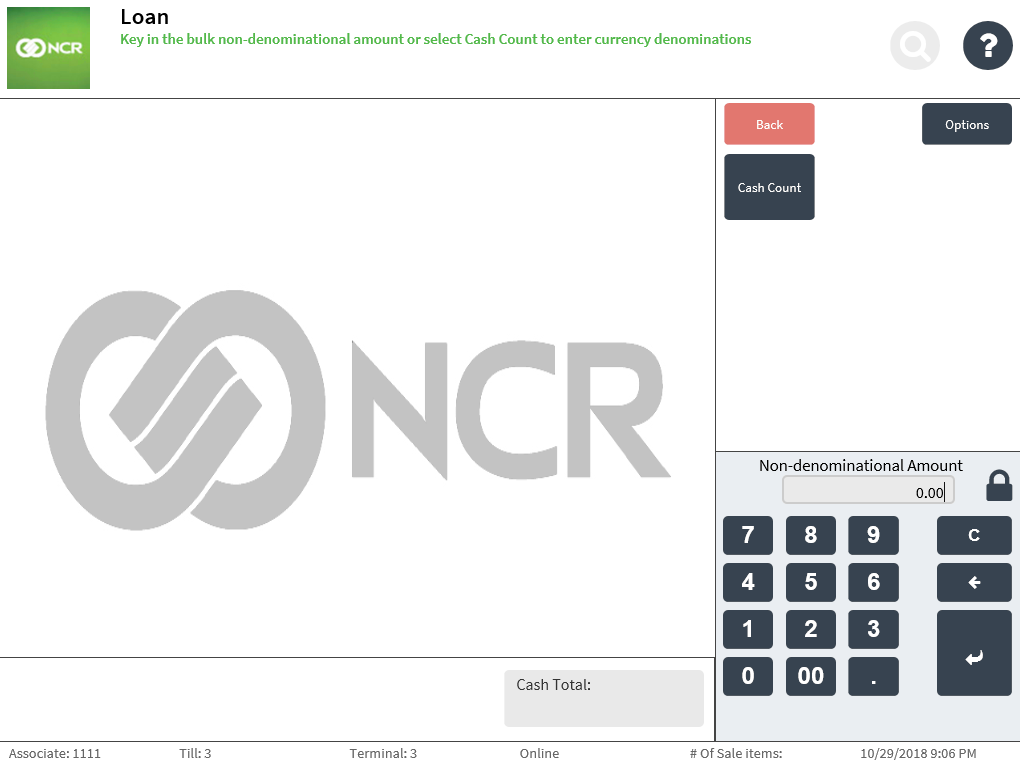
- Do one of the following:
- Enter the total non-denominational amount, and then select Enter.
- Select Cash Count to enter the count for specific denominations. The application displays the Loan screen.
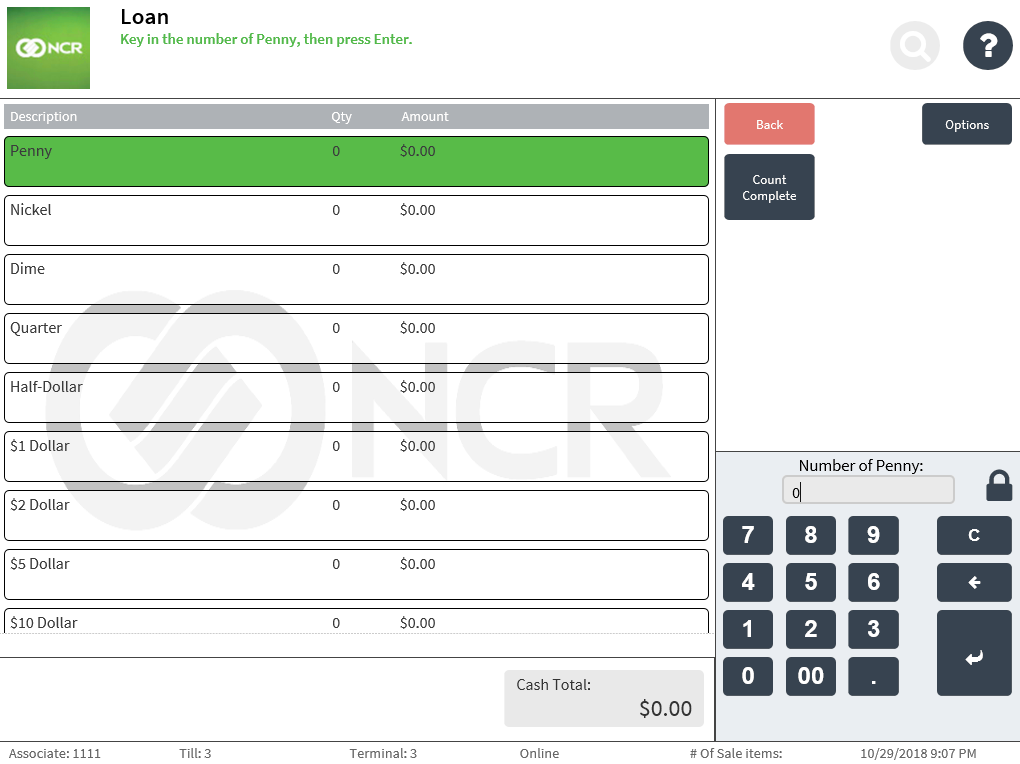
Select a denomination, and enter the quantity for each applicable denomination. When done, select Count Complete.
The application displays the total amount on the Loan Count screen.
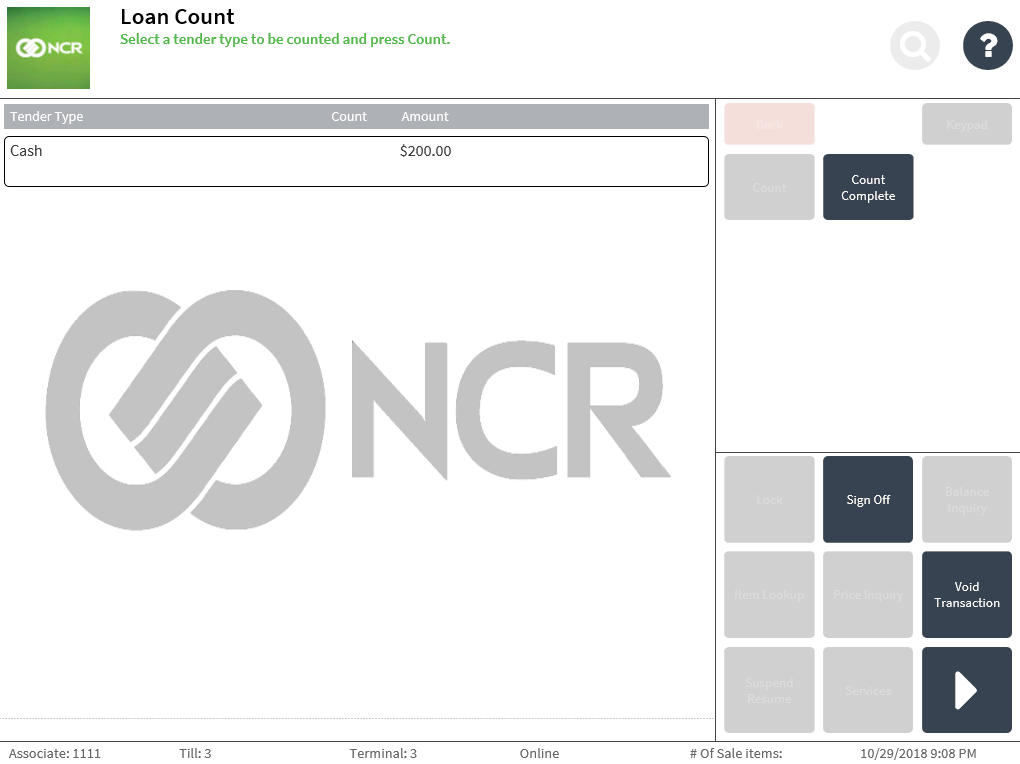
- Select Count Complete. The application prints the opening loan receipt.
- Close the cash drawer. The application initializes the POS payment solution and then confirms the opening of the terminal by printing an Open receipt. The application displays the Sign On screen.
Opening loan receipt
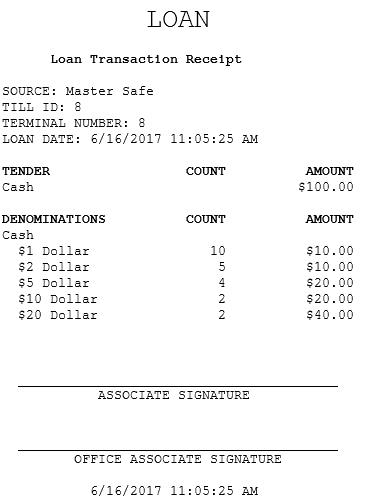
Open terminal receipt