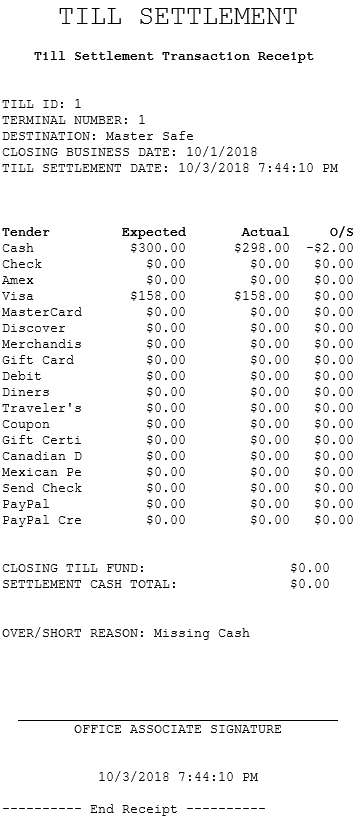Settling the till
When a till is removed after closing the terminal, the till can be settled in the back office. The till must be removed from the terminal to be settled. Tills that are still inserted in the terminal and tills that are already settled are grayed out on the application screen and cannot be selected during the till settlement.
A till needs to be settled when a tendered transaction, such as a sales transaction, is completed. When the till only completes transactions that do not involve an exchange of tenders, such as Till Removal or Till Insert, it does not need to be settled.
The POS application displays the closing business date on the till settlement screens and receipt. The closing business date records when a terminal was closed or when tenders from a non-inserted till were transferred in the back office.
The till’s tenders are counted and settled to an in-store repository or a safe.
Configurable features
The POS application can be configured with the following features.
- Prompt for closing till fund. Retailers can specify the cash left in the till after settlement.
- Specify the default till fund amount.
For more information, refer to Cash Office General.
To settle a till, follow these steps:
- From the Cash Office Store Totals screen, select Till Settlement. The application displays the Till Settlement Source screen.
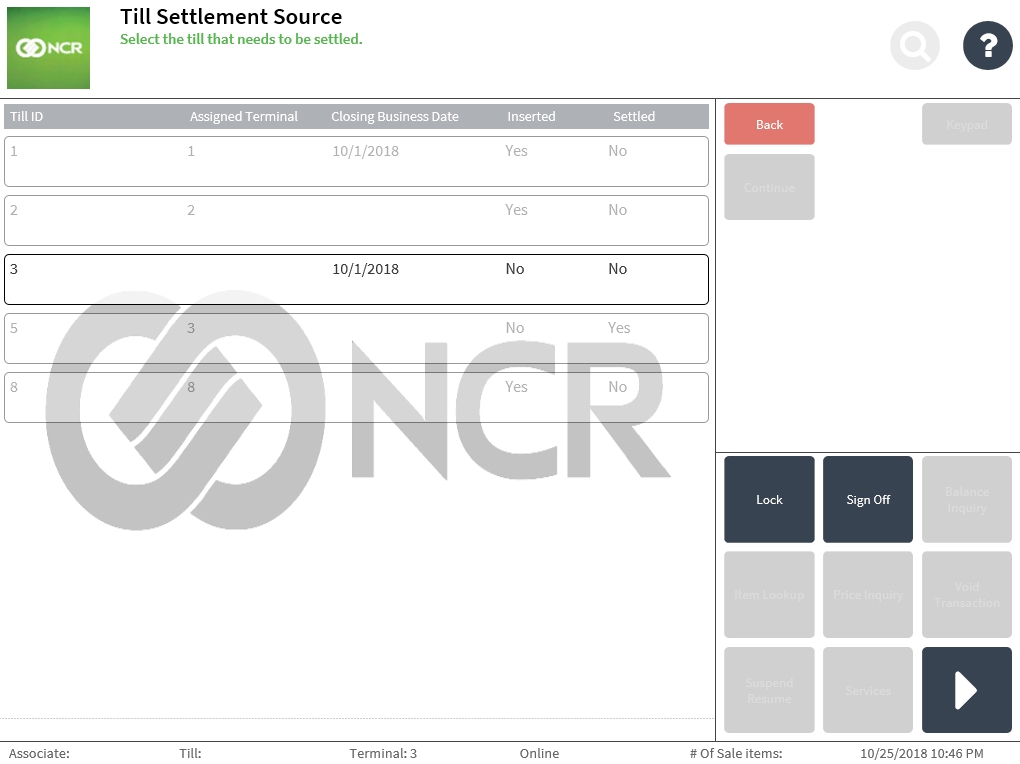
- Select a till. The application highlights the selected till line.
- Select Continue. The application displays the Till Settlement Destination screen.
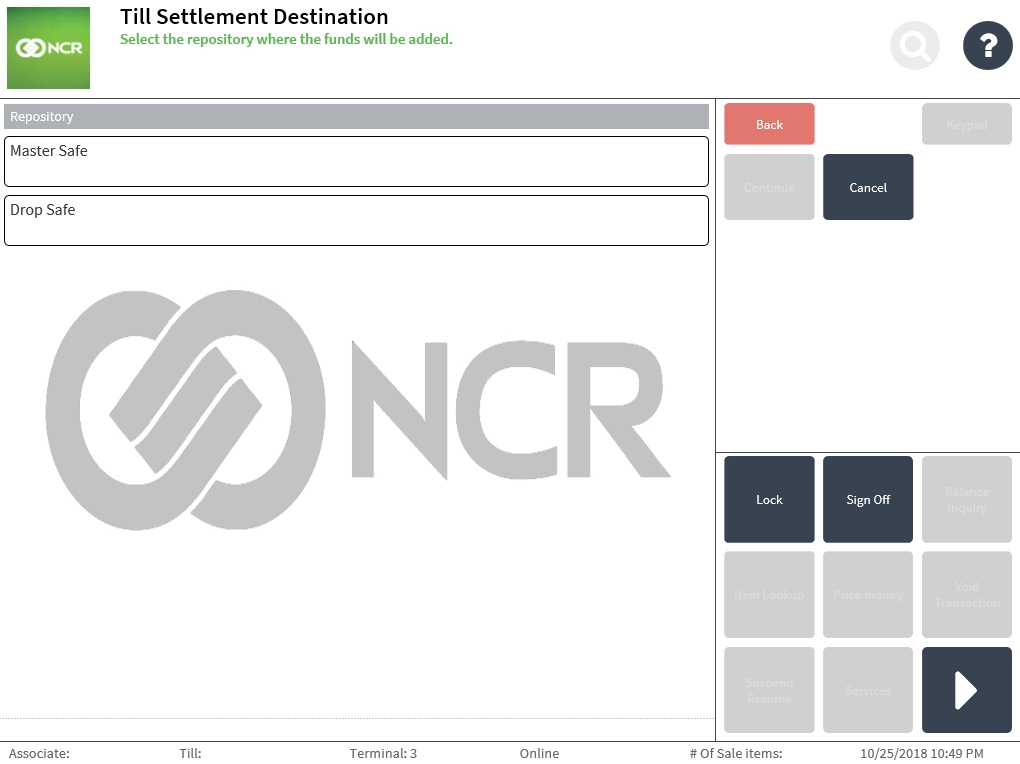
- Select a repository destination. The application highlights the selected repository line.
- Select Continue. The application displays the Till Settlement Count screen.
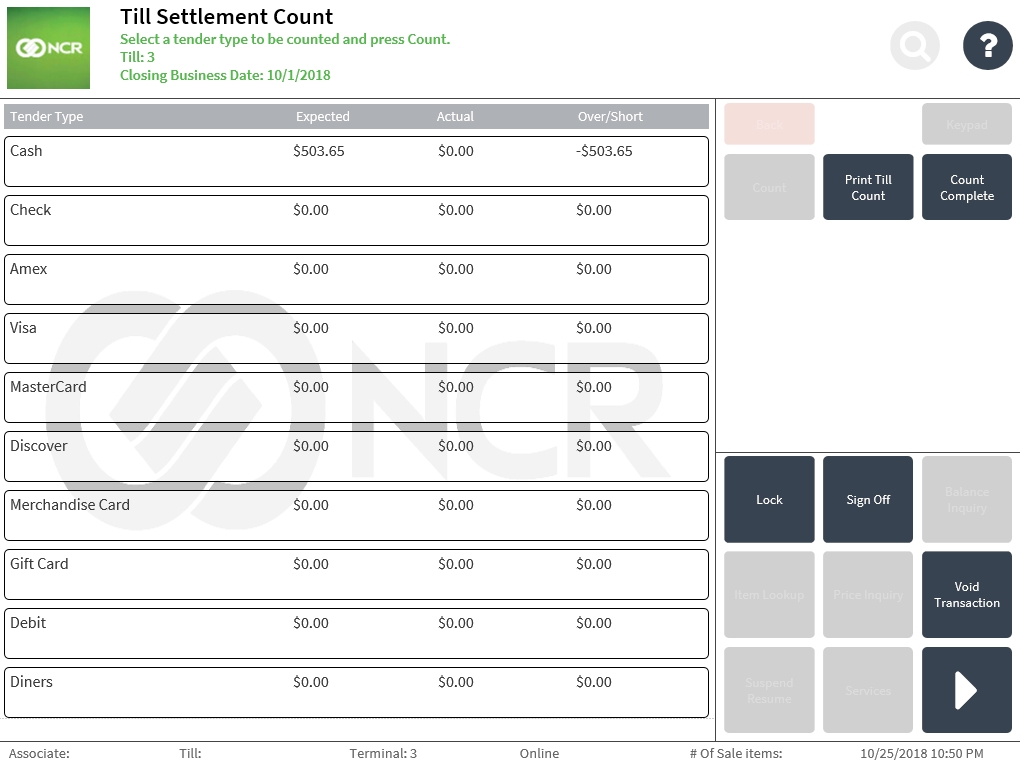
- Select a tender type and select Count. The application displays the Till Settlement screen where the associate can enter the amount of the selected tender. If Cash is selected, the associate can either manually enter a non-denominational amount or specify the quantity for each applicable denomination.Note
Select Print Till Count to print an in-progress receipt of the till settlement transaction.
- Select Count Complete. The application completes the till settlement transaction and prints the transaction receipt.
Overage and shortage during settlement
When there is an overage or shortage during till settlement, the application displays the Over/Short Reason screen before completing the transaction.
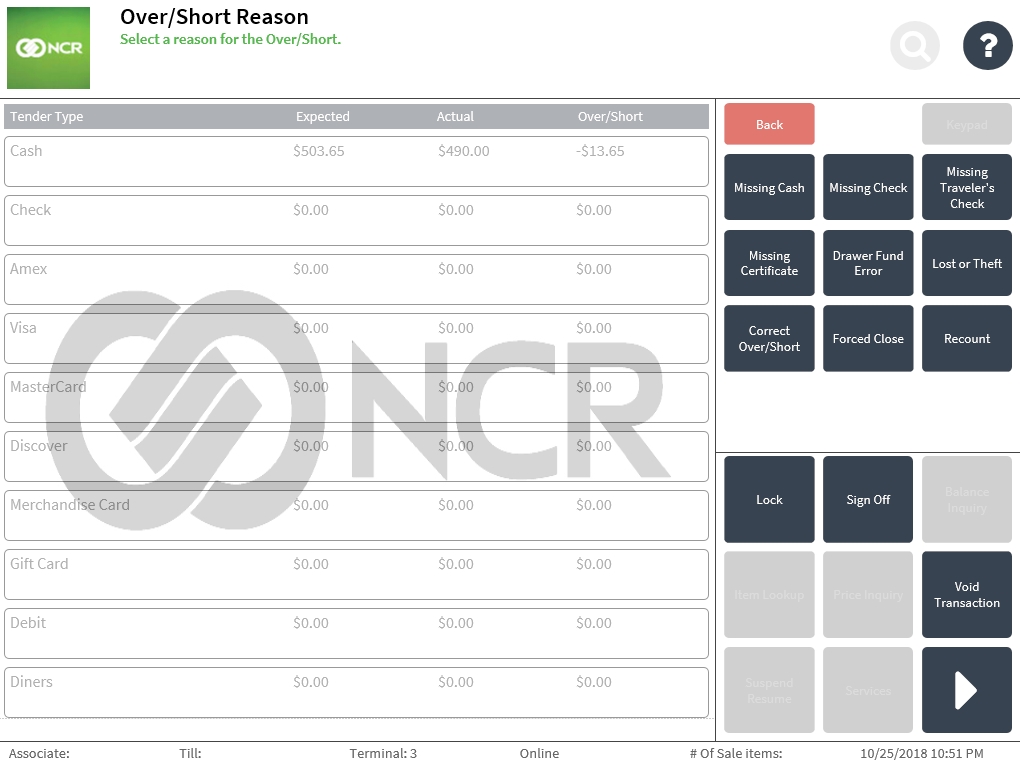
To complete the till settlement, do one of the following:
- Select a reason for the overage or shortage.
- Select Recount. The application redisplays the Till Settlement Count screen for the associate to recount the tenders.
Entering a closing till fund during settlement
If configured, the application displays the Closing Till Fund screen.
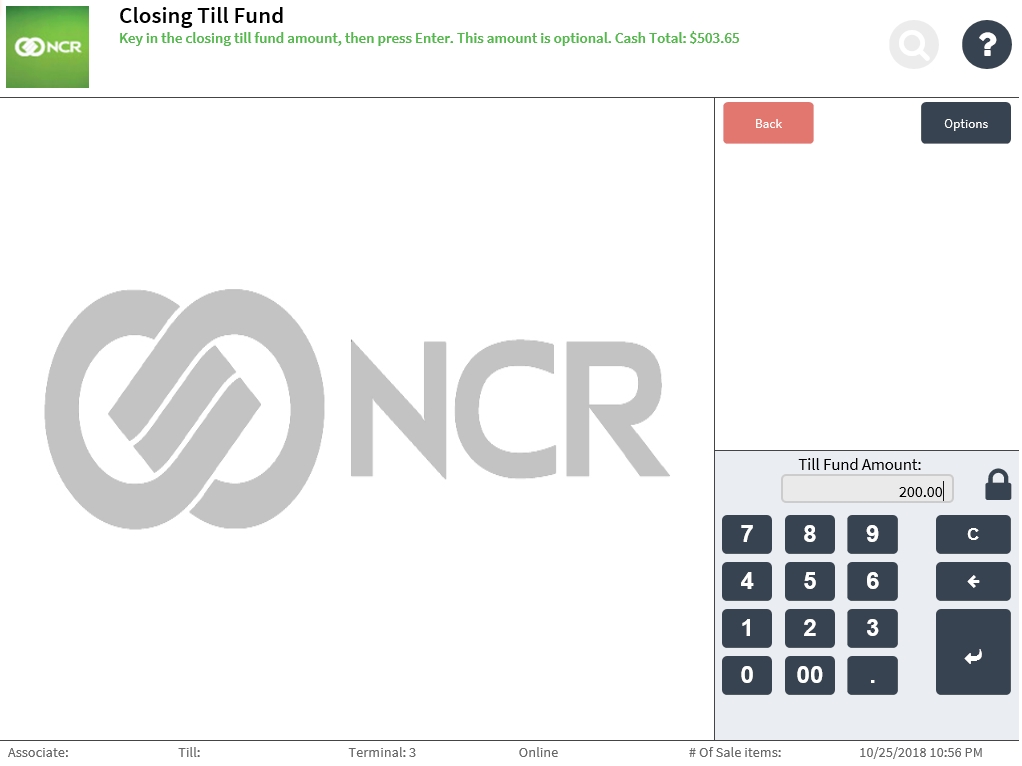
The Till Fund Amount field displays the configured Till Fund Default Amount. To complete the settlement, enter the Till Fund Amount. The application displays the Cash Office Store Totals screen. The amount entered must not exceed the acceptable maximum till fund and cannot be greater than the amount of cash existing in the till.
Till Settlement transaction receipt
The application prints the transaction receipt with the over/short reason. The closing till fund is printed when the feature is enabled.