Renaming POS UI Elements and Receipt Text
Retailers can customize the POS user interface (UI) text and receipt text by changing values in configurable text files. The following section describes the concepts necessary to understand and modify the configurable text files.
Advanced Store configurable text files
Advanced Store uses two sets of comma-separated files to configure user interface text. These files can be edited in a standard text editor or spreadsheet application, such as Microsoft Excel.
The configurable text files must be saved in comma-separated value (.csv) file format; otherwise, the system will not recognize the files, and the POS UI will have missing text items.
Base software configurable text files
Base configurable text files are installed with the POS application in the following folders on the POS terminal:
- ConfigurableText folder
- On a 32-bit system: %PROGRAMFILES%\NCR\AdvancedStore\POS\ConfigurableText
- On a 64-bit system: %PROGRAMFILES(X86)%\NCR\AdvancedStore\POS\ConfigurableText
- BaseStrings folder
- On 32-bit and 64-bit systems: %PROGRAMDATA%\NCR\AdvancedStore\POS\Install\BaseStrings
The following files are the default base configurable text files for the English language:
- ConfigurableText.Ui.Base.csv
- ConfigurableText.Base.csv
For retailers in the US area, these files will be used as the source for creating retailer-specific configurable text files.
There are also default base configurable text files for several languages. Use the corresponding language-specific file according to the store location or the user interface language preference.
The base configurable text files must not be modified. If modified, these files will be overwritten on the next installation of the POS application.
The following is a list of the configurable text files in the ConfigurableText folder:
- ConfigurableText.Ui.Base.csv
- ConfigurableText.Ui.Base.en-ca.csv
- ConfigurableText.Ui.Base.en-gb.csv
- ConfigurableText.Ui.Base.fi.csv
- ConfigurableText.Ui.Base.fr-ca.csv
- ConfigurableText.Ui.Base.ja.csv
- ConfigurableText.Ui.Base.no.csv
- ConfigurableText.Ui.Base.sv.csv
- ConfigurableText.Ui.Base.zh-chs.csv
The following is a list of the configurable text files in the BaseStrings folder:
- ConfigurableText.Base.csv
- ConfigurableText.Base.en-CA.csv
- ConfigurableText.Base.en-GB.csv
- ConfigurableText.Base.fi.csv
- ConfigurableText.Base.fr-CA.csv
- ConfigurableText.Base.ja.csv
- ConfigurableText.Base.no.csv
- ConfigurableText.Base.sv.csv
Configurable text file contents
The contents of the ConfigurableText.Ui.Base.csv and the ConfigurableText.Base.csv files follow the same format.
The columns do not have headers or column titles. For the full list and descriptions of the configurable text file contents, consult with an NCR Representative.
The following image displays an example of the contents of the ConfigurableText.Ui.Base.csv file.
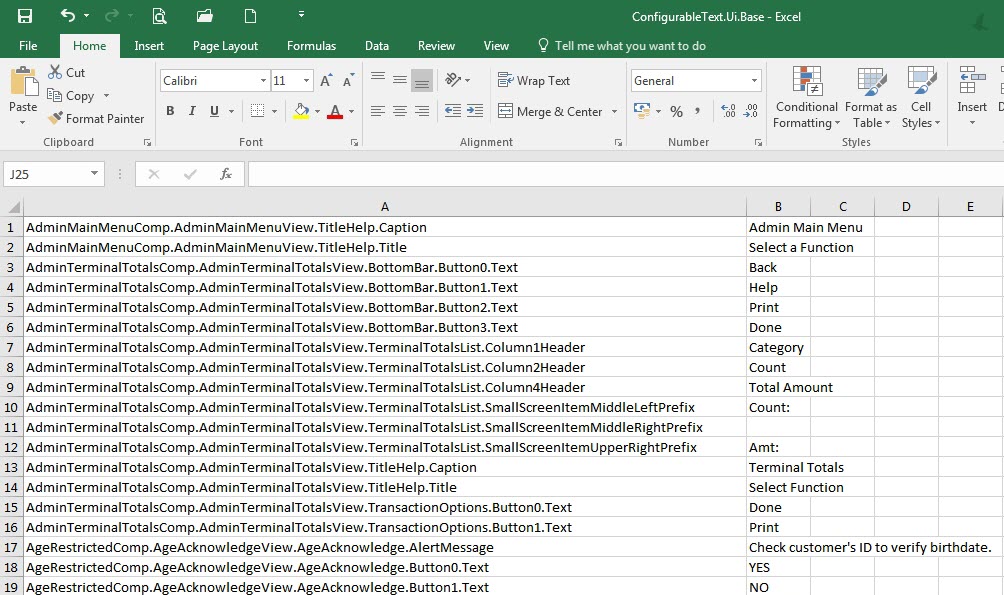
| Column | Description |
|---|---|
| A (Lookup Key) | Specifies the UI component in the POS application. The lookup keys in this column follow a naming convention that determine the POS UI elements, such as the screen, button, or text. Note
The values in this column must not be changed. |
| B (Default Text Value) | Specifies the default text on the screens, buttons, and so on, that are displayed on the POS UI. To customize the POS UI text, modify the values in this column. |
| C and following (Optional) | Provide additional columns for the retailer to use for notes, comments, and so on. These columns are not used by the POS application. |
Retailer-specific configurable text file
Because there are two sets of configurable text files, to customize the POS UI or receipt text, you must first identify the configurable text file that needs to be modified.
- ConfigurableText.UI.Base.csv —contains POS UI elements such as screen text and help text. For more information, consult with an NCR Representative.
- ConfigurableText.Base.csv—contains other elements such as receipt text, information messages, and specific button names. For more information, consult with an NCR Representative.
If the UI text to be modified was found in the ConfigurableText.Base.csv file, you must create a copy of the corresponding language file located in the BaseStrings folder and save it in the ConfigurableText folder. This copy must be renamed RetailerX, instead of the default name, Base. For instructions, refer to Changing the names of UI components and receipt text.
Retailers based in the US must create a copy of the corresponding base text file, ConfigurableText.Ui.Base.csv and then rename it ConfigurableText.Ui.RetailerX.csv.
A retailer using the Canadian French language would have to create a copy of the corresponding base text file, ConfigurableText.Base.fr-ca.csv, rename it ConfigurableText.RetailerX.fr-ca.csv, and save it in the ConfigurableText folder.
The customized RetailerX text file does not need to have all of the POS UI text lookup keys and values that are included in the default file. To make updates and maintenance easier, NCR recommends that the customized RetailerX text file contain only the text entries that must be customized.
When the POS application is launched, it searches for the text file to use from the ConfigurableText directory. It applies data from the first file where it finds the UI element to be displayed, using the following priority order:
- The RetailerX language-specific .csv files. For example, ConfigurableText.Ui.RetailerX.fr-ca.csv and ConfigurableText.RetailerX.fr-ca.csv.
- The RetailerX default language .csv files, ConfigurableText.Ui.RetailerX.csv and ConfigurableText.RetailerX.csv.
- The base language-specific .csv files. For example, ConfigurableText.Ui.Base.fr-ca.csv and ConfigurableText.Ui.Base.fr-ca.csv.
- The base default language .csv files, ConfigurableText.Ui.Base.csv and ConfigurableText.Base.csv.
Modified POS UI text is applicable only to the POS application where the changes are made.