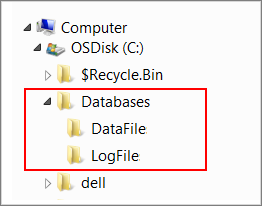Creating the Database Folders
Three folders should be created on the database server to hold the database and log files. All the databases (.mdf files) will reside in one folder, called DataFile, and all the log files (.ldf files) will reside in a separate folder called LogFile.
Note
Make a note of these two paths. They will be required during the Messaging Server installation process.
To create the database folders, follow these steps:
- On the Database Server, go to the preferred installation drive.
- Create a parent folder called Databases.
- Under the Databases folder, create a sub-folder called DataFile.Example
Databases > DataFile
- Under the Databases folder, create another sub-folder called LogFile.Example
Databases > LogFile
Use the following image as a guide for creating the folders.