Installing the NCR DSR Enterprise Server Utilities on the Messaging Server
The NCR DSR Enterprise Server Utilities include the following utilities that are required during installation and system configuration:
- NCR Data Setup—creates the Advanced Store databases remotely.
- NCR RabbitMQ Setup—creates the NCR RabbitMQ infrastructure.
- Configuration Input file—provides the values required for configuring the Advanced Store enterprise applications.
- Input File Builder utility—optionally populates the Configuration Input JSON file. Encrypts the Configuration Input file, if desired.
- App Configuration script—provides connection strings and configures the Advanced Store enterprise applications.
To install the NCR DSR Enterprise Server Utilities, follow these steps:
- On the Messaging Server, run the NCR DSR Enterprise Server.msi installer. The application displays the Welcome screen.
- Select Next. The application displays the Destination Folder screen.
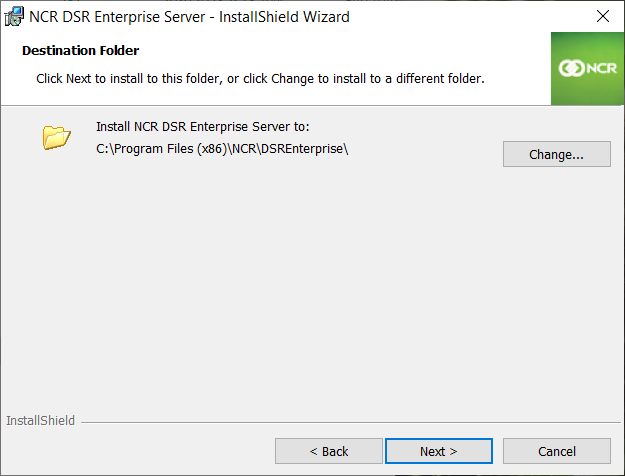 Note
NoteThe sample image displays the default destination path. If necessary, select Change to specify your destination path.
- Select Next. The application displays the Custom Setup screen.
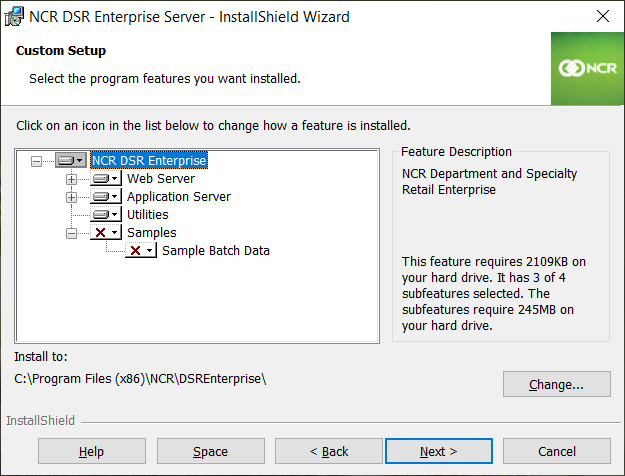
- Select the Utilities icon to display a drop-down menu.

- Select This feature will be installed on local hard drive.
- Select This feature will not be available for the following features:
- Web Server
- Application Server
- Select Install. When the installation is completed, the application displays the InstallShield Wizard Completed screen.
- Select Finish. The application exits the installation wizard.