Configuring SAIL for IDScan.net Integration
If a retailer uses Advanced Store features that integrate with IDScan.net, the SAIL Integration Layer should be configured to recognize the Authentication Key.
To acquire a valid Authentication Key from IDScan.net, a separate licensing fee is required from the IDScan.net company.
The configuration described in this section takes place on the Web Server, where SAIL is installed. If SAIL is installed on a standalone server, configure the web.config file located on the SAIL server.
This task uses the following file.
| File name | Location |
|---|---|
SAIL.Config.exe | C:\inetpub\wwwroot\SAIL\SAIL.Config |
To configure SAIL for IDScan.net, follow these steps:
- On the Web server, navigate to the following folder:
C:\inetpub\wwwroot\SAIL\SAIL.Config
- Run the SAIL Configuration tool by double-clicking the SAIL.Config file.Note
The user must be logged in as an Administrator to run this tool.
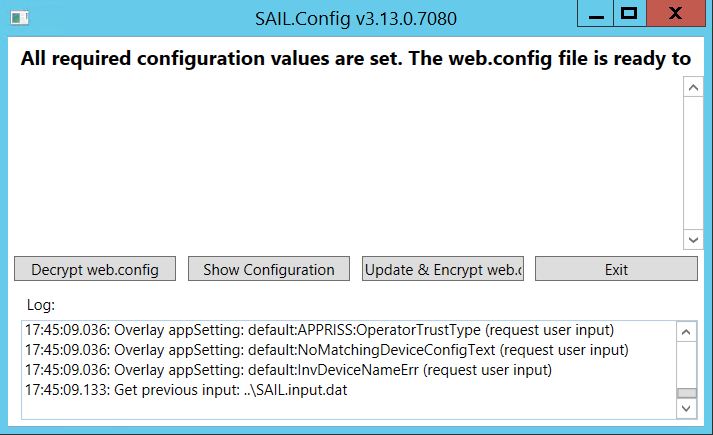
- Select Decrypt web.config.
- Select Show Configuration.
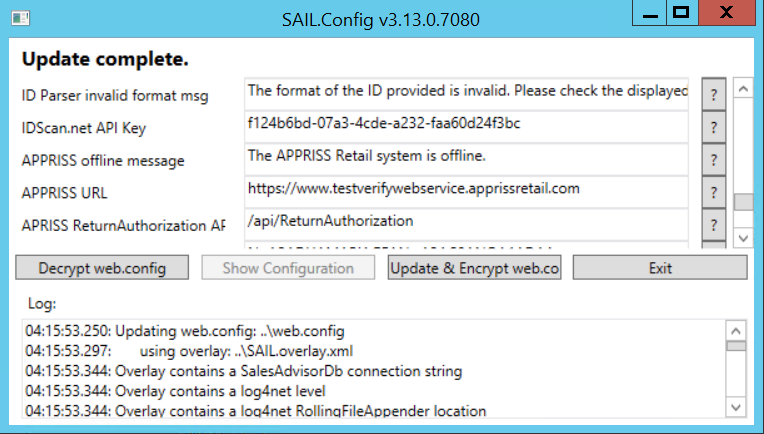
- Enter the IDScan.net API Key, which is the authentication key provided by IDScan.net.
- Select Update & Encrypt web.config.
- Select Exit.