Enabling digital receipts
By default, digital receipts are disabled in the system. If a retailer offers the option of sending digital receipts to customers, the Digital Receipts feature must be enabled in the Windows Service Host configuration file on the Application Server.
Note
The steps described in this topic are optional and only required if using digital receipts.
This task uses the following file.
| Filename | Location |
|---|---|
| Ncr.Retail.Services.WindowsServiceHost.exe.config | %ProgramFiles(x86)%\NCR\DSREnterprise |
To enable the use of digital receipts in Advanced Store, follow these steps:
- If the Ncr.Retail.Services.TransactionProcessors service is running, stop the service.
- Open the Ncr.Retail.Services.WindowsServiceHost.exe.config file.
- Locate the <appSettings> section, and set the value of the DigitalReceiptsProcessor.ProcessingEnabled key to true.
<add key="DigitalReceiptsProcessor.ProcessingEnabled" value="true"></add>
- The configuration file will look similar to the following image:
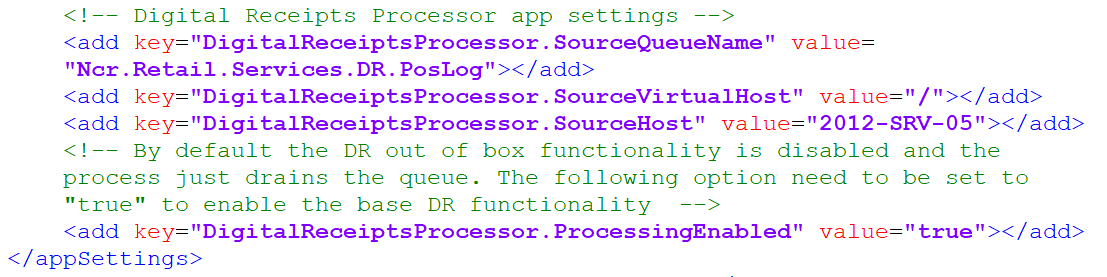
- Save the file.
- Restart the Ncr.Retail.Services.TransactionProcessors service.