Installing the NCR Advanced Store Server Suite
To install the
- Right-click NCR AS Server Suite.exe and select Run as administrator.
- Select Next. The application displays the Destination Folder screen.
- Select Next. The application displays the Target Server Type screen.
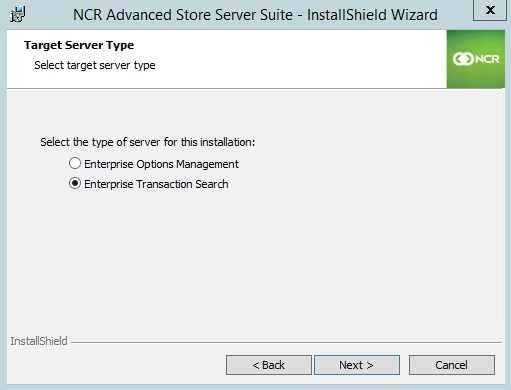
- Select Enterprise Transaction Search, and then select Next. The application displays the Ready to Install the Program screen.
- Select Install. When the installation completes, the application displays a message that the installation is successful.
- Select Finish to close the installation wizard.