Enabling the Active Directory method
To configure WebOffice ETS to use the Active Directory authentication and authorization method, follow these steps:
This task uses the following file.
| File name | Folder |
|---|---|
| web.config | %PROGRAMFILES(X86)%\NCR\WebOffice |
- Open the web.config file.
- Locate the <membership> section.
- Change the value of the following attributes to "ActiveDirectoryMembershipProvider".
- defaultProvider
- name
The edited section will look similar to the following sample image.
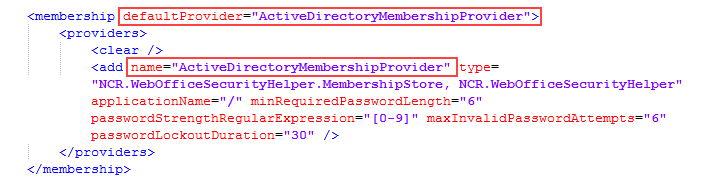
- Save the changes.