Understanding the Device Manager File
The DeviceManager.xml file contains the list of devices and peripherals connected to the POS terminal. After the Advanced Store POS application is installed, this file is automatically created in the system.
Note
The following are the default directories for the DeviceManager.xml file:[
- For a system with a 32-bit OS: %PROGRAMFILES%\NCR\AdvancedStore\POS\Configuration
- For a system with a 64-bit OS: %PROGRAMFILES(X86)%\NCR\AdvancedStore\POS\Configuration
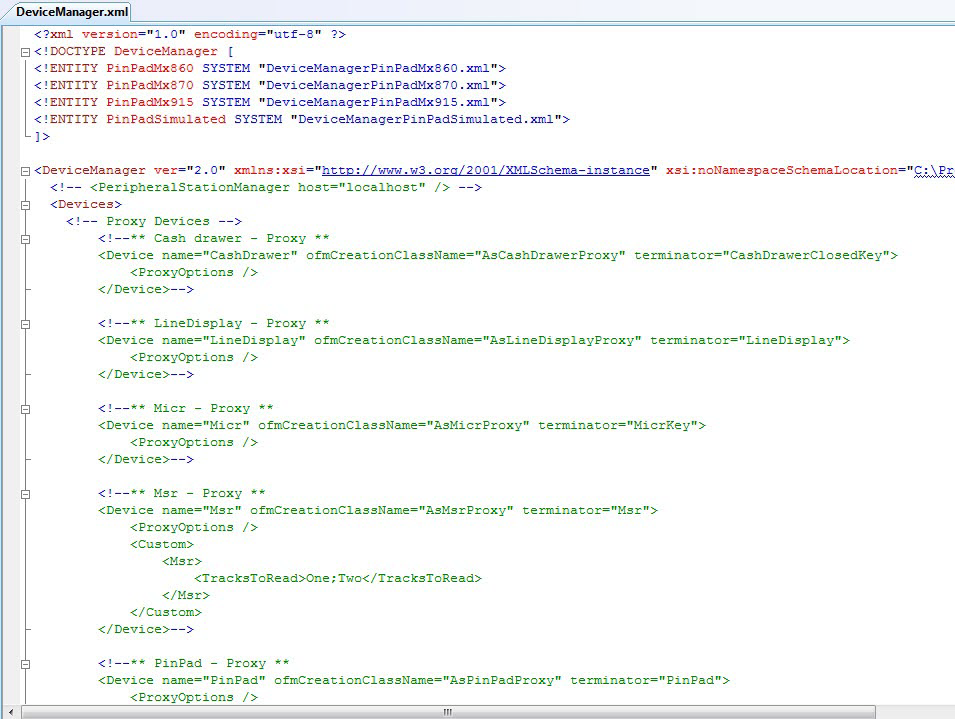
Note
For information about the list of hardware and peripherals that are certified to be compatible with the POS application, refer to the Advanced Store Order and Configuration Guide.
The root tag of the configuration file is DeviceManager. This tag contains:
- Devices—contains the configuration information for all the physically connected peripherals.