Configuring the POS Sign On Screen Focus
The POS application can be configured to prevent redirecting the focus away from an active external application. This is helpful when the SAF (store and forward) idle time processing timeout is enabled.
This task uses the following file.
| File name | Folder |
|---|---|
| NextGenPosLauncher.xml | %PROGRAMFILES(X86)%\NCR\AdvancedStore\POS |
The feature uses the -focusfixsignon argument to prevent the POS UI to refresh the Sign On screen and pull the focus away from an active external application.
To prevent the POS UI from redirecting its focus from an external application, follow these steps:
- Open the NextGenPosLauncher.xml file.
- Locate the <BrowserCommandLine> element.Example
<BrowserCommandLine>http://localhost:18080/CCM/PosHtmlUi/index.html 0 0 1024 768 </BrowserCommandLine>
- Add -focusfixsignon at the end of the line, before the closing <BrowserCommandLine> tag.Example
<BrowserCommandLine>http://localhost:18080/CCM/PosHtmlUi/index.html 0 0 1024 768 -focusfixsignon</BrowserCommandLine>
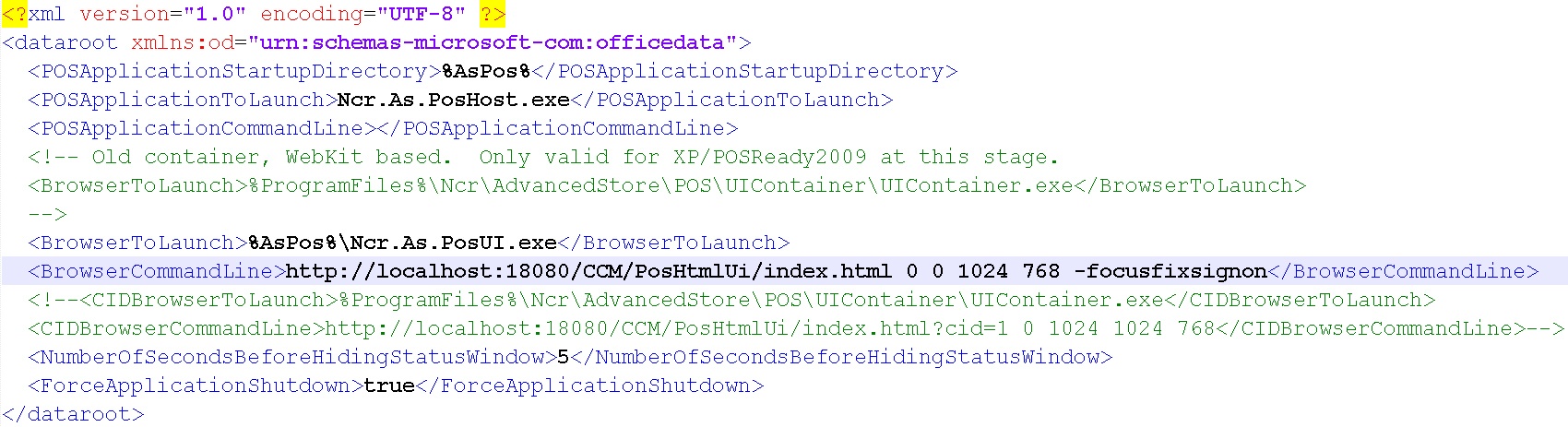
- Save the file.
If System Setup (Ncr.As.SystemSetup.exe) is run after configuring the Sign On screen focus, it should be configured again, because the <BrowserCommandLine> value is provided by the InputsList.dsixml file during post-installation.