Configuring the CMOS File
The NCR Advanced Store POS application CMOS file must be configured on the first launch of the application. The CMOS file contains the following details.
| POS terminal details | Description |
|---|---|
| Terminal Number | Refers to a unique number assigned to each POS terminal, and is used to track all transaction and activities performed in a terminal. |
| Store Number | Refers to a unique number assigned to each store. This number identifies the store server where the POS terminal is connected. It is also used to track all transactions and activities performed in a store. |
To configure the CMOS file, follow these steps:
- Launch the NCR Advanced Store POS application. The application displays the CMOS Setup screen.

- Enter the Store Number. The application displays the CMOS Setup screen with a Terminal Number field.

- Enter the Terminal Number. The application displays the Closed screen, and prints a startup chit.
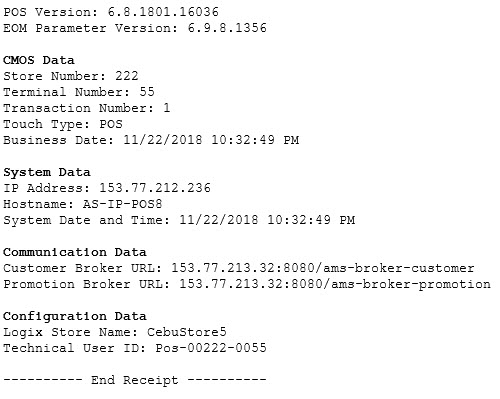
Changes applied to the CMOS file are also displayed on the POS application's Diagnostic Information View screen. For more information about the Diagnostic Information View screen, refer to Viewing the POS diagnostic information on the POS application.
The application can also respond with the following actions.
| Condition | POS response |
|---|---|
| When there are multiple POS Touch Types available for the terminal. | The application displays the Set Terminal Touch Type screen. Select a Touch Type from the list of options available. |
| When the terminal number already exists in the Enterprise Solutions Database Server or the technical user authorization or token has expired. | The application displays an error message. Select Yes. The application displays the Closed screen, and prints a startup chit. Note
To prevent terminal totals and POSLog data issues, NCR recommends selecting a terminal number that has never been assigned to another POS terminal. However, for instances where users need to use an existing terminal, resetting the technical user in the enterprise is required. To reset a technical user, consult with an NCR Representative. |
Understanding the POS Diagnostic Chit
After configuring the CMOS setup for a newly-installed POS, the application prints a POS diagnostic chit upon startup. This chit prints details about the connections established by the current POS setup with the different servers across the retailer’s enterprise. Use the following table for descriptions about the POS diagnostic chit details.
| Label | Description |
|---|---|
| POS Version | Identifies the software version of the installed POS application. |
| EOM Parameter Version | Identifies the EOM parameter version that the POS uses. If the POS is offline to the Enterprise during POS initial startup, the startup chit displays: EOM Parameter Version: OFFLINE. |
CMOS Data | This section describes the CMOS details. |
| Store Number | Identifies the store number where the installed POS belongs. |
| Terminal Number | Identifies the installed POS terminal from the other POS terminals in the store. This number is unique to every POS terminal in the store. |
| Transaction Number | Identifies the transaction performed on each POS terminal. This number is unique to every POS terminal in the store. |
| Touch Type | Identifies the set of POS parameter values configured in the EOM for the terminal. |
| Business Date | Refers to the business date when the POS is freshly installed and is first launched and configured. |
System Data | This section describes the system details. |
| IP Address | Specifies the Internet Protocol (IP) address assigned to the POS system within the computer network. |
| Hostname | Identifies the computer name of the system hosting the POS application. |
| System Date and Time | Refers to the date and time when the POS is freshly installed and is first launched and configured. |
Communication Data | This section describes the communication details between the POS terminal and the Advanced Marketing Solution (AMS) broker. |
| Customer Broker URL | Specifies the uniform resource locator (URL) of the AMS broker. The URL uses the following format: [Computer name of the server where the AMS Broker is installed]:[Port number used to communicate to the AMS Broker]/[file name for the AMS customer broker. |
| Promotion Broker URL | Specifies the uniform resource locator (URL) of the AMS broker. The URL uses the following format: [Computer name of the server where the AMS Broker is installed]:[Port number used to communicate to the AMS Broker]/[file name for the AMS promotion broker. |
Configuration Data | This section describes the configuration details of the POS terminal. |
| Logix Store Name | Refers to the store name of the primary store server as it is registered in the Logix server. |
| Technical User ID | Refers to an automatically generated number by the freshly installed POS and is assigned to the POS terminal to stage a real user of a newly installed POS. |