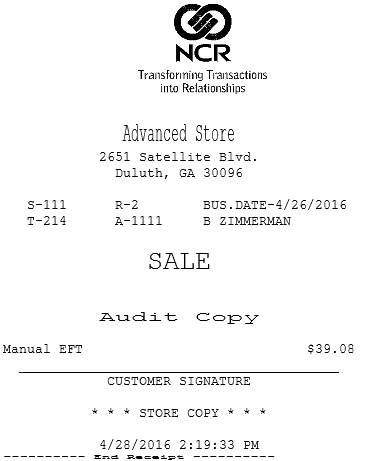Accepting payments through manual EFT
Associates can accept payments for sales transactions through Manual Electronic Funds Transfer.
Configurable features
The POS application can be configured to support tenders using Manual Electronic Funds Transfer (EFT). For more information, refer to Tender Definitions.
To accept a manual EFT tender, follow these steps:
- On the Tender Menu screen, select Manual EFT. The POS application displays the Card Amount screen.
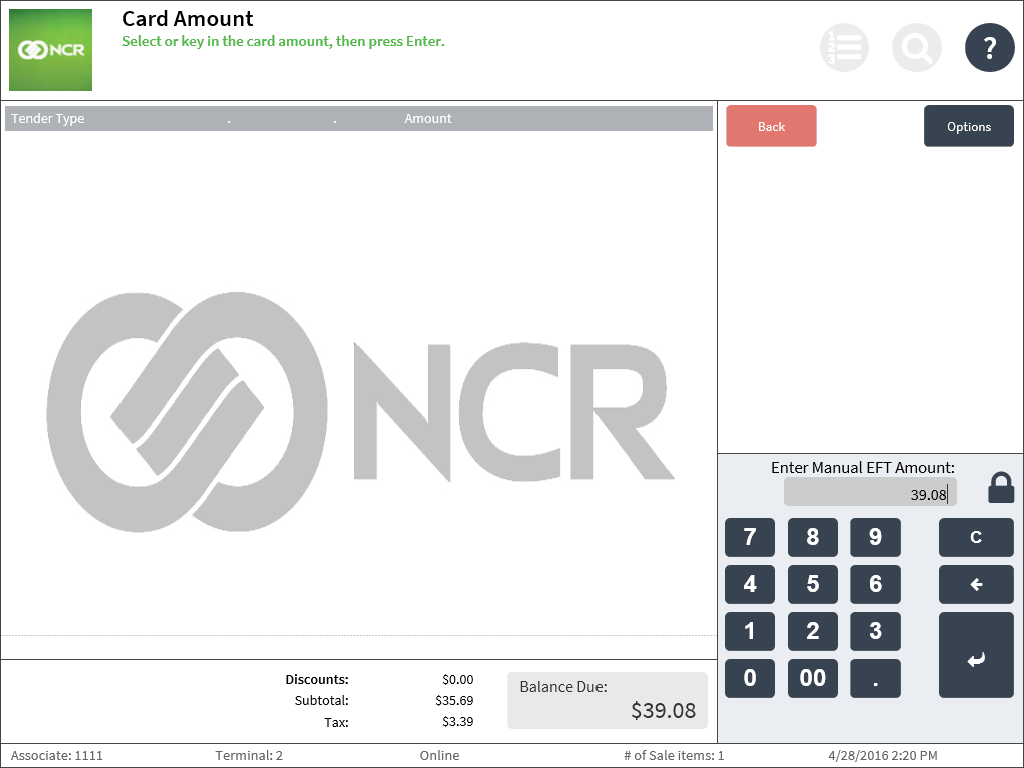 Note
NoteThe POS application displays only the amount information. All other information required to process the transaction are displayed in the manual EFT device.
- Do one of the following:
- Enter the amount, and then select Enter.
- Select the exact amount displayed on the screen.
The POS application displays the Receipt Preference screen.
- Select a receipt. The POS application displays the Change Due screen and prints the receipt and an audit chit.Note
Have the customer sign the receipt.
- Close the cash drawer.
Sample receipts
Sales receipt for transactions with manual EFT tender
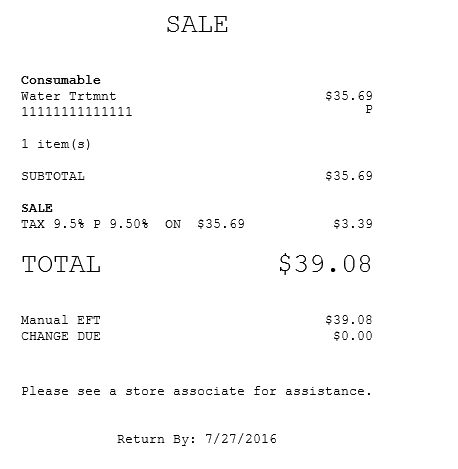
Audit chit for a transaction with a manual EFT tender