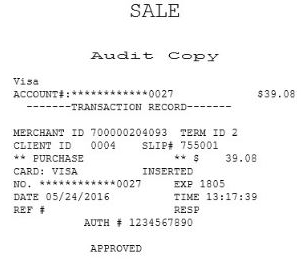Accepting debit cards
The POS application accepts debit cards as payment for sales transactions.
Configurable feature
The POS application can be configured with the following feature.
- Enable the POS to accept debit cards issued by banks in Puerto Rico. Refer to the following option:
- Media Tenders > Tender ID
To accept debit card payments, follow these steps:
- On the Tender Menu screen, select Debit. The application displays the Card Amount screen.
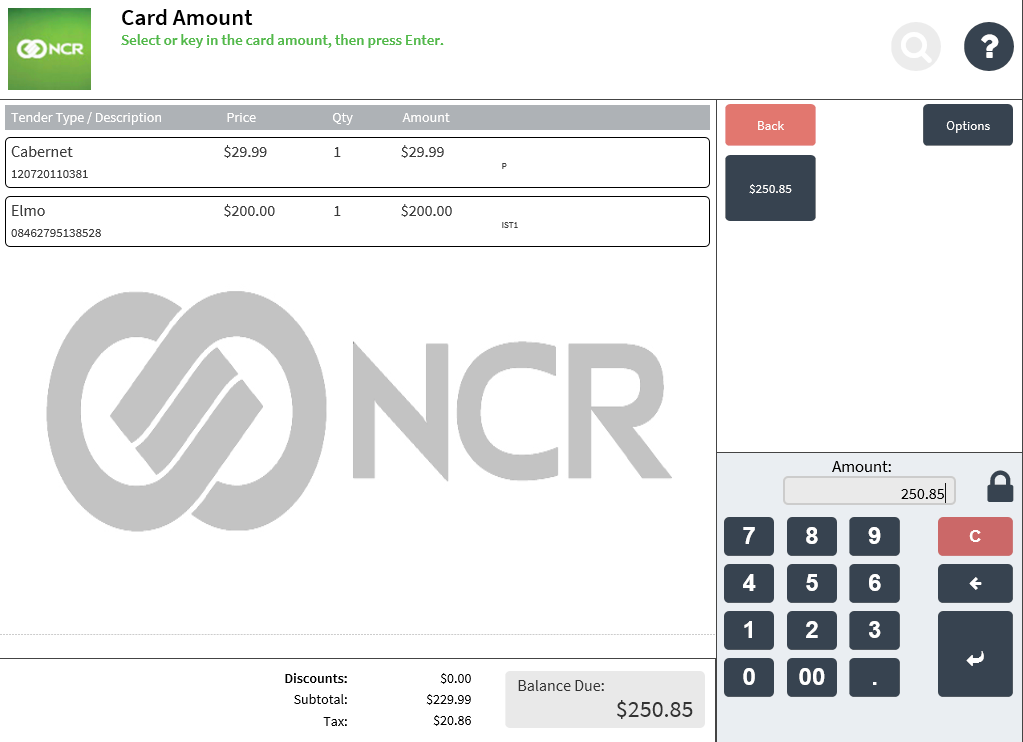
- Enter an amount on the Amount field box, and then select Enter.
The following section describes the scenarios when the POS is connected to a specific payment solutions. Follow the instructions displayed on the PIN pad.
 Verifone Point
Verifone PointWhen the POS is integrated with Verifone Point, the customer inserts or swipes the card at the PIN pad. If the customer cancels the tender on the PIN pad, associates can choose to retry or select a new payment method through the POS.
 NCR Common Client Interface
NCR Common Client InterfaceWhen the POS is integrated with NCR Common Client Interface, the customer inserts or swipes the card at the PIN pad. If the customer cancels the tender on the PIN pad, the POS application displays the Customer Cancelled Tender At PIN pad screen. Associates can choose to retry or select a new payment method through the POS.
The application completes the transaction by printing the receipts.
Sample receipts
Customer copy of the receipt
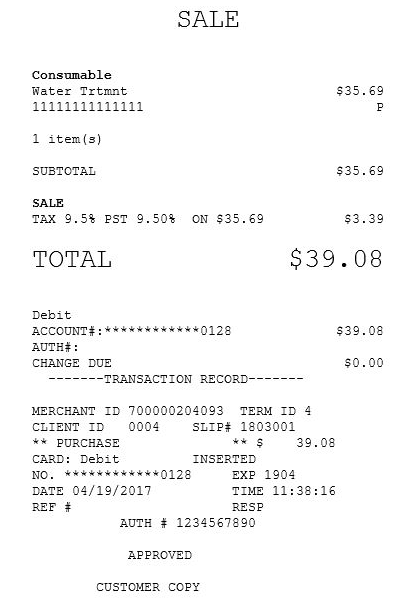
Audit copy of the receipt