Accepting foreign currency
The AS application accepts foreign currency in cash and credit payments. When the customer pays in cash, the application displays the configured foreign currency description, the exchange rate, and the total equivalent balance due for each currency.
When a foreign credit card is used as tender, the application uses a Dynamic Currency Conversion service. The application sends a converted foreign currency amount to the PIN pad and displays an option for the customer to pay using the local currency or the converted foreign currency. For more information, refer to Accepting credit and debit cards.
To accept a payment in foreign currency, follow these steps:
- On the Tender Menu screen, select Foreign Currency. The application displays the Exchange Rate Selection screen. If the list has more than eight currencies, use the up and down arrows to scroll through the screen.
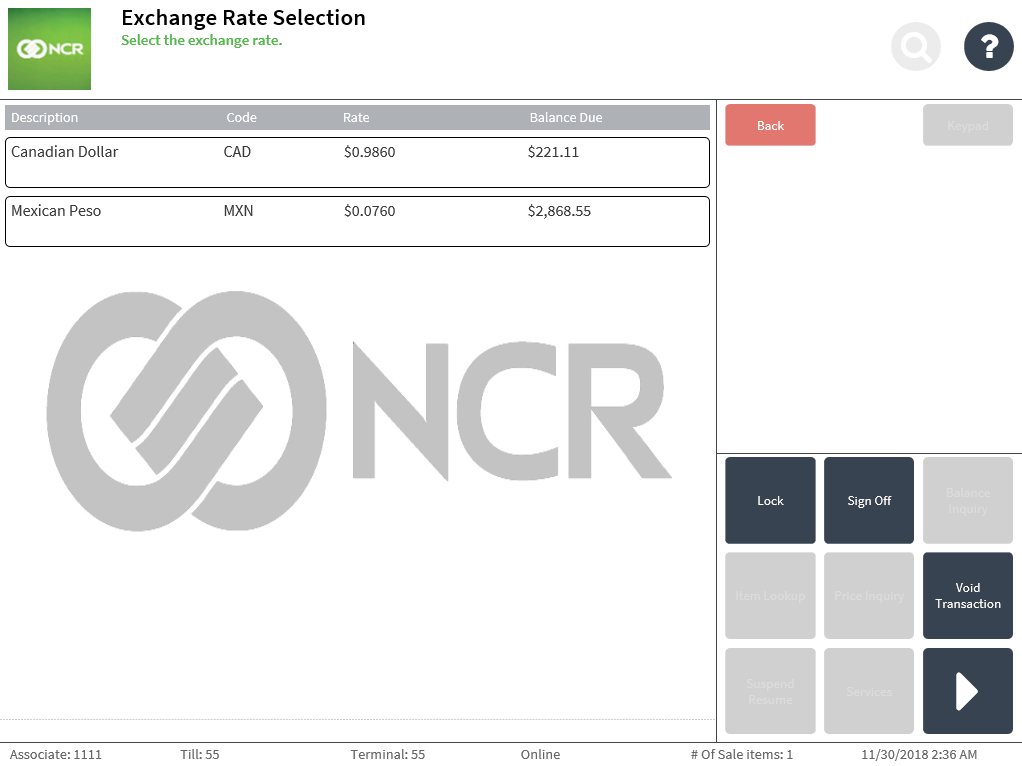
- Select the currency that the customer is using for payment. The application displays the Foreign Currency Amount screen.
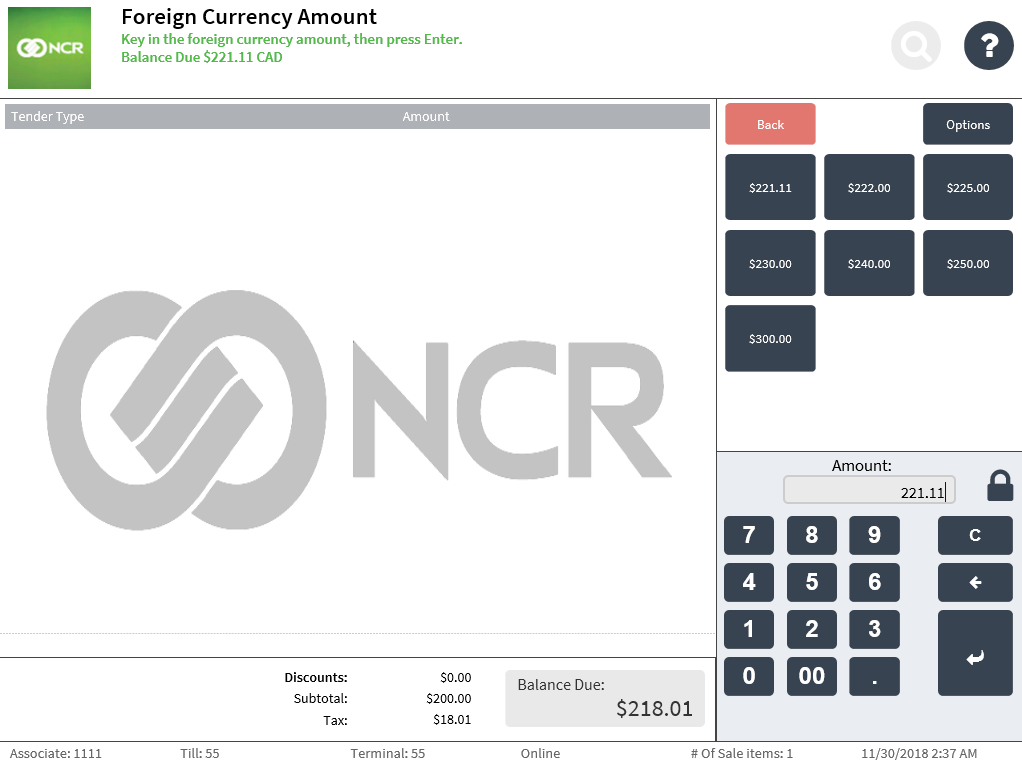 Note
NoteThe currency symbol changes depending on the foreign currency selected from the previous screen. The amount field is pre-populated with the balance due amount.
- Enter the foreign currency amount, and then select Enter.
- Select a receipt type on the Receipt Preference screen. The application prints the receipt and displays the Change Due screen.Note
If the amount entered is less than the balance due, the application permits the associate to accept another tender type.
- Close the cash drawer. The application displays the Sale Main Menu screen.