Handling denied and merchandise cards
A customer’s gift or merchandise card can be denied for several reasons, including a lack of any remaining value. When a card is denied, the Card Denied screen is displayed.
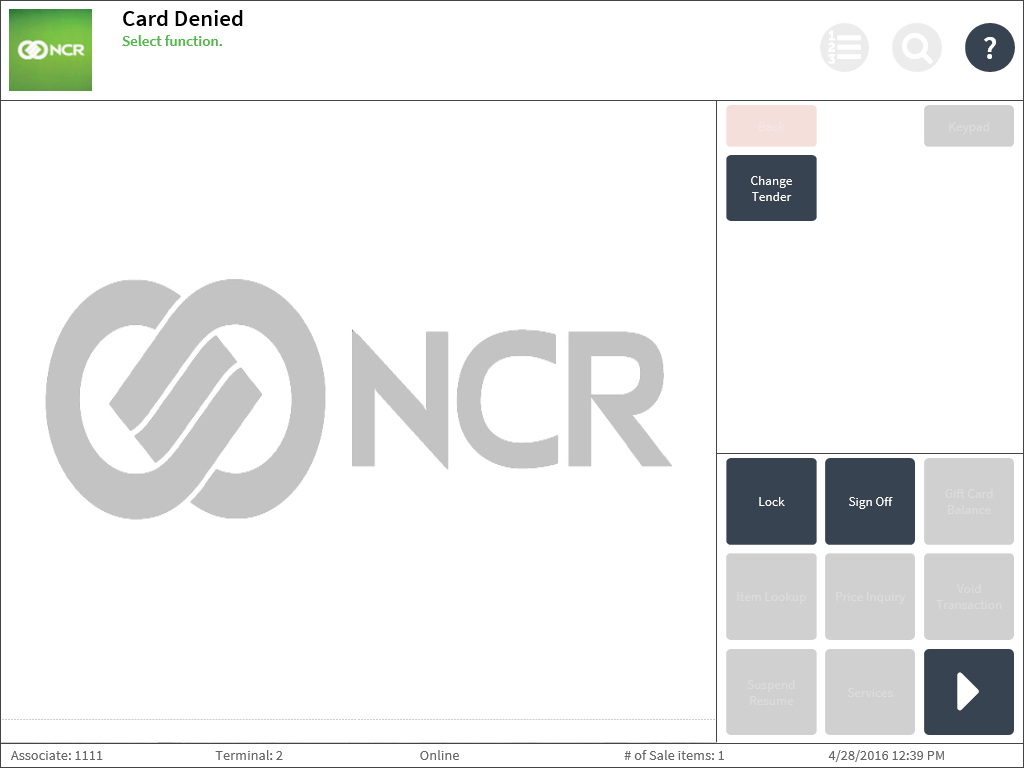
To continue with the transaction, select Change Tender. The POS application displays the Tender Menu screen to provide the customer with an option to pay for the transaction using another tender type.
Note
When the POS is integrated with Common Client, the POS application displays the Card Denied screen when the transaction is declined. The customer can use another tender type to pay for the transaction.