Creating a basket of items during a sale
During a sale, retailers can add a menu option to launch an external web application, where a customized basket of items can be created and then imported into the current transaction.
Note
Retailers can add more than one menu option, to launch multiple external web applications.
To create a basket of items during a sale, follow these steps:
- On the Sale Main Menu screen, select Basket Import. The Basket Import screen is displayed.
The following image is an example of the Basket Import screen with an external application menu button configured.
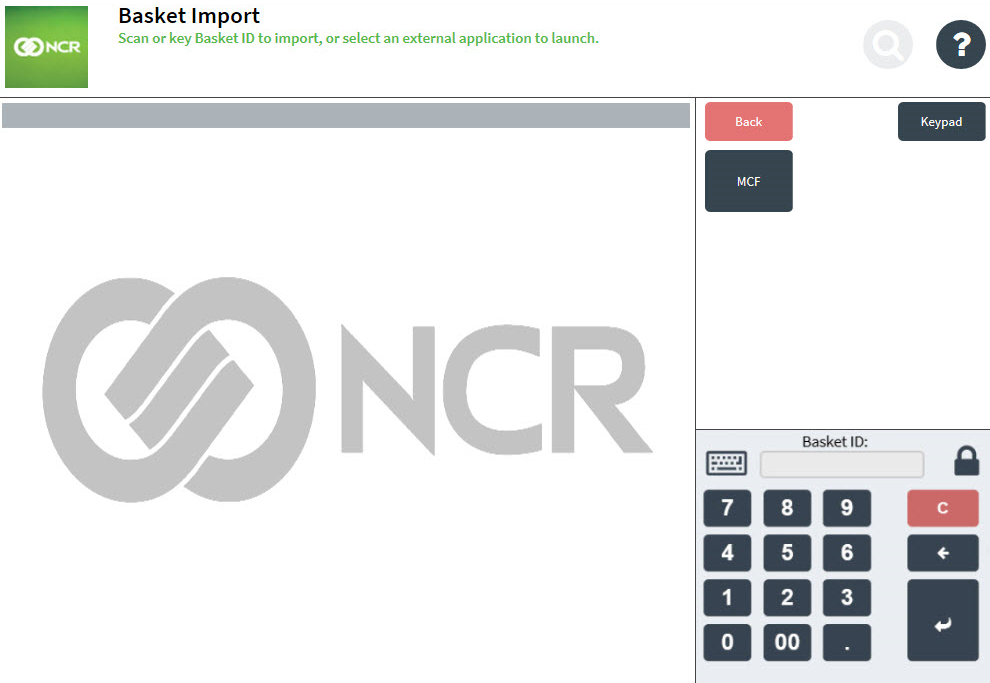
- Select the external application menu button to launch the configured third-party web application. The web application is launched using the configured browser.
- Close the browser after creating the basket and adding items in the web application. The POS automatically retrieves and imports the items in the basket to the transaction.