Entering the coupon information manually
Coupon discounts can also be applied to items by manually entering the discount information in the POS application. Discounted amounts can be applied using the following discount functions:
- Dollar off—applies a discount to an item in price (dollar) form.
- Percent off—applies a discount to an item in percentage form.
Configurable feature
The POS application can be configured with the following feature:
- Retailers can configure the authorized associates who can manually enter the store coupon dollar off or percent off discount to an item during a sales transaction. Refer to the following option:
- Authorization Overrides > Authorization Functions > ManualStoreCoupon
- Retailers can configure the authorized associates who can manually enter the manufacturer coupon discount to an item during a sales transaction. Refer to the following option:
- Authorization Overrides > Authorization Functions > ManualMFRCoupons
Note
When an unauthorized associate performs these functions, the application displays the Authorization Required screen.
Accessing the coupon discount types
To access coupon discount types, follow these steps:
- On the Sale Main Menu screen, scan the item bar code or enter the bar code number on the keypad.
- Select the item to be applied with a discount. The application displays the Item Options panel.

- Select Coupon. The application displays the Coupon Type screen.
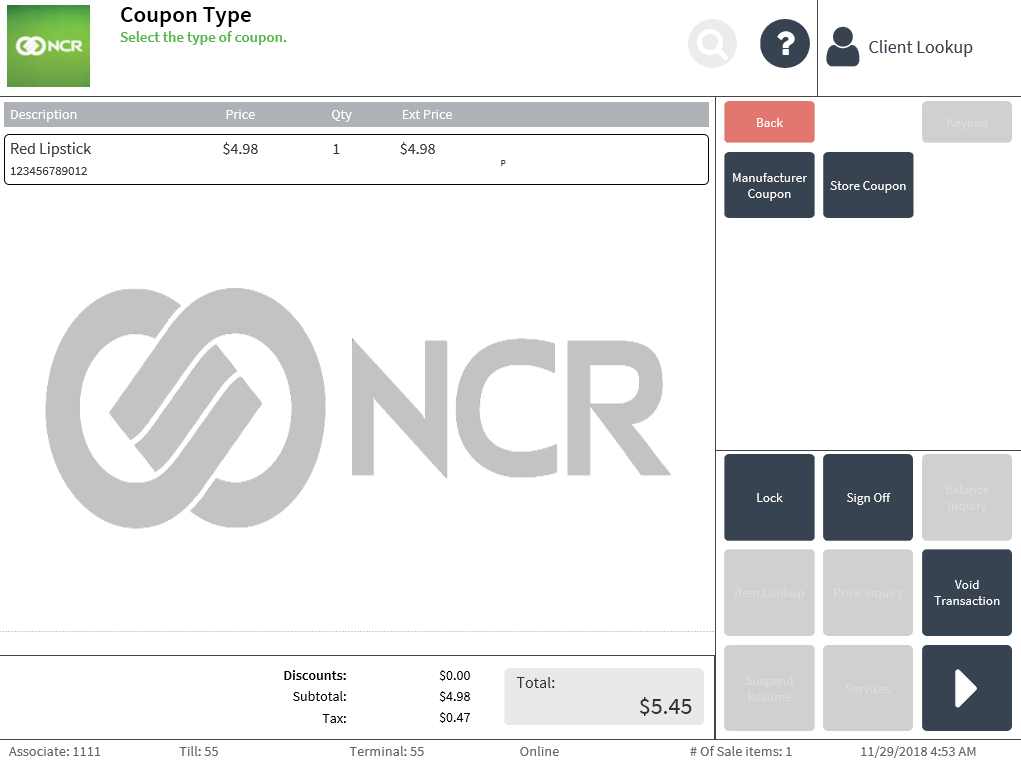
- Select one of the following coupon types:
- Manufacturer Coupon
- Store Coupon
The application displays the Coupon Discount screen.
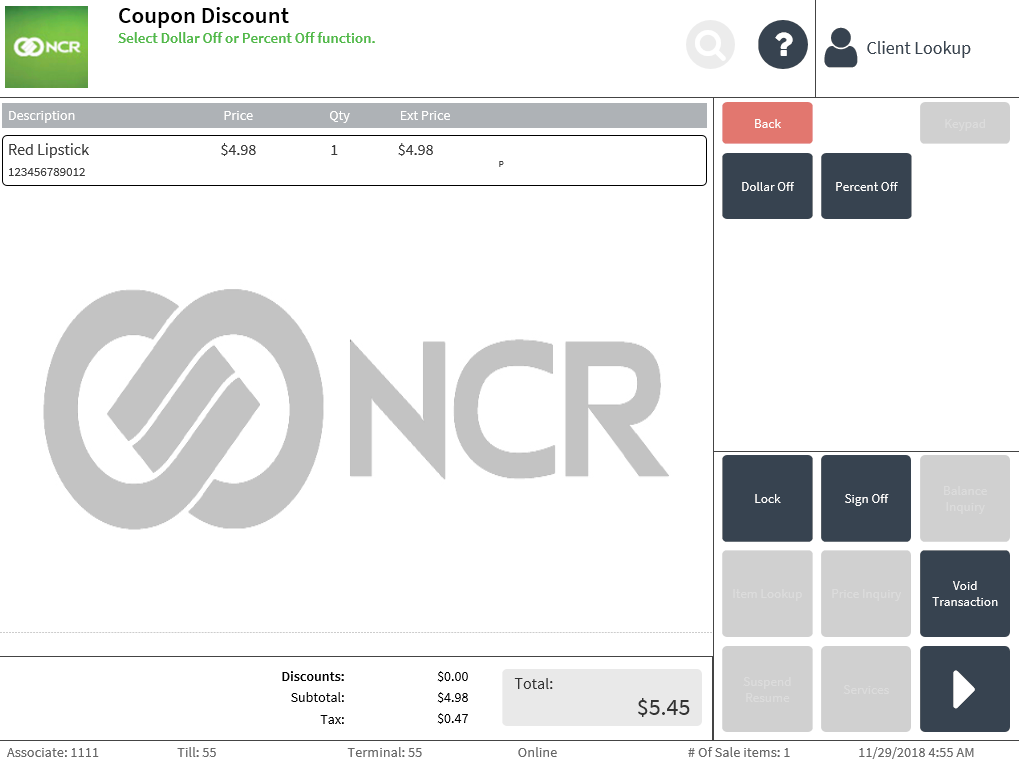
The following sections describe entering these coupon discount types.