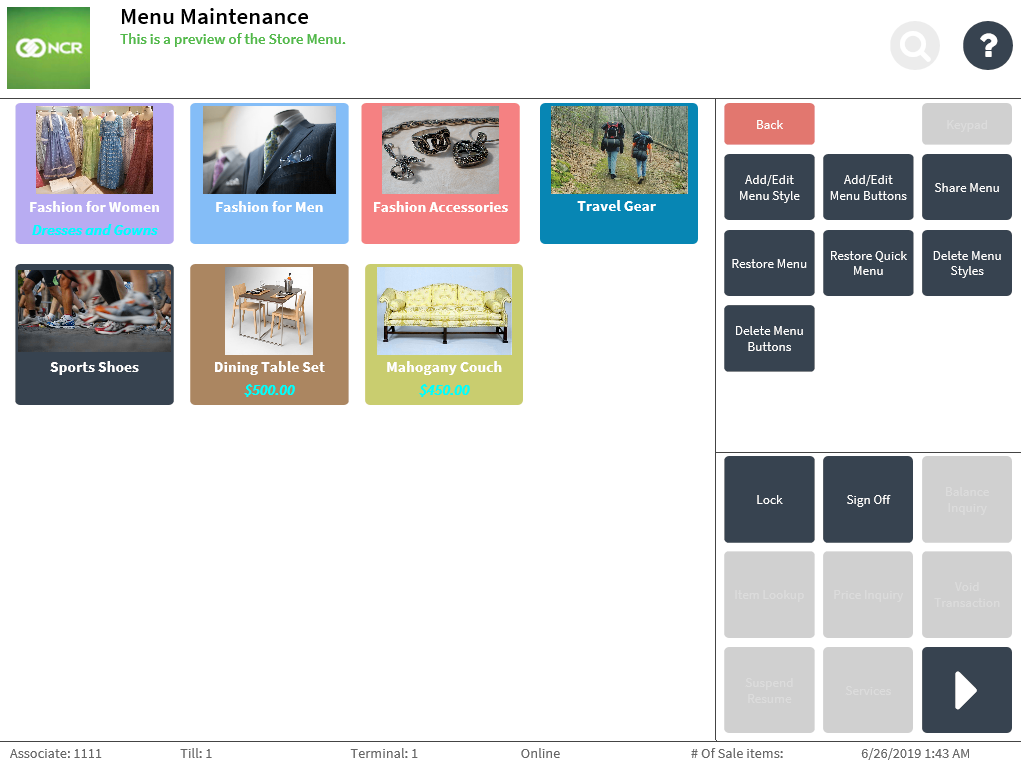Accessing Menu Maintenance functions
To access the menu maintenance functions on the POS application, follow these steps:
- On the Transaction Types screen, select Manager Functions. The application displays the Manager Functions screen.
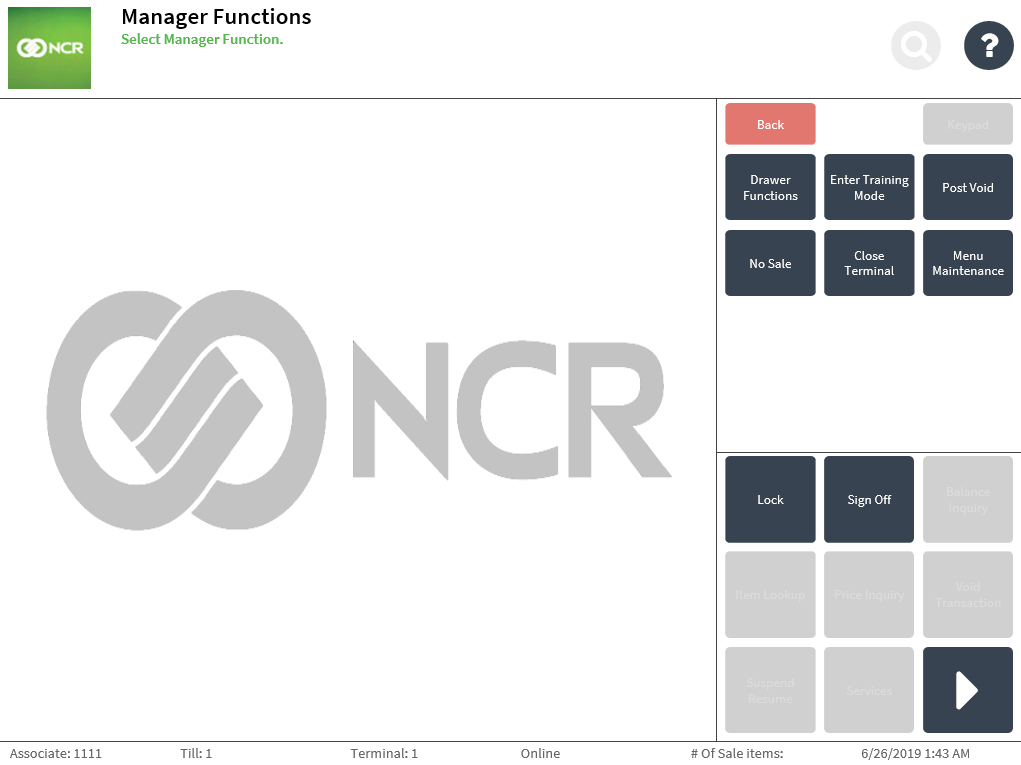
- Select Menu Maintenance. The application displays the Menu Maintenance screen with the quick menu buttons and the menu maintenance function buttons.