Validating details of quick menu items
Authorized associates can validate the details of a quick menu item with its corresponding data in the store’s database. To validate a quick menu item, follow these steps:
- On the Edit Menu Buttons screen, select an item. The application displays the Edit Item Details screen.
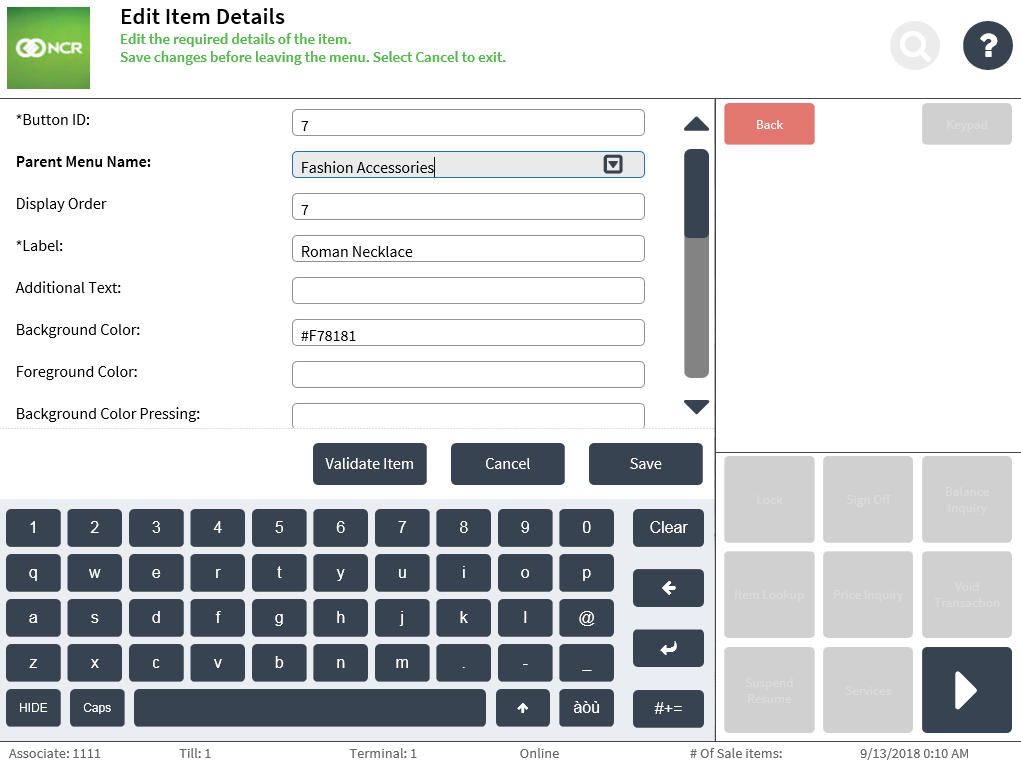
- In the Action Data field, enter the item’s code.
- Select Validate Item. The application redisplays the Edit Item Details screen with the validated item details from the store’s database.
- Select Save. The application displays the Edit Menu Buttons screen.