Client-controlled application method
For the POS application to proceed with the credit application using the retailer’s credit application service, the following conditions must be satisfied:
- The credit application feature is enabled. For more information, refer to Credit Application.
- The application is integrated with the retailer’s credit application service and a compatible PIN pad device. For more information, consult with an NCR Representative.
- The retailer has defined the credit application control source. For more information, refer to Credit Application.
- The retailer has specified the payment solution. For more information, refer to Payment Authorization.
- The retailer has modified the values of the Tender ID to work with the specified payment solution. For more information, refer to Charge tender types.
- The retailer has defined the Credit Application POS timeout values. For more information, consult with an NCR Representative.
- The retailer has created a new validation scheme ID record. This validation scheme ID validates the credit application purchase amount. For more information, consult with an NCR Representative.
Configurable features
The POS application can be configured with the following features.
- Determine the type of data that is collected from the customer to perform a house card lookup. By default, the POS requires associates to enter the customer’s account number. Retailers can configure the POS to require associates to scan the customer’s driver’s license. Refer to the following option:
- House Card Setup > HouseCard Primary Lookup Method
To process the credit application, follow these steps:
- On the POS global buttons, select Credit Application. The application displays one of the following:
- When only one credit application type is enabled, the application displays the Credit Application Processing screen with an information message. In Training Mode, the information message is displayed on the POS for four seconds.
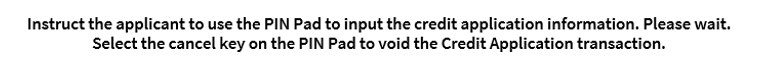
- When more than one credit application type is enabled, the application displays the Credit Application Selection screen.
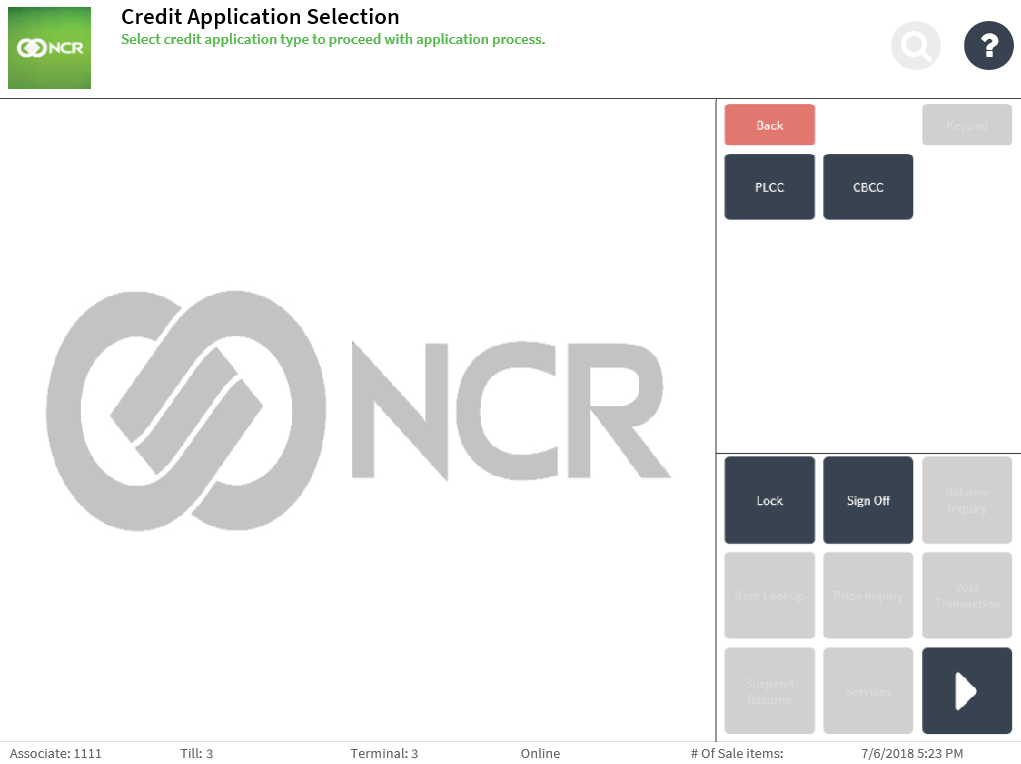
Select the credit application type. The application displays the Credit Application Processing screen with an information message.
- When only one credit application type is enabled, the application displays the Credit Application Processing screen with an information message. In Training Mode, the information message is displayed on the POS for four seconds.
- Follow the instructions displayed on the PIN pad. When the credit card application is completed, the Credit Application Results screen is displayed on the POS.
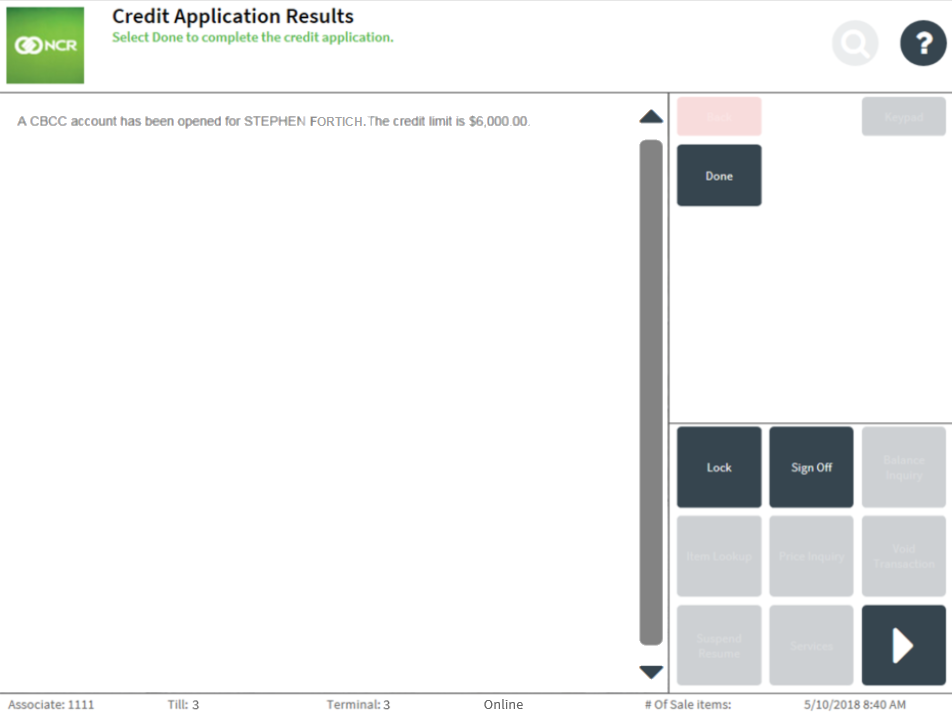 Note
NoteThe authorization messages on the Credit Application Results screen may contain HTML tags. For more information, consult with an NCR Representative.
- Select Done. The application prints the chit.