Gift Wrapping Services
Retailers can offer additional gift wrapping services to customers during a sales transaction.
To use the gift wrapping services, ensure that the following conditions are met:
- The Gift Wrap button is enabled on the Item Services screen. For more information, refer to Menu Buttons.
- The store-offered gift wrapping types are specified. For more information, refer to Gift Wrap Types.
To add gift wrapping services to items, follow these steps:
- On the Sale Main Menu screen, select Item Services.
- On the Item Services screen, select Gift Wrap. The application displays the Gift Wrap screen.
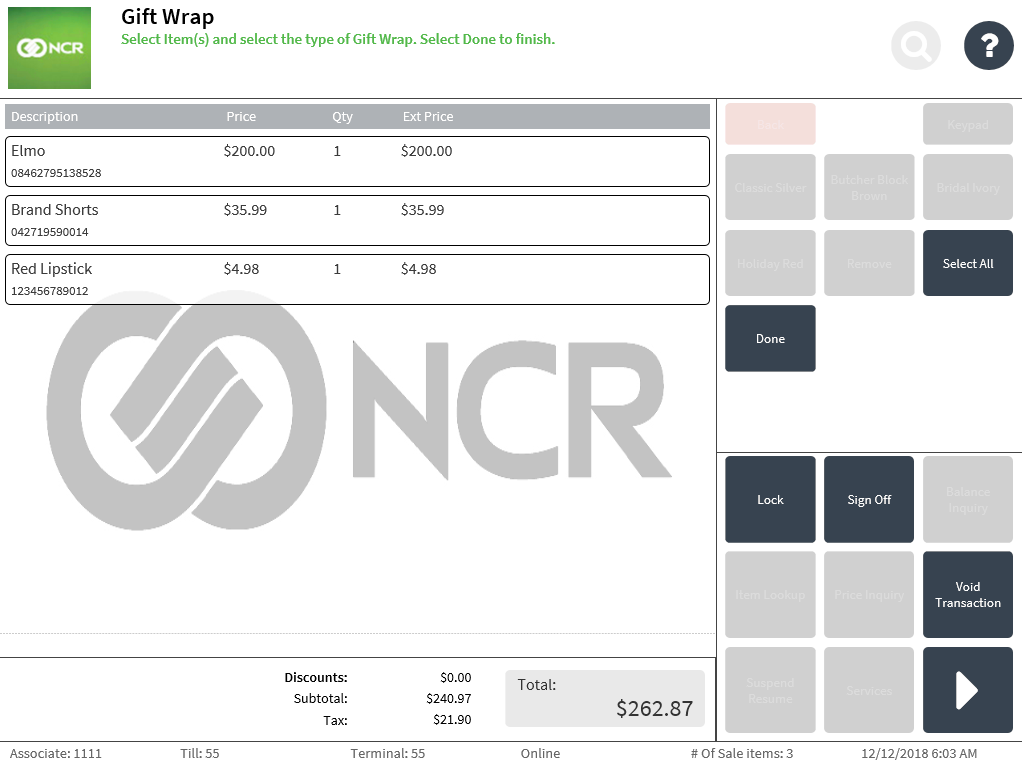
- Select the item to be gift wrapped, and then select the type of gift wrap for the item. Multiple items can be selected for one gift wrap type.
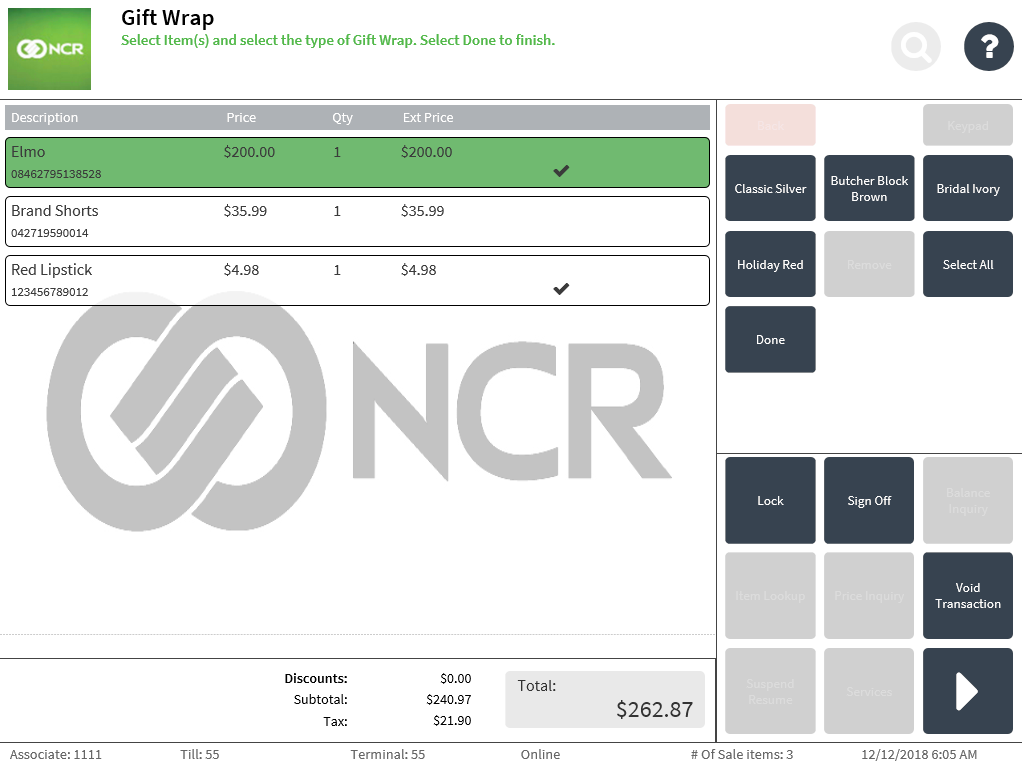
Item descriptions identify the gift wrap type for the selected items.
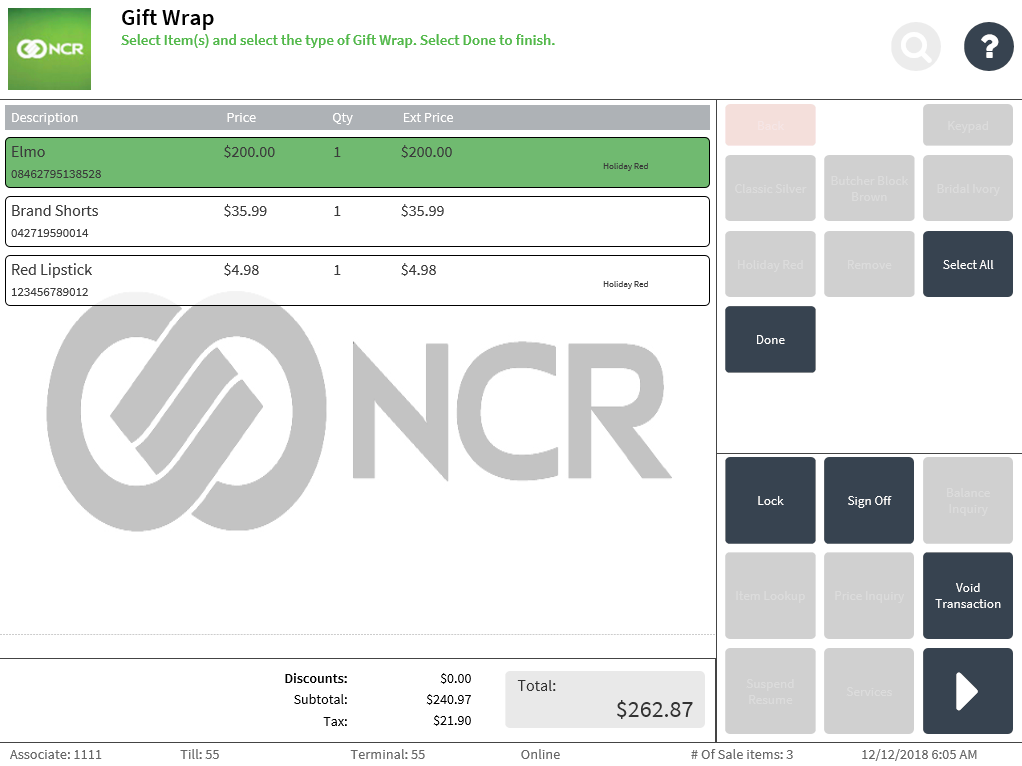
- Select Done. The application redisplays the Sale Main Menu screen, and adds the gift wrap to the items list.
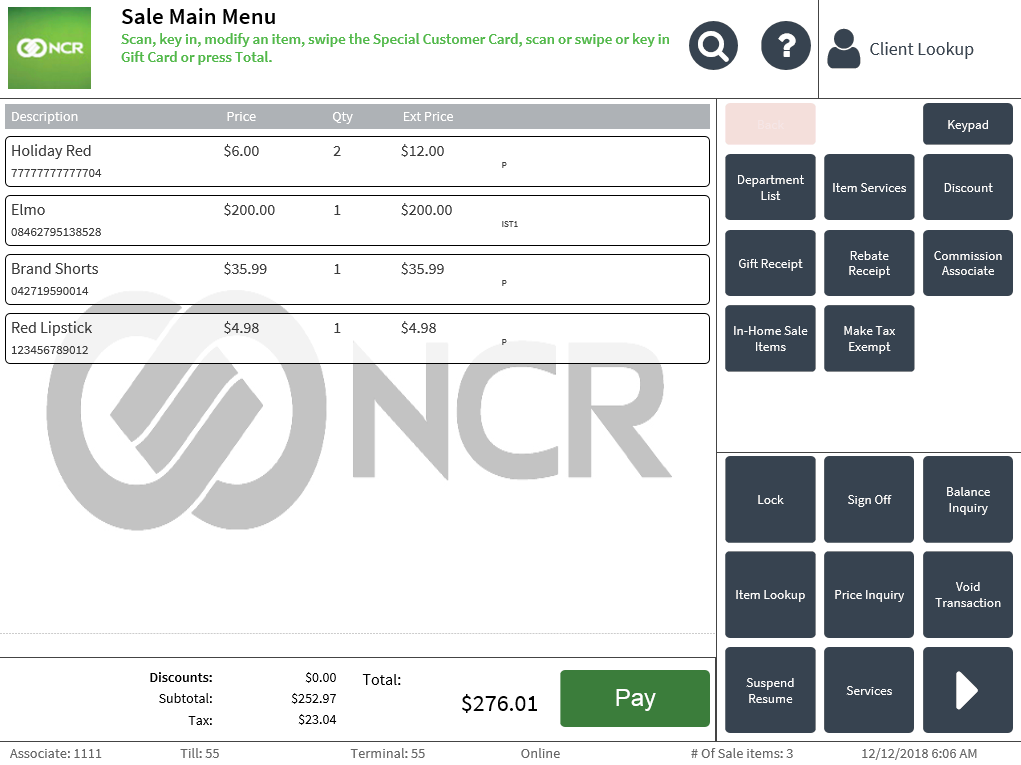 Note
NoteThe gift wrap quantity is equal to the total quantity of the items that are associated with it.
When an item for gift wrap is selected on the Sale Main Menu screen, the gift wrap detail is also displayed in the Item Options panel.
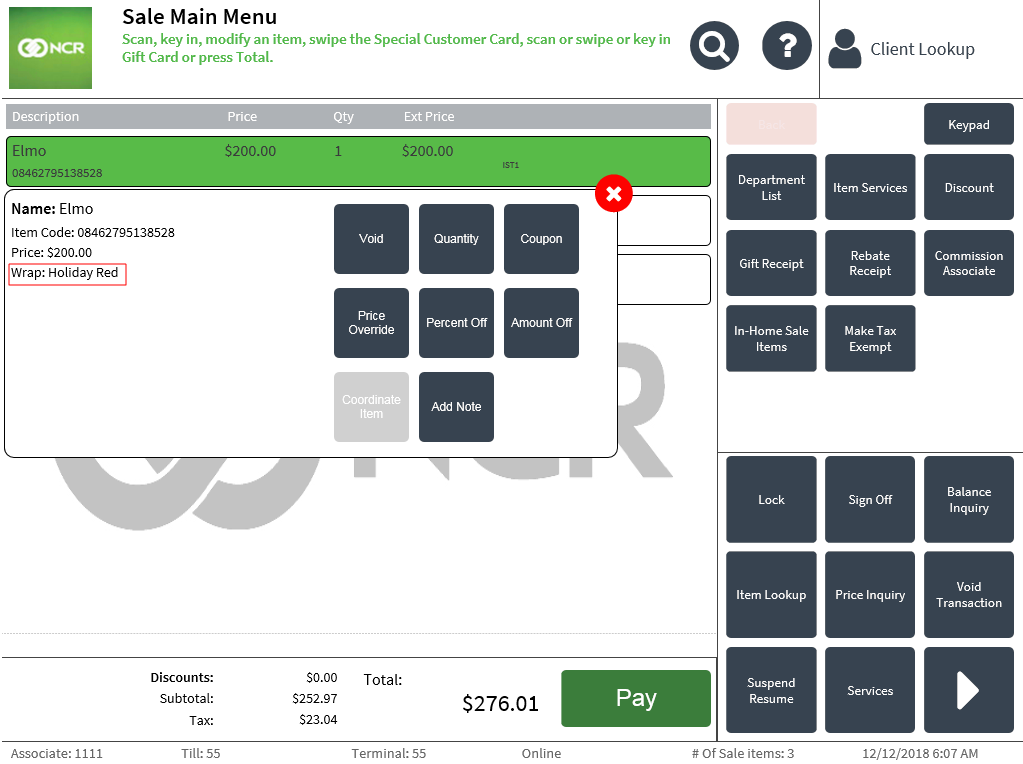
- Complete the transaction. The application prints the receipts.
- Close the cash drawer.