Locating an item from Item Lookup results
To locate items from the Item Lookup Results screen, follow these steps:
- On the Transaction Types or Sale Main Menu screen, select Item Lookup. The application displays the Item Lookup screen.
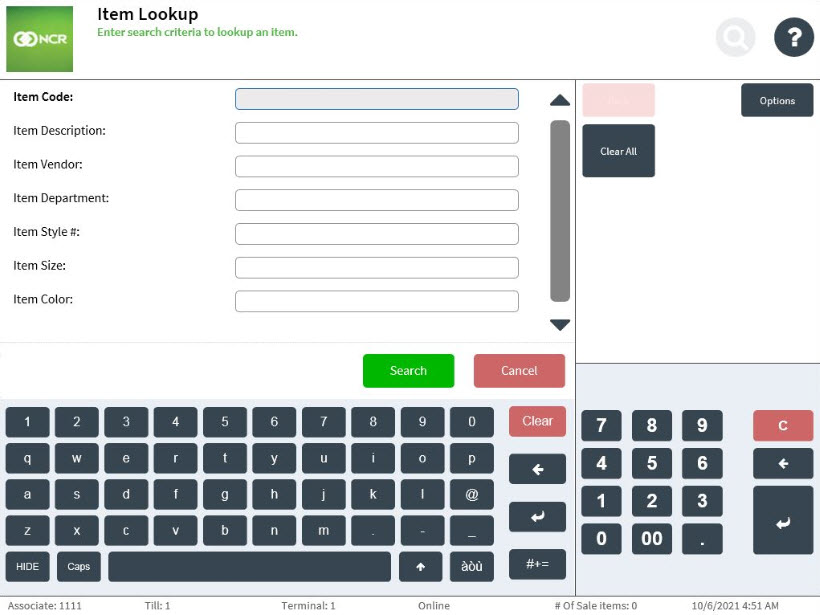
- Do one of the following:
- Scan the item bar code.
- Enter one or more item criteria, then select Accept.
The application displays the Item Lookup Result screen.
- Select the item. The application displays the Item Options panel.
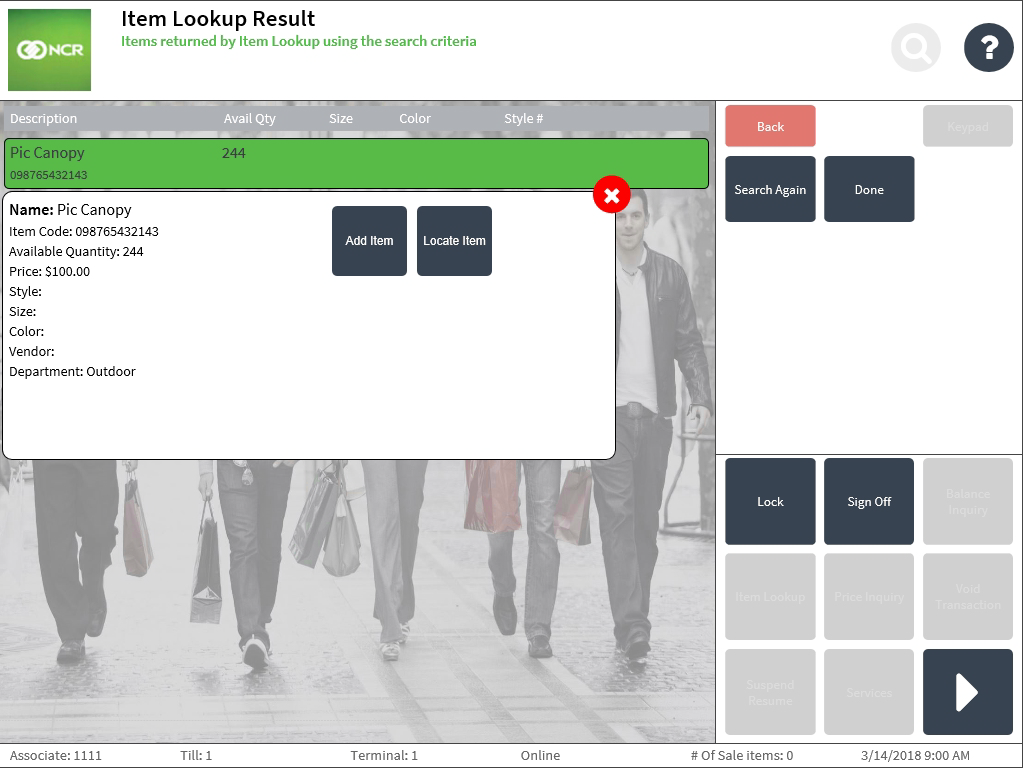
- Select Locate Item. The application displays the Locate in Other Stores screen.
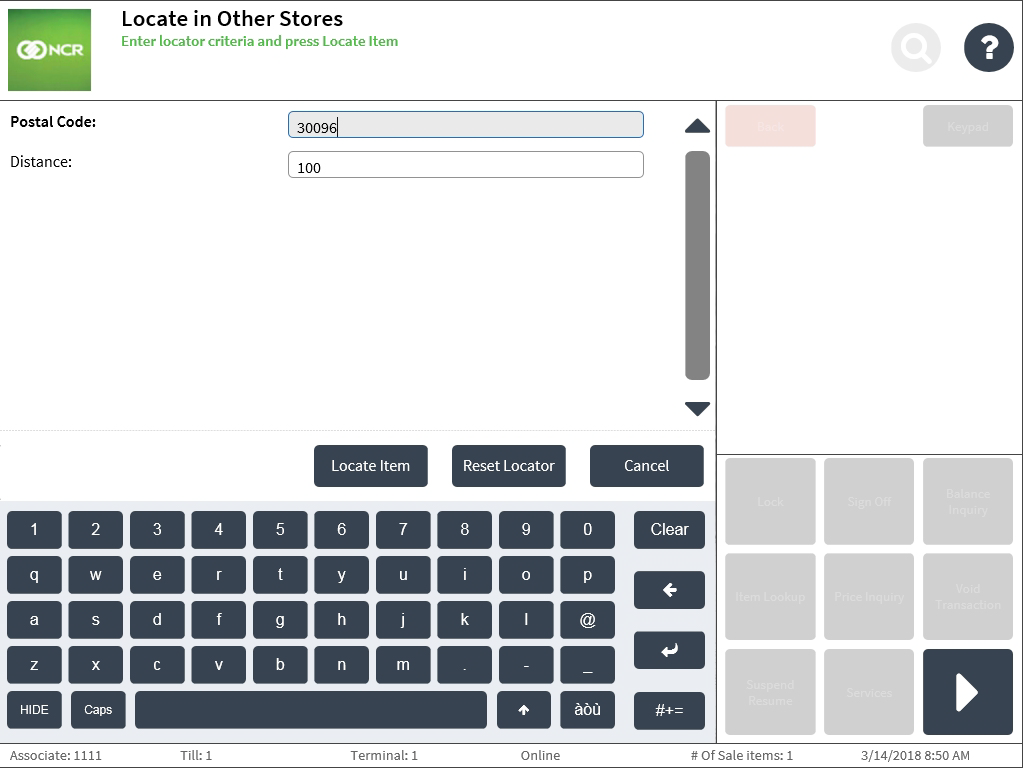
The application displays a preset postal code and distance.
NoteIf known, enter the Postal Code and Distance to search for the item in available inventory, and then select Locate Item. The application displays the Locate Item Results screen.
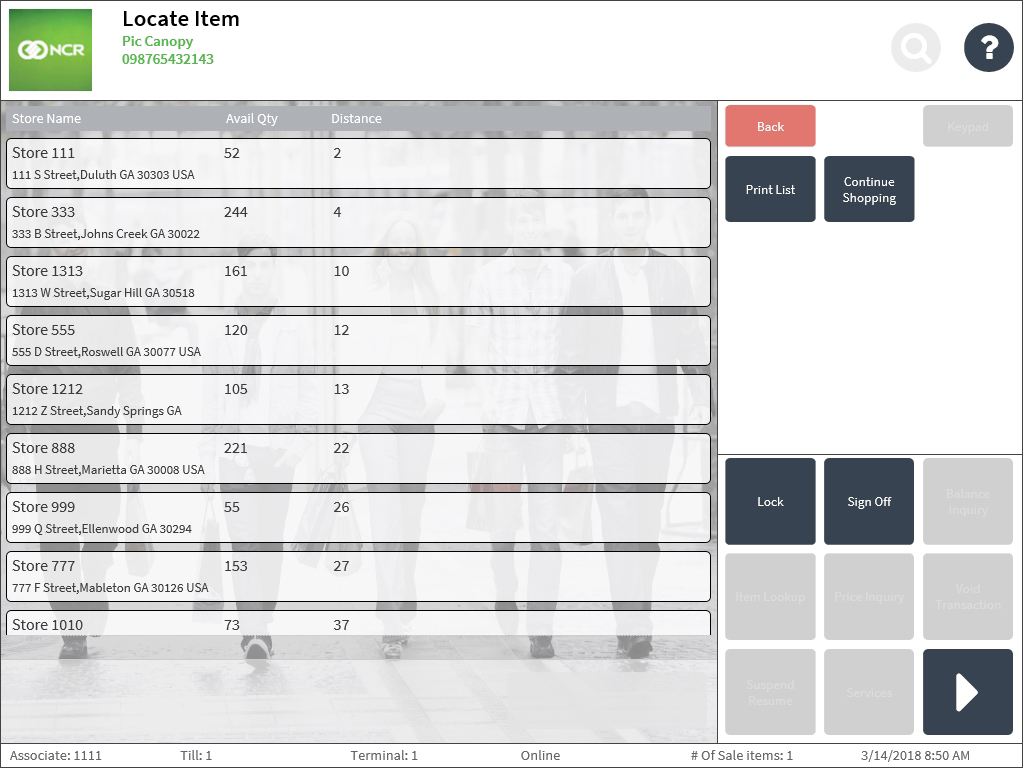
- Do one of the following:
- Select Print List to print the list of stores where the item is available.
- Select Continue Shopping to return to the Item Lookup screen.