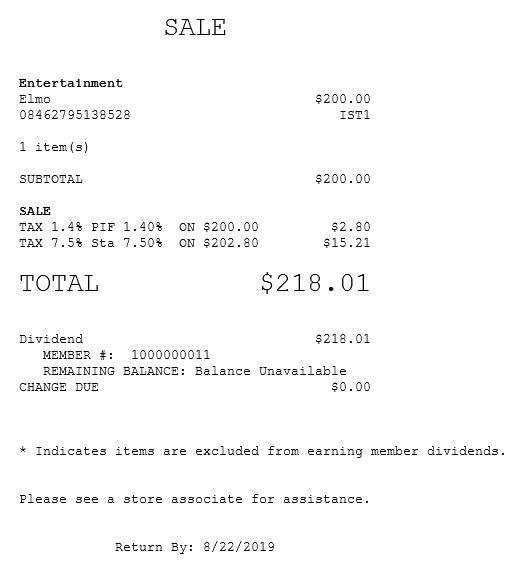Accepting dividends as payments offline
By default, the POS application cannot process dividend payments when offline to the payment solution. The POS application displays an error message that dividends are unavailable and cannot be used as payment to transactions. However, the POS application can be enabled to process offline dividend payments. When the POS returns online, the POS application automatically adjusts the member's dividend balance.
To use this feature, the offline sale floor amount for the dividend tender must be specified. Refer to the following options:
- Tender Definitions > Offline Sale Floor Limit
- Charge tender types > Tender ID > 55 (Dividend) > Offline Sale Floor Limit
Configurable features
The POS application can be configured with the following feature:
- Define the offline sale floor amount for dividend tenders according to store policies. For more information, refer to Charge tender types.
To accept dividends as payment when the POS is offline to the payment solution, follow these steps:
- On the Tender Menu screen, select Dividend. The application displays an information message whether to continue even if the dividend system is not available.
- Select Yes.
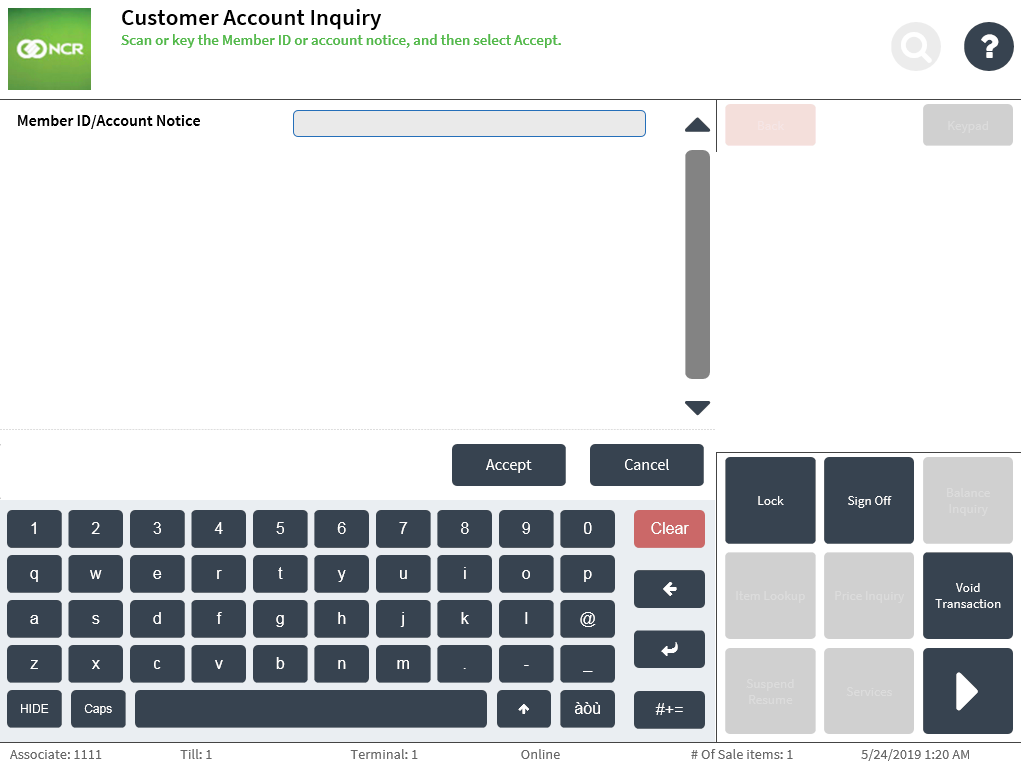
- Enter the Member ID.Note
If the member was added before starting the sale transaction, the POS displays the member’s ID number in the Member ID/Account Notice field.
- Select Accept. The application displays the Customer Account Balance screen.
- Enter a tender amount, and then select Enter.
- Complete the transaction.
Sample receipts
Sales receipt for offline dividend payments