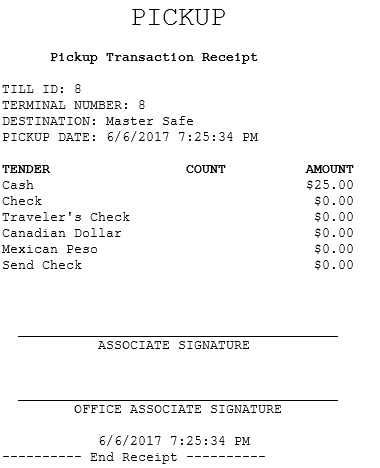Processing a pickup transaction
The Pickup function ensures that money in a cash drawer does not exceed a maximum allowable amount. For example, a store may have a policy that a drawer may not have more than $1,000.00.
Some stores may schedule regular pickups throughout the shift. If the cash in the drawer does not exceed the maximum allowable amount, it is still possible for an authorized associate to check the register without taking away any tenders.
The application verifies the till on-hand amounts using the local POS database if the POS is offline to the In-Store Server.
Configurable features
The POS application can be configured with the following features.
- Specify the default destination of the funds for pickup.
- Specify whether the cash amount entry method for the pickup transaction is non-denominational or by denomination.
For more information, refer to Cash Office General.
To process a pickup transaction, follow these steps:
- On the Drawer Functions screen, select Initiate Pickup. The application displays the Pickup Count screen.
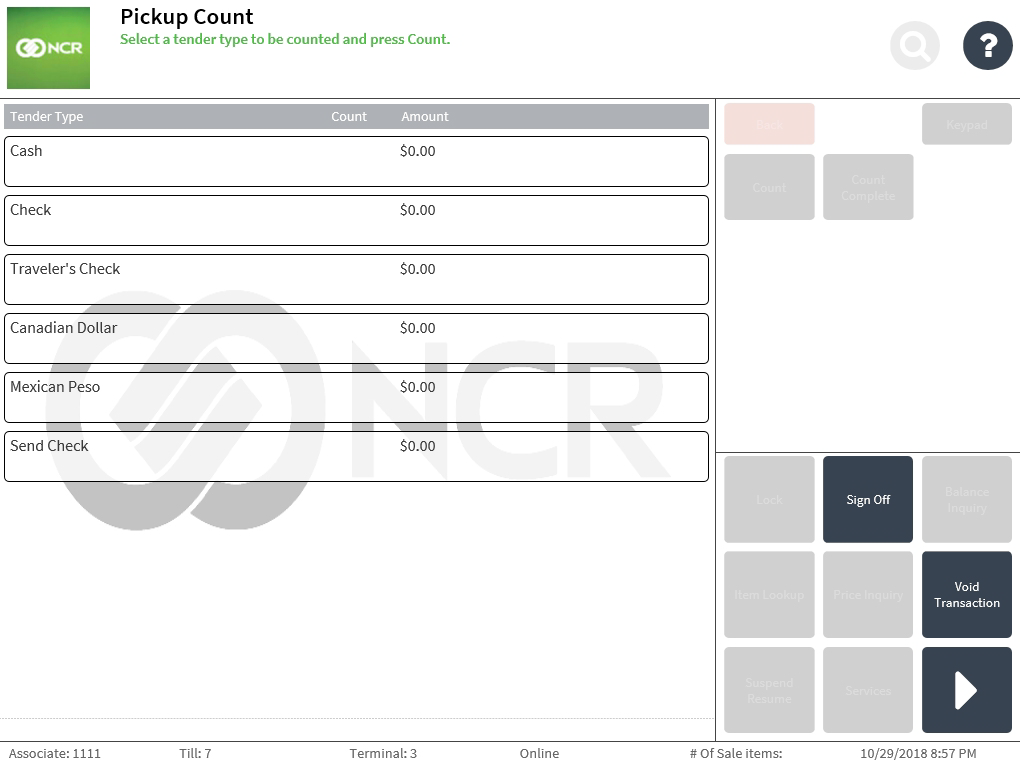
- Select a tender type and then select Count. Depending on the selected tender, the application displays the Pickup screen or the Foreign Currency screen.
For example, if Cash is selected, the Pickup screen is displayed.
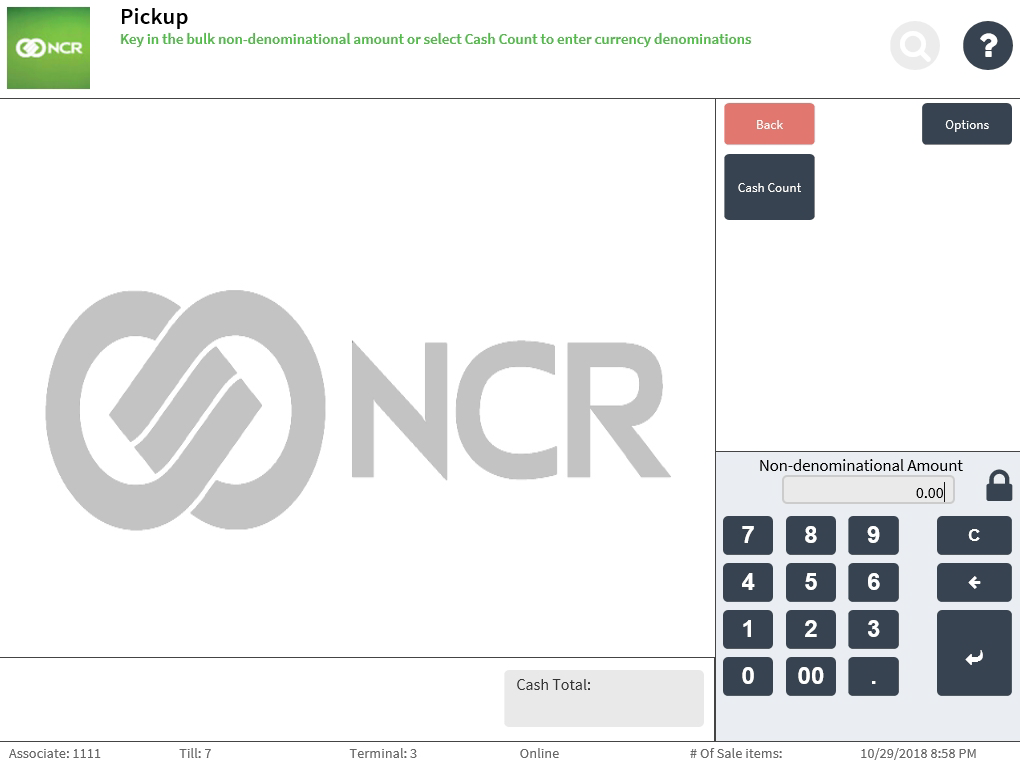
- Enter the pickup amount. The application displays the Pickup Count screen with the entered amounts.
If Cash is selected, the associate can either manually enter a non-denominational amount or select Cash Count to specify the quantity for each applicable denomination. When finished, select Count Complete.
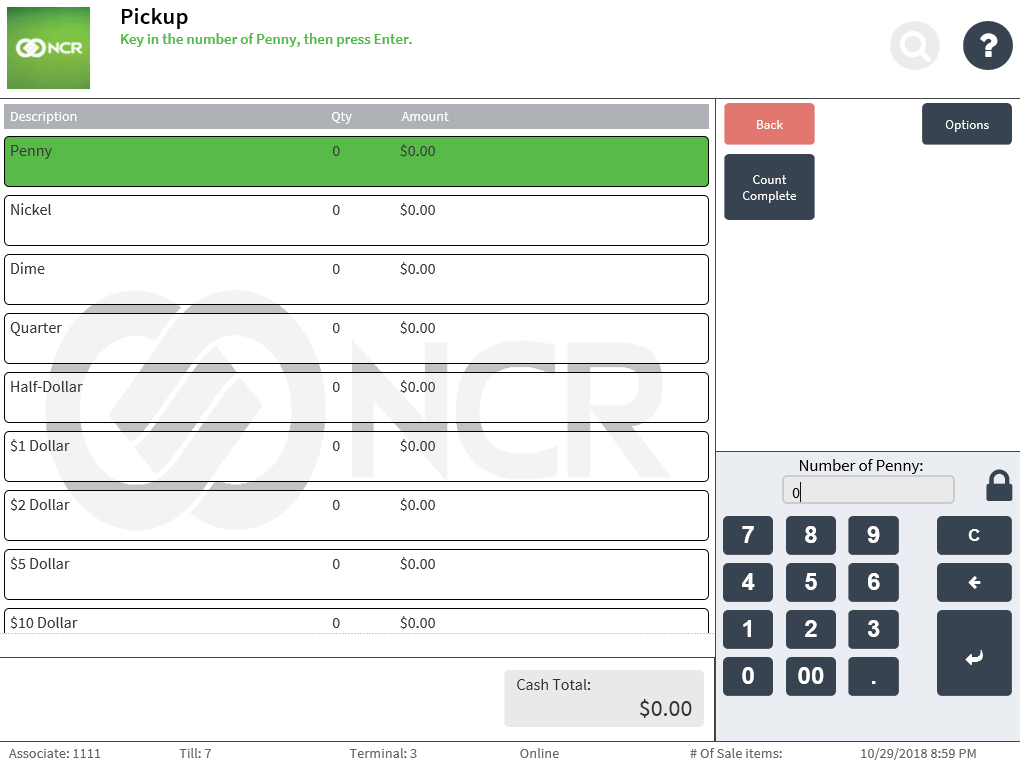
- Select Count Complete. The application completes the transaction and prints the receipt.
- Close the cash drawer. The application displays the Drawer Functions screen.
- Sign the receipt. Have the office associate also sign the receipt.
Sample receipt
Pickup transaction receipt