Load Local Data Files
The Load Local Data Files feature refreshes the local levelDB files from a store repository. This feature can be used by support personnel when rebuilding an existing terminal or installing a new terminal. The Load Local Data Files feature removes existing local data files from the current POS and copies them from another POS terminal in the store.
While the data transfer is in progress, associates cannot process any transactions on the POS receiving the data. However, transactions can still be completed on the POS terminal sending the data.
At the end of the data transfer, the application displays the number of records updated on the terminal and prints a chit indicating the source and target POS terminal numbers.
The POS does not restore the current POS data files if the data transfer fails.
To load local data files, follow these steps:
- On the Support Functions screen, select Load Local Data Files. The application displays the Select Terminal screen.
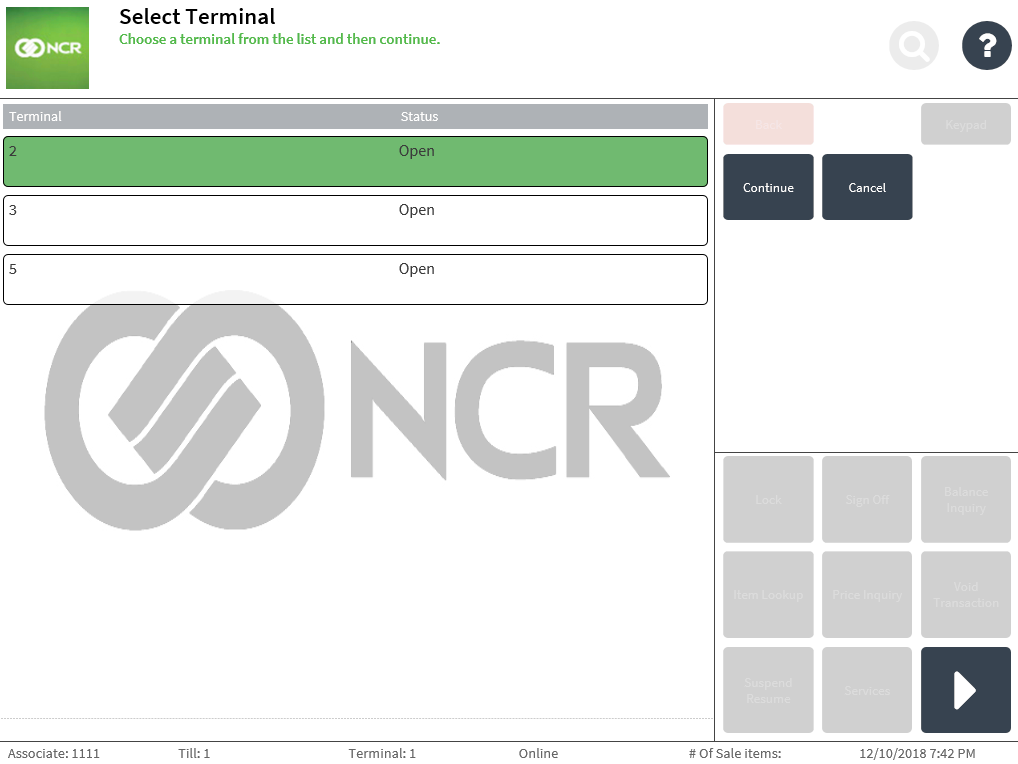
- Select the POS terminal that will provide the source data files, and select Continue. The application displays a confirmation message.
- Select Yes. Note
The data transfer can take several minutes, depending on the amount of data being processed. The typical processing time can take from 1 to 10 minutes.
When the data transfer is complete, the application displays the number of records updated on the terminal and prints a chit.