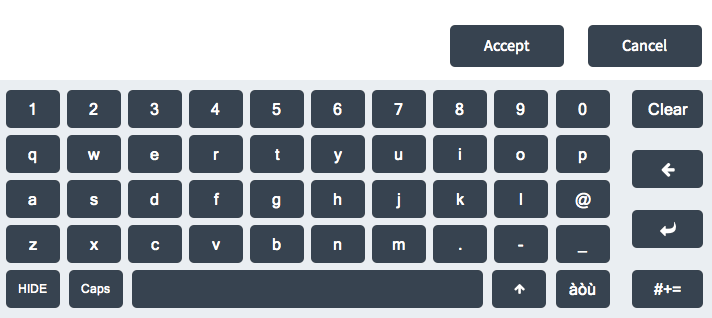Understanding the POS input tools
This section describes the tools used in the POS application to input data.
Numeric touch keypad
Use the numeric touch keypad to enter numeric values.
On some entry form screens, the numeric keypad is hidden and the global buttons are displayed in its place. To display the keypad, select Keypad on the upper-right section of the screen. The POS application displays the numeric keypad.
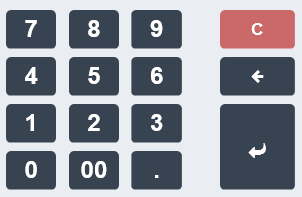
Keyboard
Retailers can use a keyboard or the POS application’s on-screen keyboard to enter alphanumeric data on the POS application. The following image displays a sample on-screen keyboard.