Using driver’s license to look up house cards
While on the Tender Menu screen, associates can look up a house card using the driver’s license of the customer. The POS application can then accept the house card as payment for the transaction.
To look up a house card using driver's license, follow these steps:
- On the Tender Menu screen, select House Card Lookup from the POS global buttons. The POS application displays the House Account Lookup - Scan Driver’s License screen.
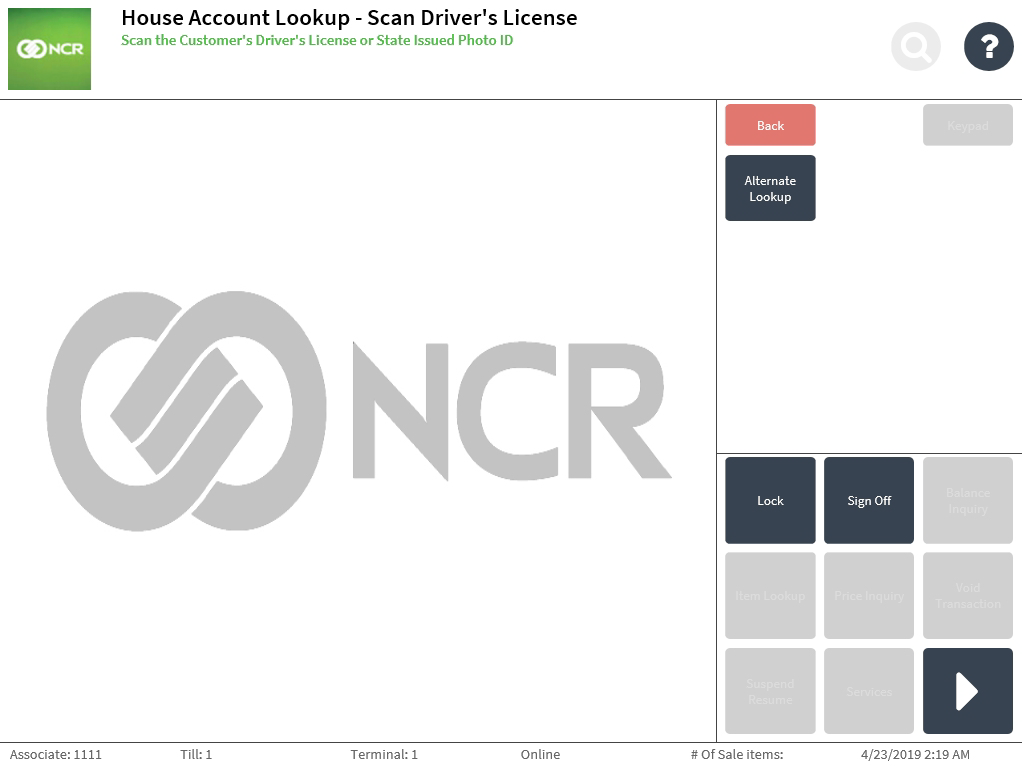
- Do one of the following:
- Scan the customer’s driver’s license. When the POS application is integrated with Verifone Point, the POS application requires the customer to enter the last 4 digit of SSN on the PIN pad device right after scanning the driver’s license.
- Select Alternate Lookup. The PIN pad prompts for the following customer information:
- Date of birth
- Last 4 digit of SSN
- Zip code
- After the customer enters the required information on the PIN pad, select Accept.
The POS application displays a message informing the associate to confirm the customer's photo and name on their ID.
- Verify the photo and name on the customer’s ID, and then select Confirm. The House Account Lookup Results screen is displayed. The POS application returns all house cards owned by the customer. The cards are displayed from the largest availabe credit to the least. Note
The PIN pad device will display the first two cards from the largest available credit to the least.
- Select a card, and then select Use Card. The POS application displays the Personal ID Information screen.
- Select the Personal ID Type and State, and then select Accept. The POS application displays the Card Amount screen.
- Complete the transaction.