Getting started with the merchandise menu feature
NCR recommends creating a flowchart of the merchandise menus and items that will be created. A flowchart can help keep track of multiple levels of merchandise menus and correctly assign items to respective menus.
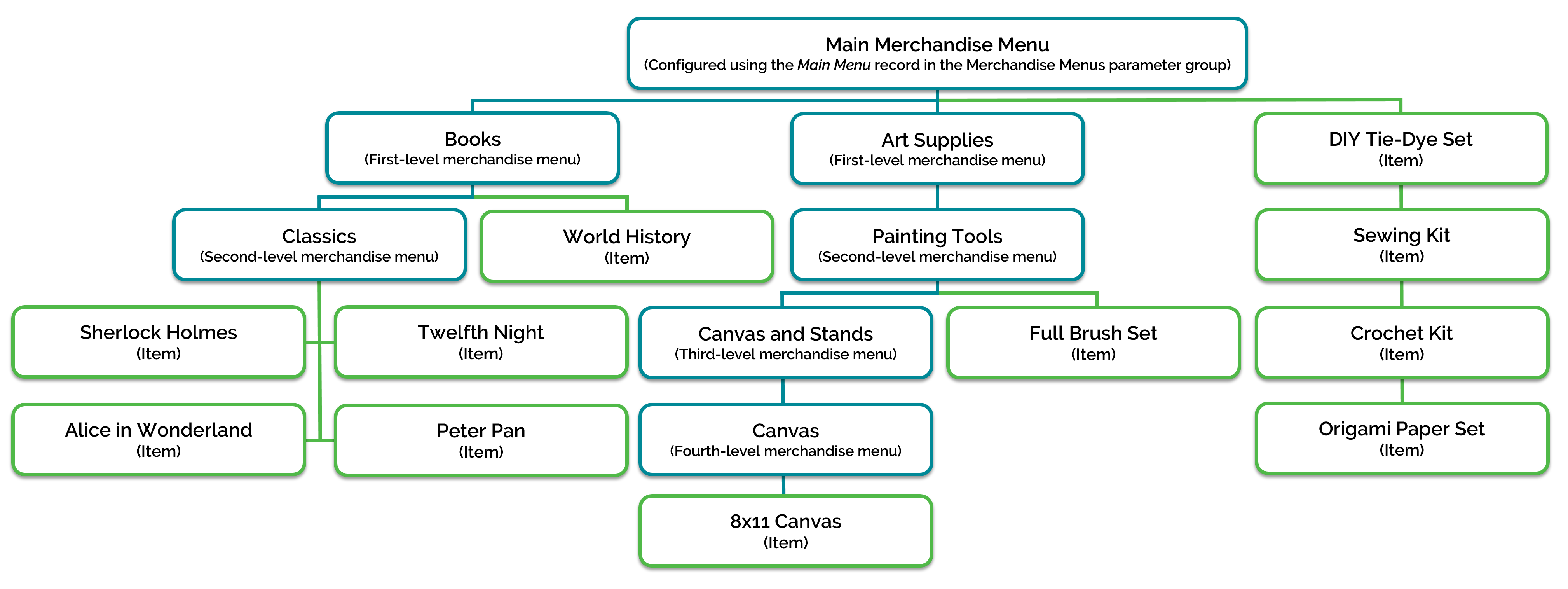
Guidelines
When creating merchandise menus and items, take note of the following guidelines for each component:
- Each merchandise menu, regardless of its level, requires a POS button to enable the menu to be accessed on The POS application. If a merchandise menu does not have an assigned POS button, all the merchandise menus and items assigned to it will also not be accessible on the POS application.
- When creating POS buttons for a merchandise menu or item, a parent merchandise menu will be required. A parent menu refers to the merchandise menu a POS button will be displayed in on the POS application. A parent menu can be the main merchandise menu, a first-level merchandise menu, or a sub-level merchandise menu.
- A first-level merchandise menu has Main Menu as its parent menu, which indicates that the menu will be displayed on the main Merchandise Menu screen.
- A sub-level merchandise menu may have a first-level or another sub-level menu as its parent menu. Example In the sample flowchart above, a fourth-level merchandise menu labeled Canvas is nested four levels under the first-level menu Art Supplies. Its direct upper-level menu, Canvas and Stands, is the correct parent menu of the Canvas merchandise menu.
- The POS button for an item can be assigned to any merchandise menu.
- Each merchandise menu item must be defined or available in in the store database. Creating a POS button for a merchandise menu item will require the price and code of the item as defined in the database to make it eligible for sales transactions on The POS application.
To create merchandise menus and items, refer to the following sections: