Ordering items for shipping
To create an order for shipping, follow these steps:
- On the Ship or Pickup screen, select Ship. The application displays the Shipping Method screen.
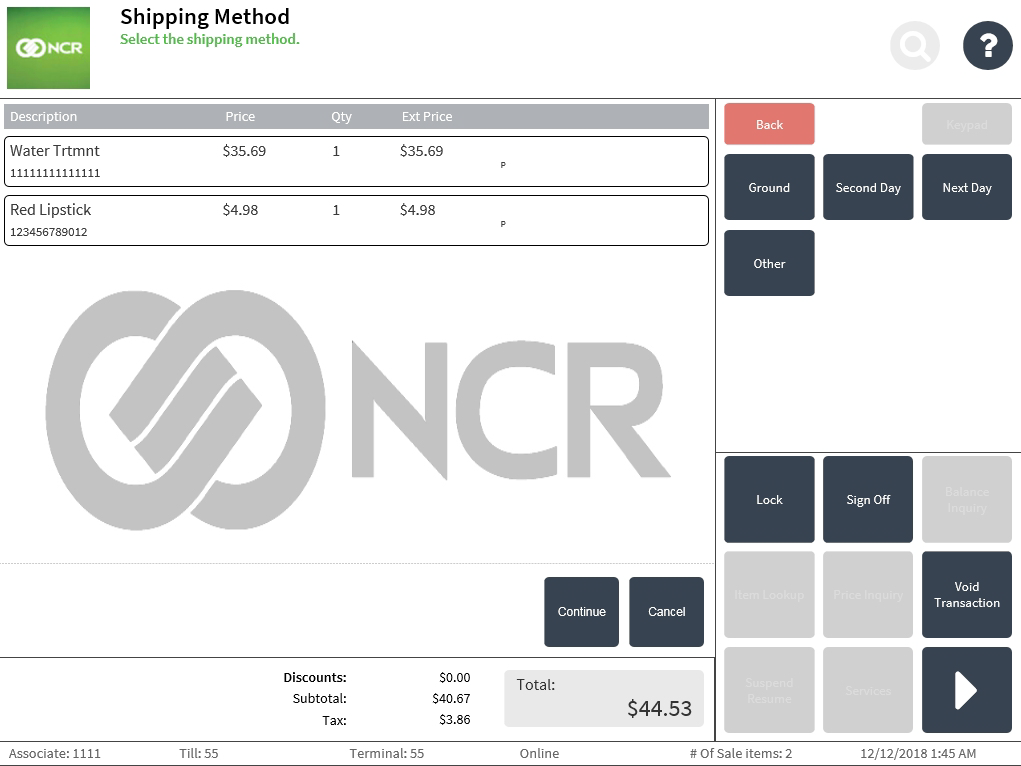 Note
NoteThe shipping methods are configurable. For more information, refer to Shipping Methods.
- Select a shipping method, and then select Continue. The application displays the Customer Information screen.
- Enter the required customer information, and then select Accept. The application displays the Customer Address screen.
- Enter the required address details on the respective fields, and then select Accept. The application displays the Sale Main Menu screen.
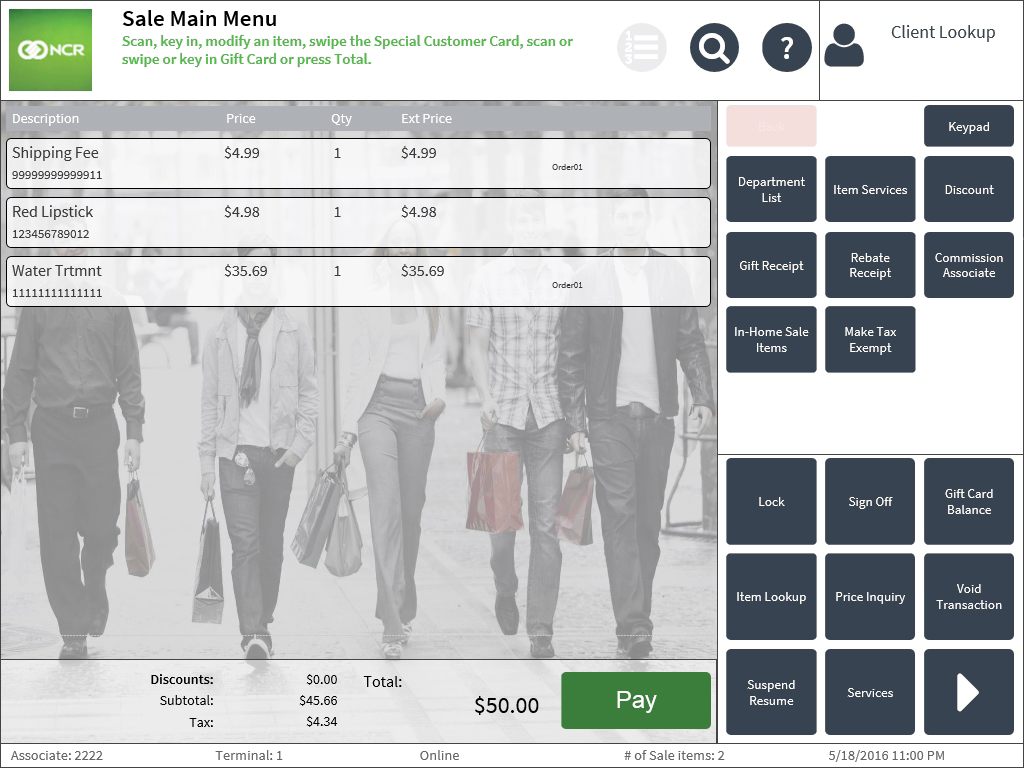 Note
NoteIf there are items that are not available for ordering, the application displays the (All/ Some) Items Unavailable screen.
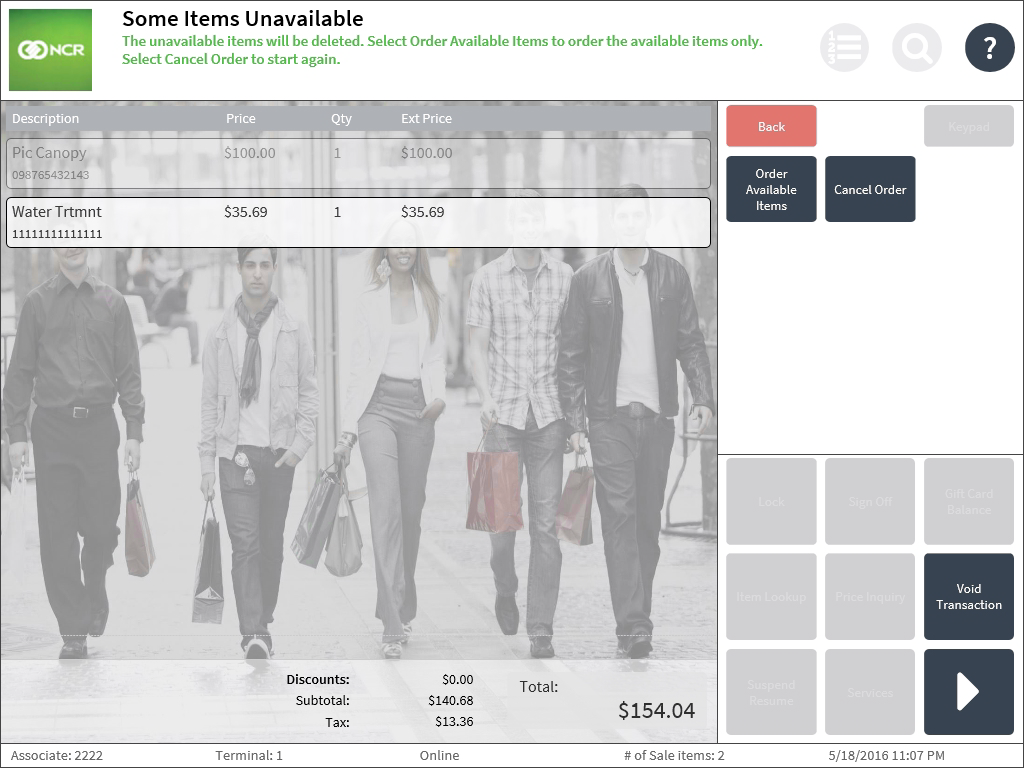
- Select one of the following:
- Order Available Items—removes the unavailable item, orders only the available item, and then displays the Sale Main Menu screen.
- Remove Unavailable—removes the unavailable item and displays the Sale Main Menu screen without creating the order.